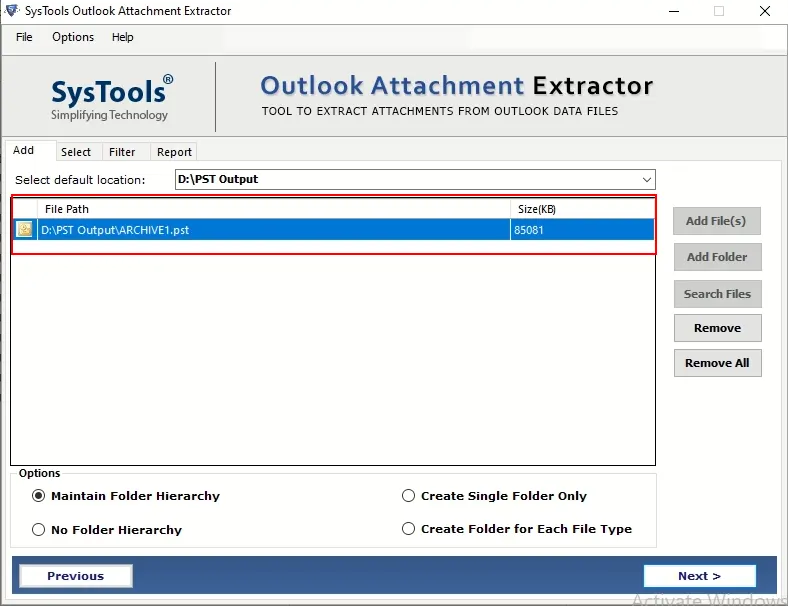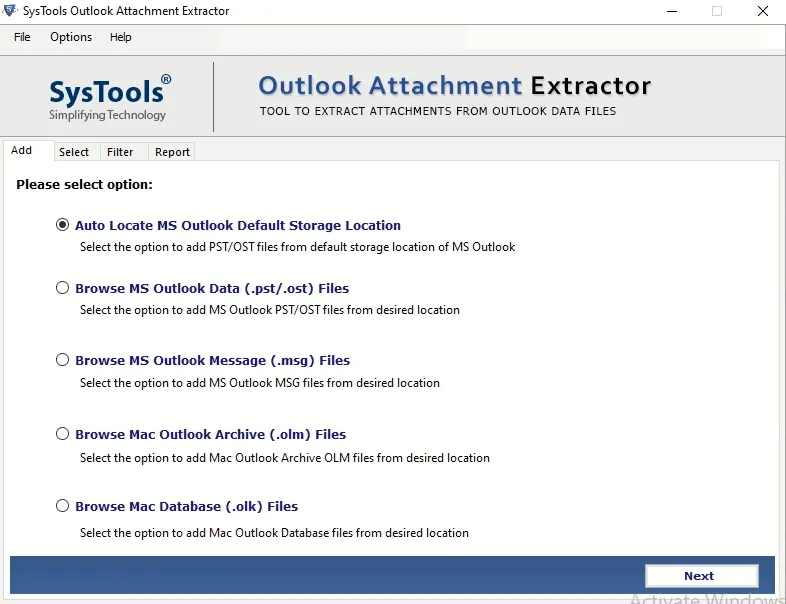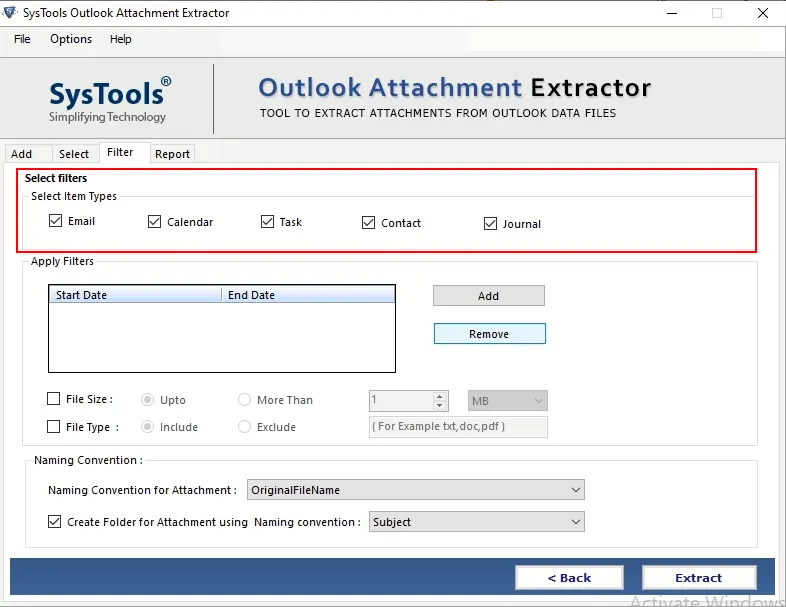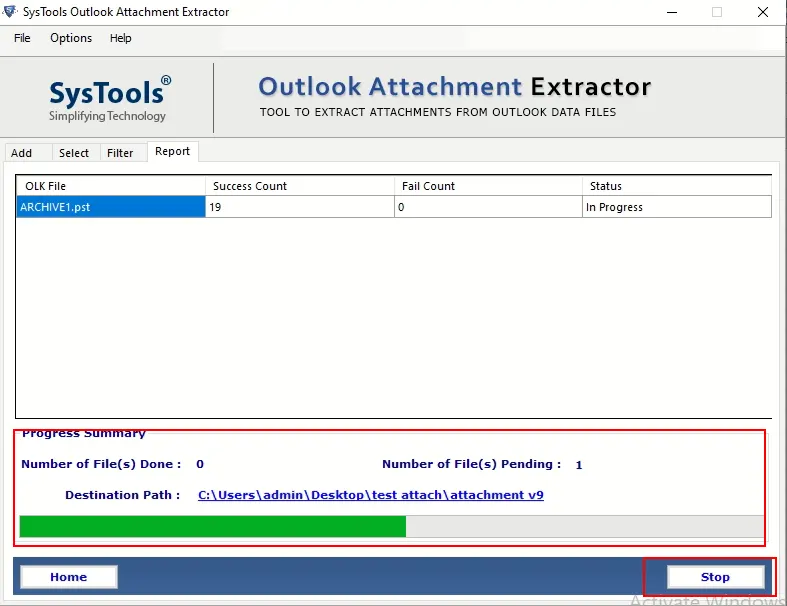Revove PST Attachment Extractor
An Amazing Tool to Extract Attachments from Outlook Data Files
- Extract PST, OST, and BAK File Attachments From Multiple Emails in Batch
- Receive the Option to Get Multiple Attachments From Outlook MSG Data File
- Download and Extract Attachments From OLM File on Mac
- Freedom to Extract Inline Images and Inline Attachments From MS Outlook
- Extract Attachments From PST and OST Files From Configured Outlook Profiles
- Choice to Download Attachments from Deleted Outlook Items & Junk Folders
- Best Option for Naming Convention for Attachments and Attachments Folder
- To Maintain the Original Folder Hierarchy, It Gives the Best Four Options
- Easy to Download Outlook Attachment By Using Data Filter Option
- Supports All Outlook Versions As Well As All Windows Versions