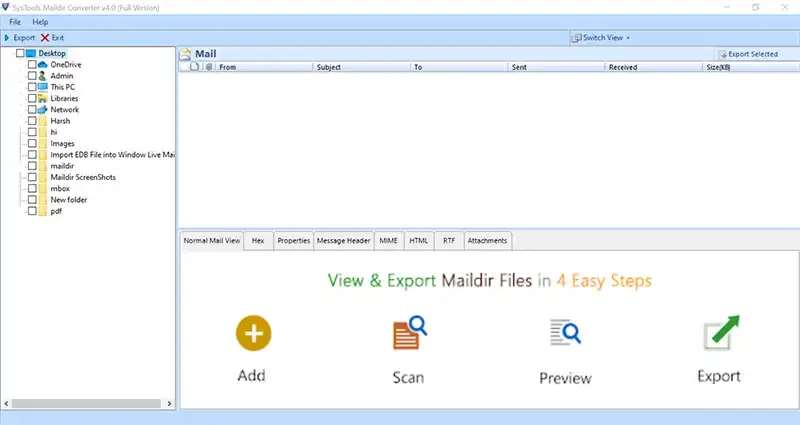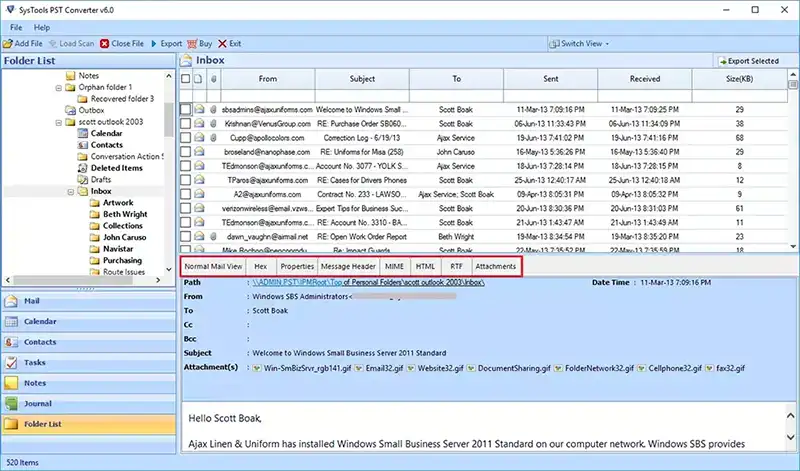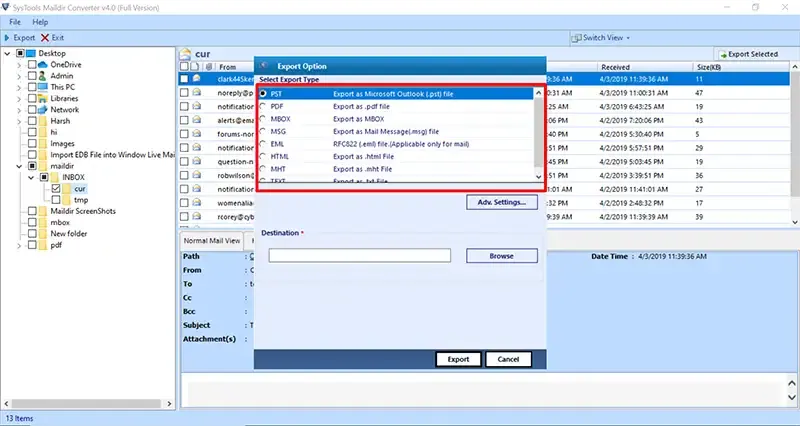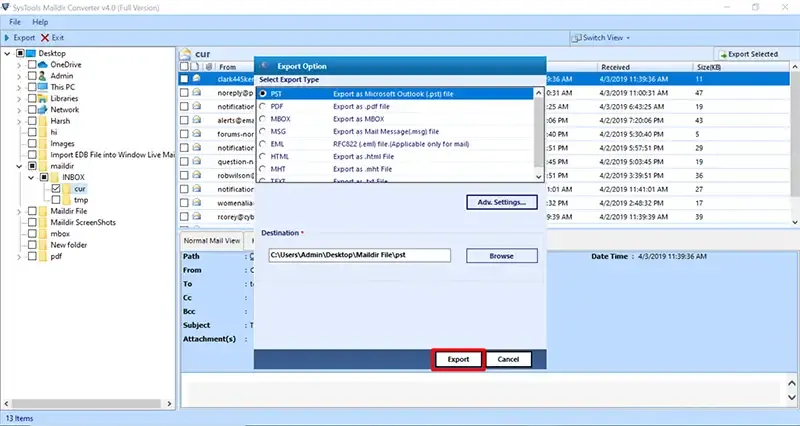Revove Maildir Converter
Best software to perform Maildir data file conversion. Use this all-in-one Maildir Converter and export Maildir files and other attributes as backup in either PST or various other formats.
- Maildir Converter Allows to Export Data in PST, MBOX, MSG & EML Formats
- Convert Maildir File to PDF, TXT, MHT and HTML Document Formats
- Export All Data From Maildir++ & Maildir File, Including sub-Directories like Cur, Tmp, and New
- Simultaneously Save Maildir Files to Different Formats While Keeping All Attachments Intact
- Provide Option For Advanced Settings: Date Filter & Split Output File
- Preview Maildir Messages Along With All Their Associated Properties
- Convert Only specific selected Maildir Files to HTML Using the Date Filter Option
- Download and Install Maildir File Converter then Launch UI in Multiple Languages
- Run the Software as Standard/Guest User Without Requiring Admin Privileges
- Save the Output File According to Different Naming Conventions Options
- Convert Maildir Files From Any Supportive Application Hassle-Free.