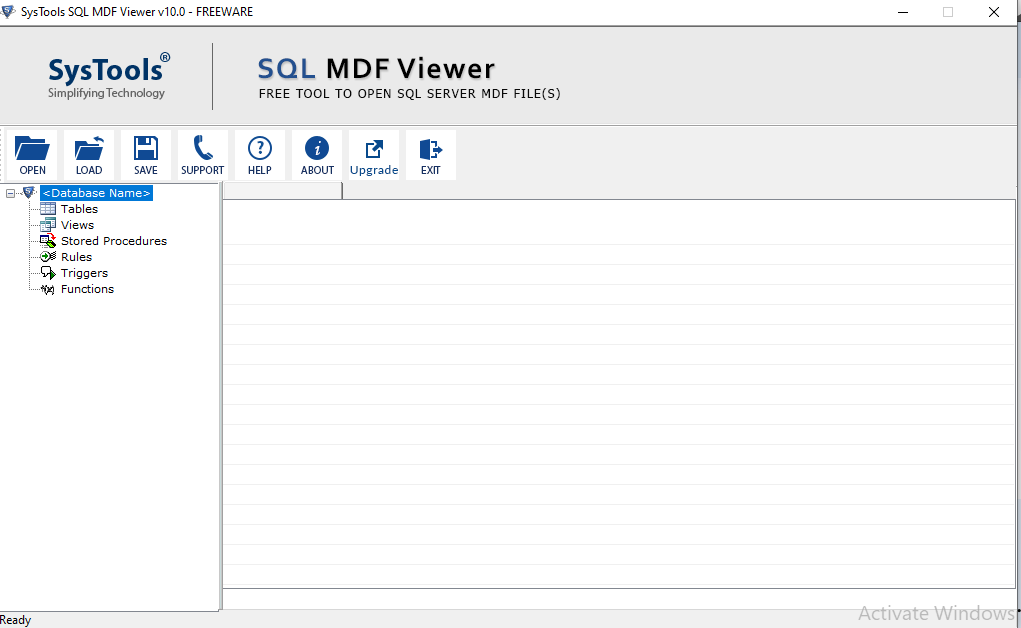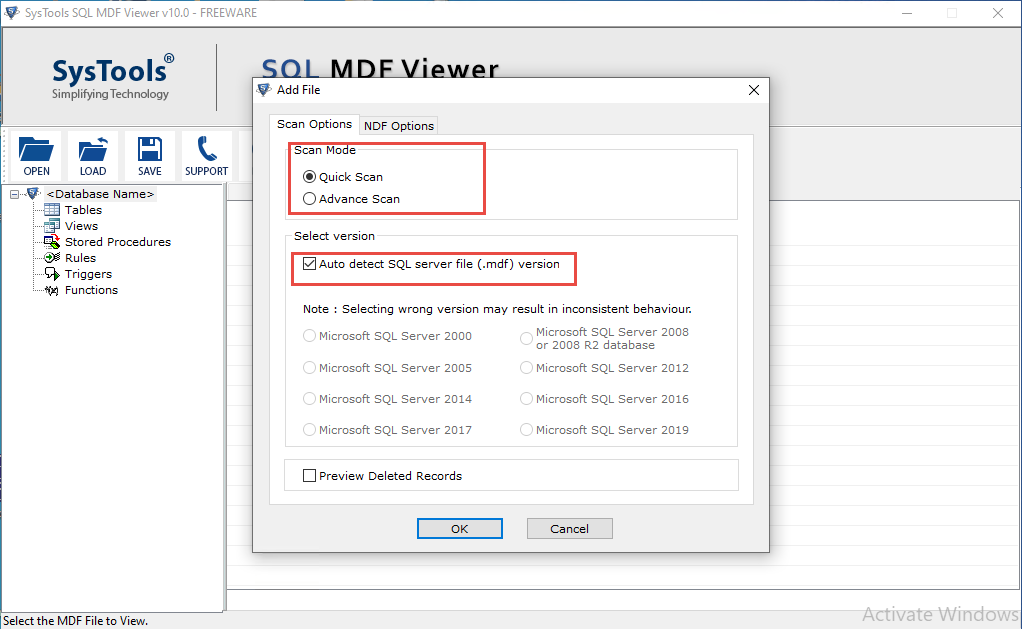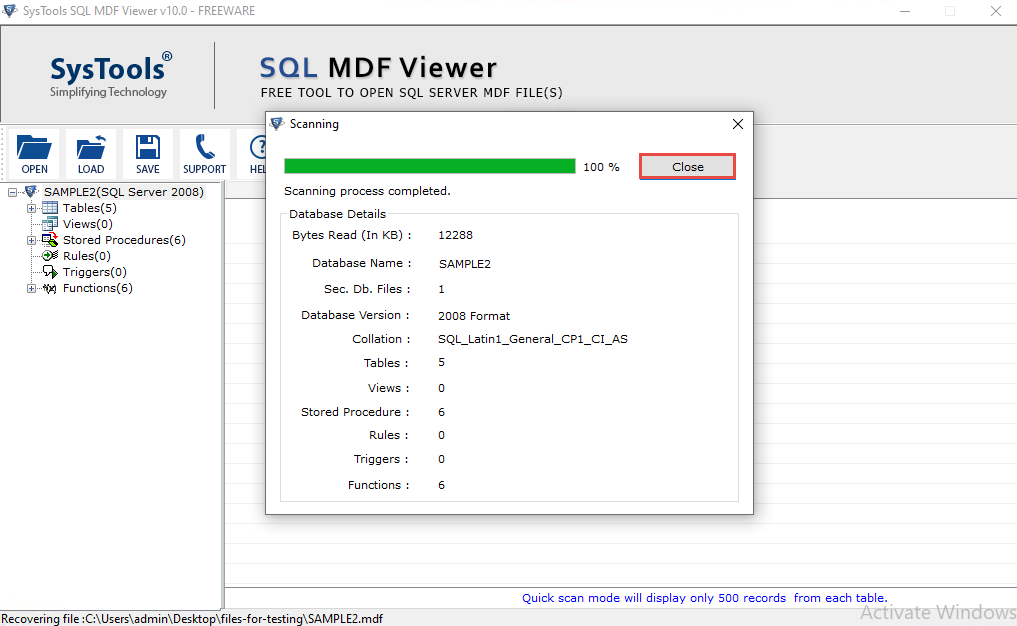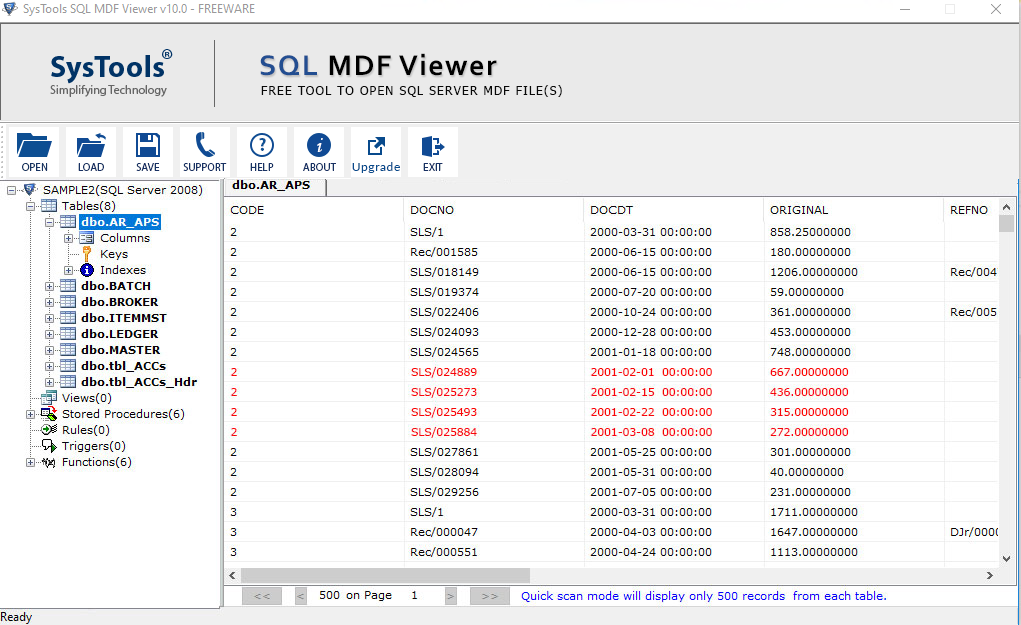Revove SQL MDF File Viewer Tool
A Best Software to Read MDF file without SQL server
- Easily view all data including table, views, triggers, etc.
- No file size restriction on your SQL server database.
- Instant scan option to repir corrupt MDF file and browse the data.
- Read MDF file without SQL server.
- MDF file reader is available in all Windows version including 10 and the older versions.
- Not require SQL server environment to view the content of the files.
- Easily autodetect SQL server versions using the SQL MDF file viewer tool.
- Preview your deleted SQL table records in red color.
- Use SQL server version 2022, 2019, 2017 and below.
- Preview the UNICODE type stored procedure, triggers, functions, views, etc.
- Use SQL MDF reader pro to recover SQL database easily.
- It also preview MDF and NDF data of latest SQL server versions.
- View and saved scanned MDF file in .str file for future use.