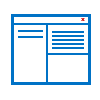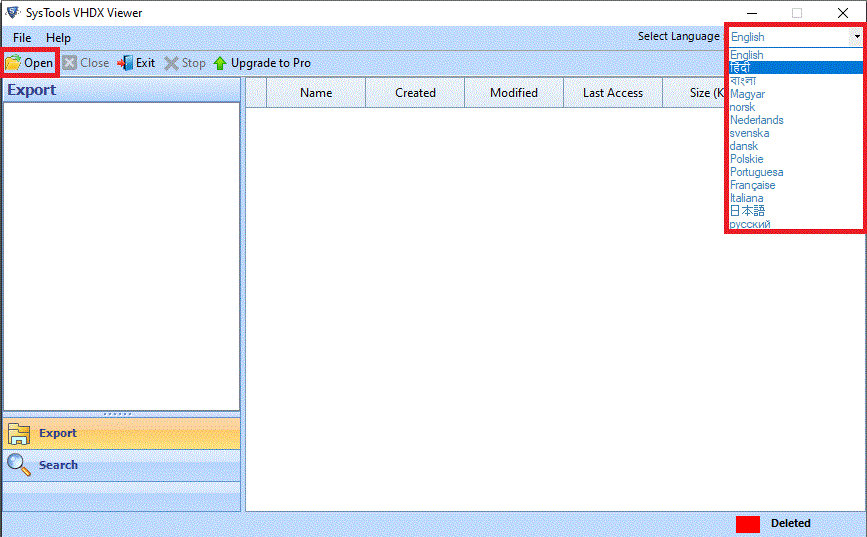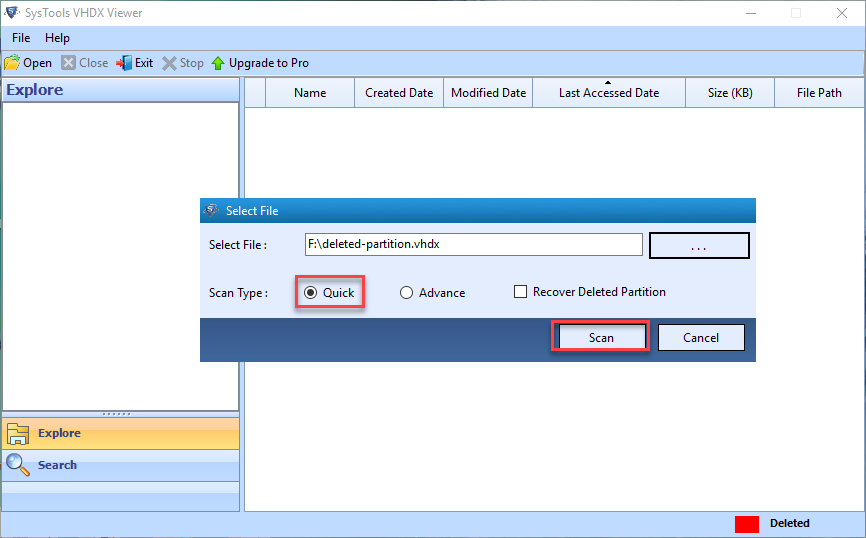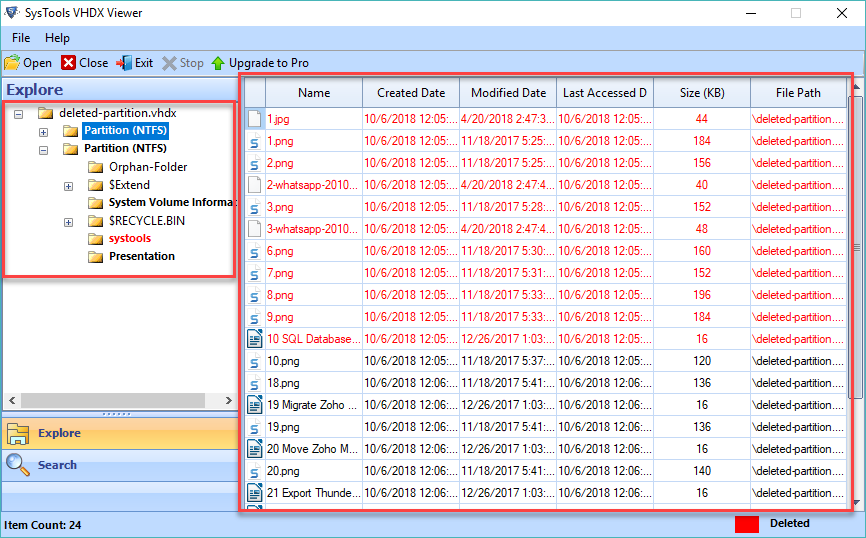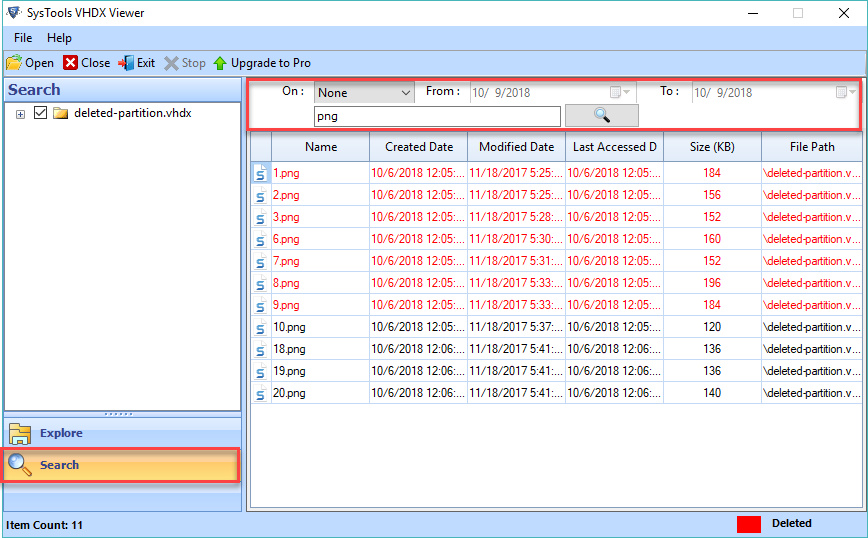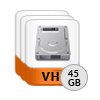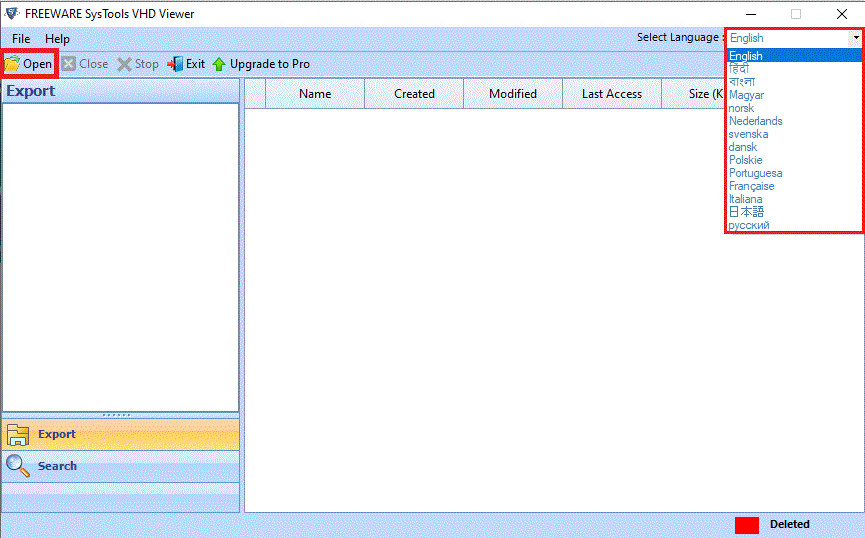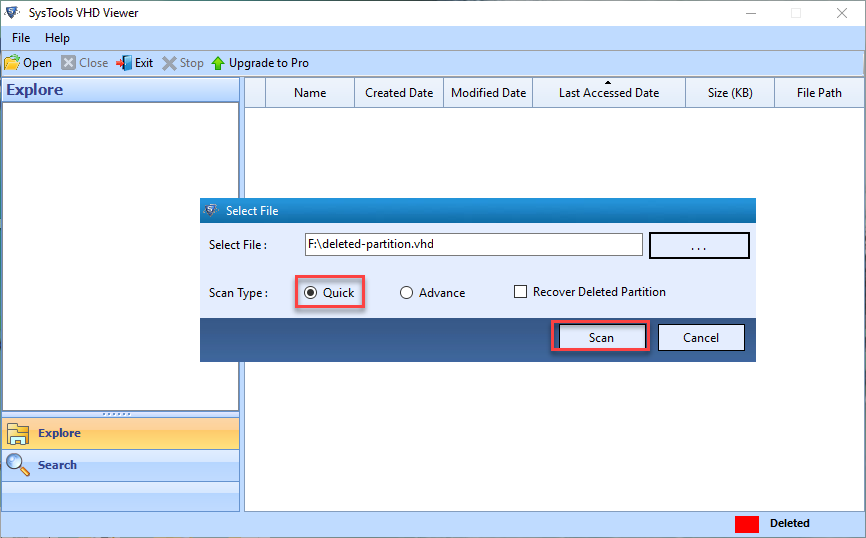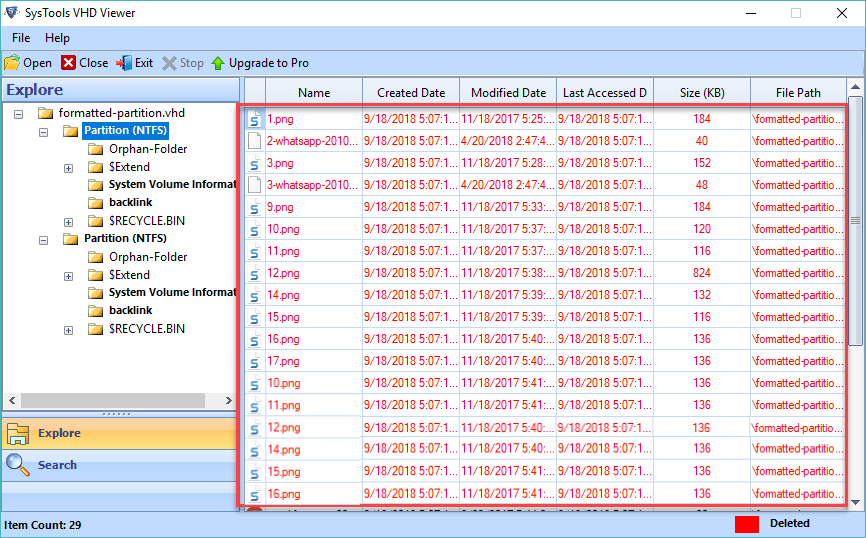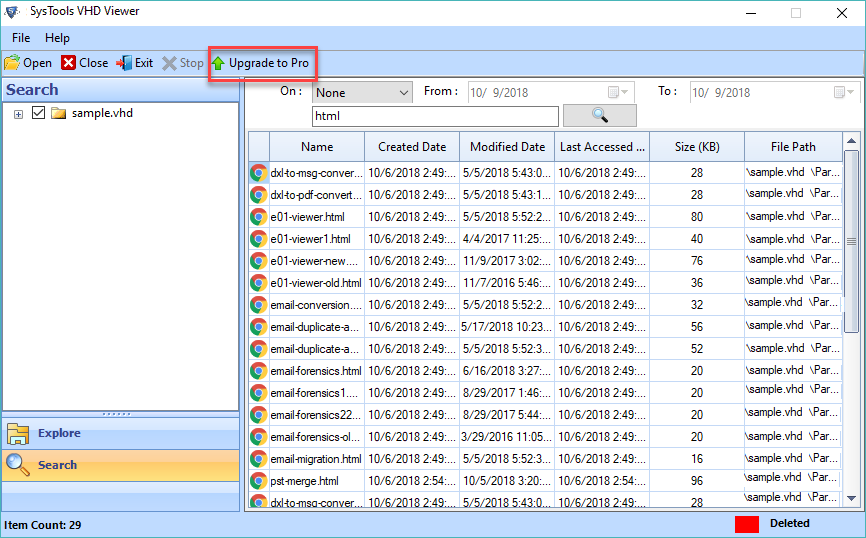VHD/VHDX Viewer Software
Efficient Tool to Open & View VHDX File on Windows Platform
Key Features of VHDX File Viewer
VHDX File Opener – Screenshots
VHDX Viewer Software – Specifications
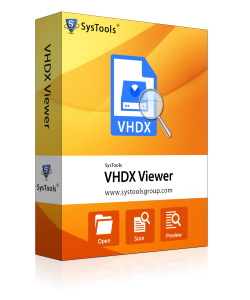
Size: 23.0 MB Version: 8.0

Download for Windows100% Secure
System Specifications:
- Support: Microsoft Windows 2000, 2003, 2008, XP, Vista, or Windows 7 & 8 (32-bit or 64-bit)
- Processor: 1 GHz processor (2.4 GHz is recommended)
- RAM: 4 GB RAM
- Disk Space: 100 MB of free hard disk space
Free VHDX File Opener Tool – Faqs
Does this software open VHDX files from a failed virtual machine?
Yes, Of Course, VHDX File Reader allows a user to open and explore .vhdx files of any types from a failed virtual machine.
Can I explore VHDX files that are corrupted using VHDX Viewer Freeware?
Yes, VHDX Reader freeware permits a user to view .vhdx files that are corrupted and damaged.
Is there any option to perform the bulk conversion of mbox to pst file?
For the bulk conversion of mbox file you have to choose Export All folders option before finals step.
Is it possible to access VHDX data files on Windows machine?
Yes, users can access each content by using VHDX file Viewer on any edition of Windows OS including Server 2012, Server 2008, 10, 8.1, 8, 7, & Vista OS.
Does VHDX Opener tool help me to get back all the lost data?
Yes, before generating the view of .vhdx image file, users can get all the lost data back using VHDX Viewer.
Is there any file size limit imposed by the VHDX viewer software?
No, end users can view VHDX image file of any size with the help of VHDX reader freeware software.
Efficient Tool to Open and Read Contents of VHD File
Supreme Features of VHD Viewer
VHD File Reader – Screenshots
VHD File Viewer Utility

Size: 21.2 MB Version: 8.0

VHD File Viewer – Frequently Asked Questions
The hypervisor(or Hyper-V) server is a software that can run multiple virtual machines at a time. It is a management utility to control the hardware and resources used by VM operating system. It created a virtual disk image in a .vhd file which can be read through the VHD File Opener.
What is a dismounted virtual hard disk file?
It is a virtual image of a backup or operating system that has not been mounted on Windows PC.
What is an offline virtual drive?
This is a disconnected virtual disk file that can be modified without any inbuilt tool and just by programming. Contents of such image can be viewed using the VHD File Viewer.
What is a Disk Management virtual disk image file?
Disk management is an inbuilt utility provided by Microsoft to manage system drives and partition. It can be used to manage, create, increase and decrease the size, delete drives and partitions. It can also be used to attach a .vhd file and create new ones. The VHD File Opener can access and read from such virtual disk files.
Can the software work on Windows Server 2008 machine?
Yes, the algorithm is designed for both Windows(32 and 64- bit) machine and server computers.
How are Windows backup virtual hard disk files created?
There are backup files created in Windows 7, 8 or 10 and even Windows Server 2008 or 2012 machines. These have a .vhd extension. There is no direct way to restore or read backup files. The VHD Viewer lets a user access those files and read the data.