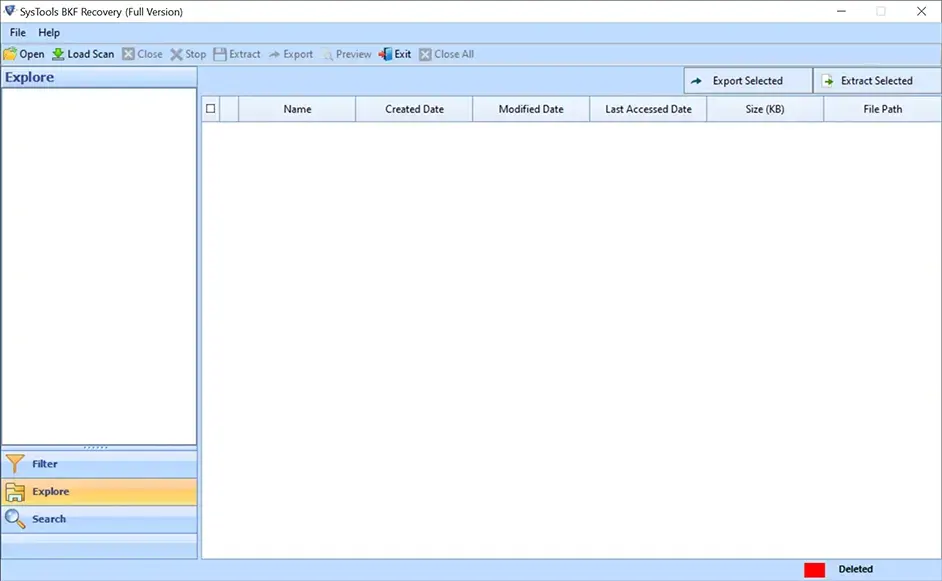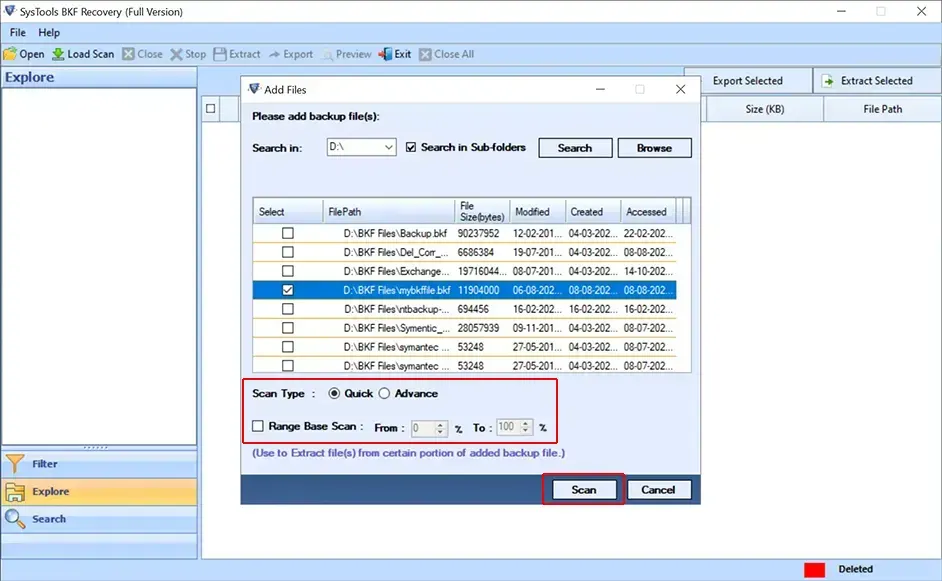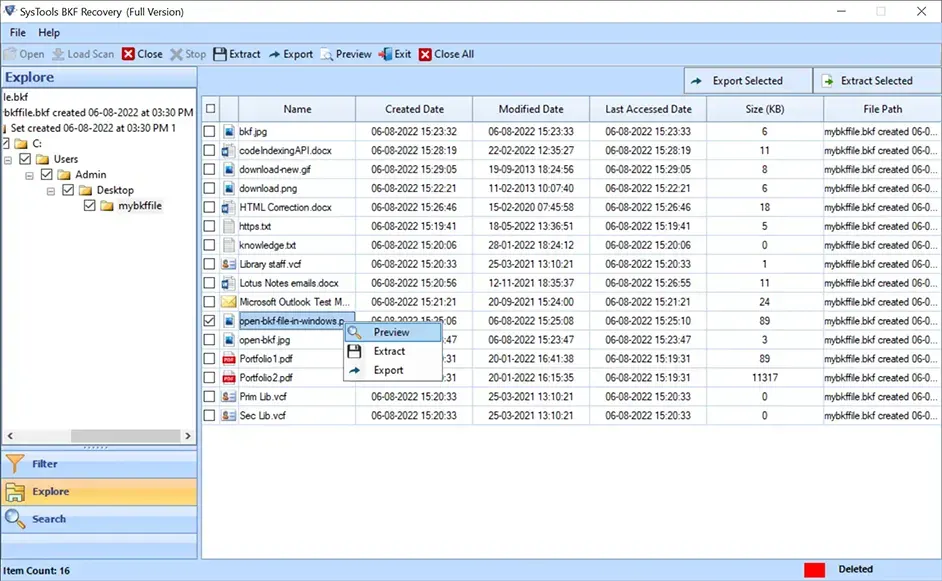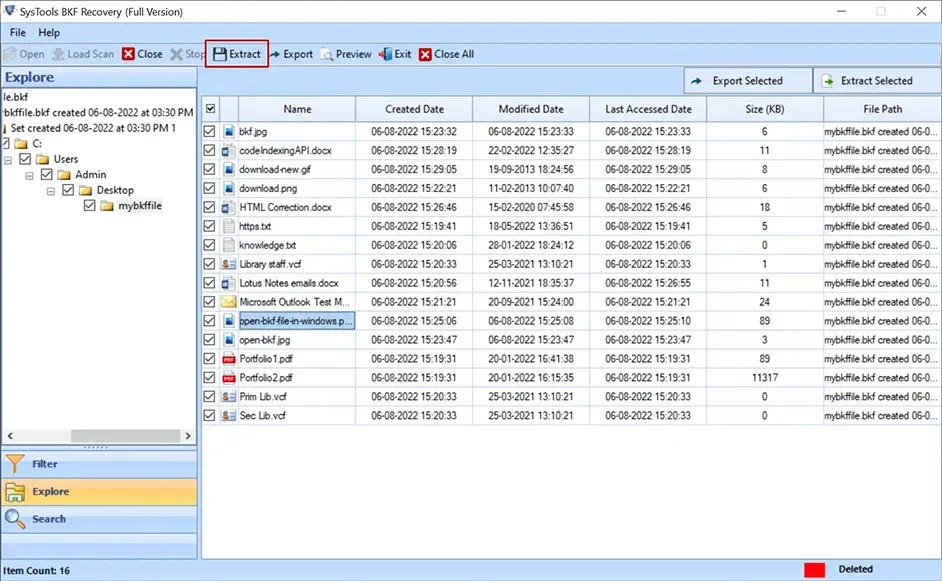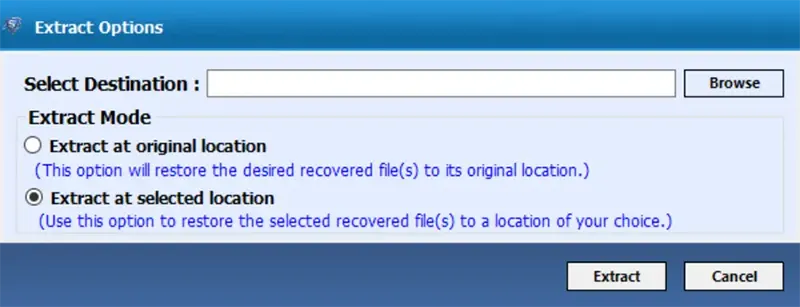Revove Windows BKF Recovery Tool
Quickly and Simply Restore Data From the Corrupt BKF Files
- Options to Restore Windows NTBackup & Symantec VERITAS Backup Exec files
- Preview BKF/ZIP data from Windows backup .bkf/.zip files
- Offers the Multiple Scanning Modes: Quick, Deep, & Range Based
- Find the Required Data instantly with the help of the Quick Search option
- Export All the Selected Files/Folders names, and paths, into CSV, TXT file
- Search BKF Files within the Hard Drive File System (C:\D:\E:\F:\)
- New Filtering Option based using their File Extensions
- Extract data from Windows 7, 8, 8.1, 10, and 11 backup files at a desired location
- Display the Real Scanning time with all Progress details
- Easily Installed and access the tool into multiple languages
- No size restrictions easily restore up to 30 TB .bkf/.zip files
- Maintains the Original formatting and Folder structure after data recovery
- Capable to Restore All Windows 7, 10, 11, and Latest Versions