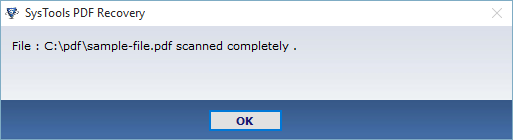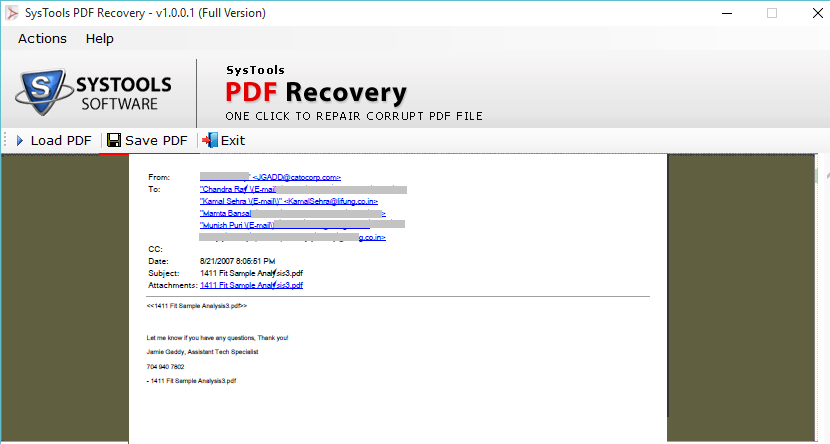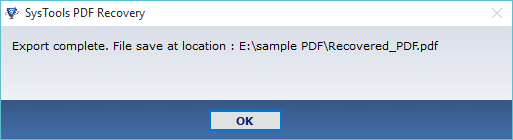Revove Best PDF Recovery Software
Flawless Solution to Retrieve Data From Corrupted PDF Documents
- Repair Corrupt or Damaged PDF files data and Create new Portable Document
- Restore the PDF file without any changes into the original formatting
- Advance Scan facility to read the highly corrupted PDF files
- Save the corrupt PDF into a new location as a Healthy Document
- Extract both the Text and Image data from the PDF file
- Read PDF files created by MS Office and Printer Saved files
- Creates the failed report(CSV) for the NOT-repaired files due to serve corruption
- Compatible with all the PDF formats and its least versions as well
- Maintained the selected repaired PDF in the original formats
- Support all versions of Microsoft Windows OS