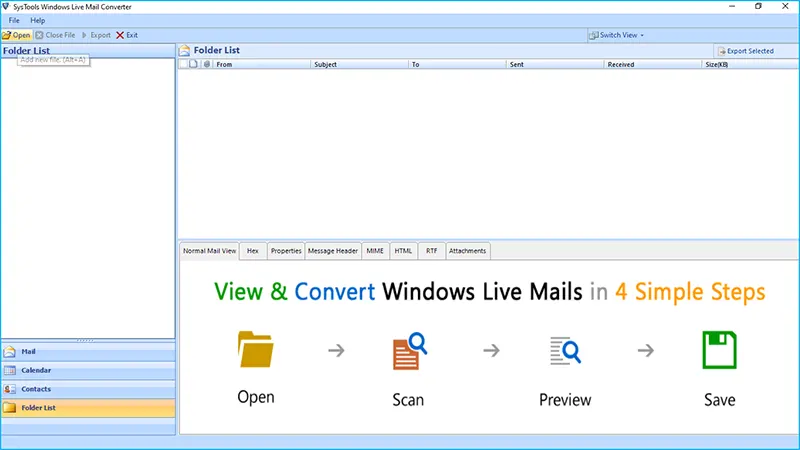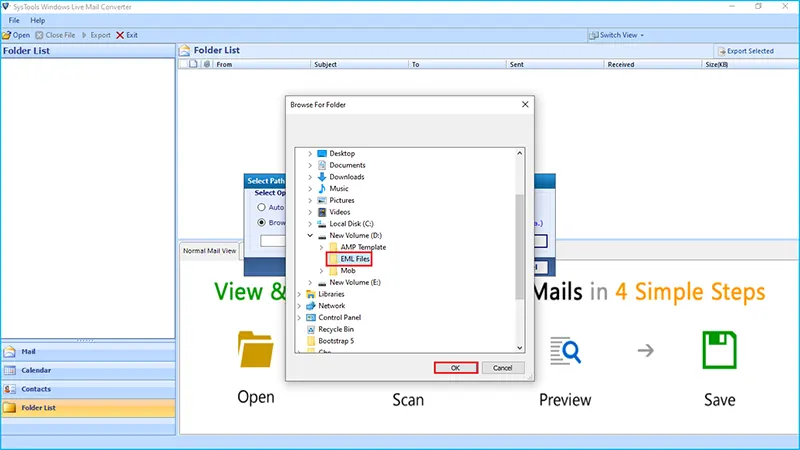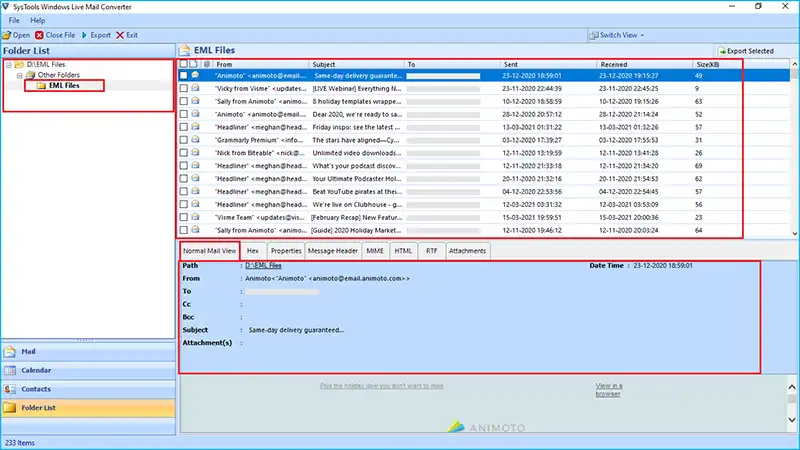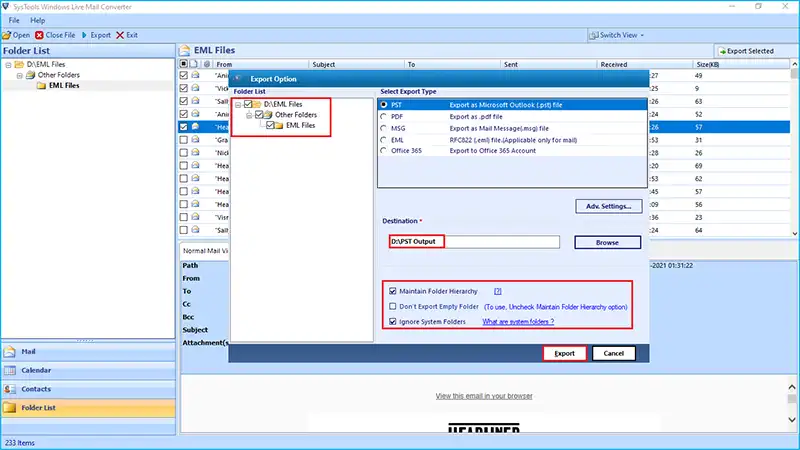Revove Windows Live Mail Converter Tool
Simple Way to export Windows Live Mail to PST, EML, PDF and MSG File Formats
- Easily convert Windows Live Mail data in Outlook PST Files.
- Windows Live Mail to Outlook converter allows you to convert selected files.li>
- An immediate preview of mail, attachments, notes, inbox, RSS feeds etc.
- Auto-detect EML files from local storage.
- Maintain metadata information and folder structure.
- Export Windows Live Mail EML files to MSG Format in short time.
- When converting Windows Live Mail to Outlook, it offers split large PST option.
- Naming option to during the process of conversion.
- Installed on all Windows OS versions.
- Not need to install MS Outlook for the conversion.