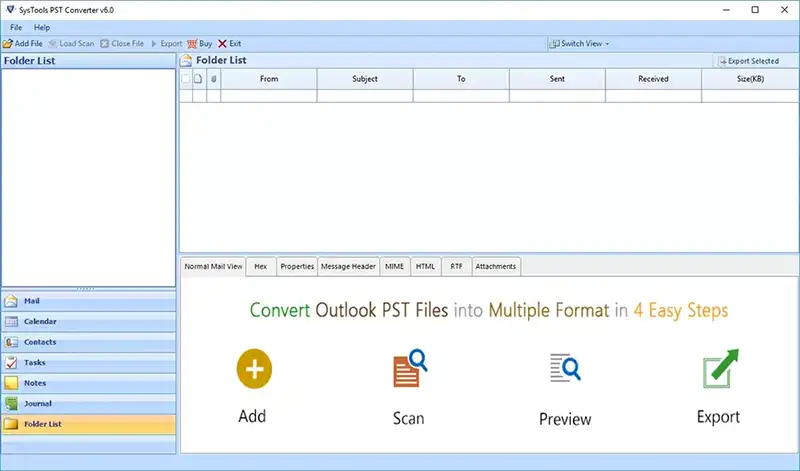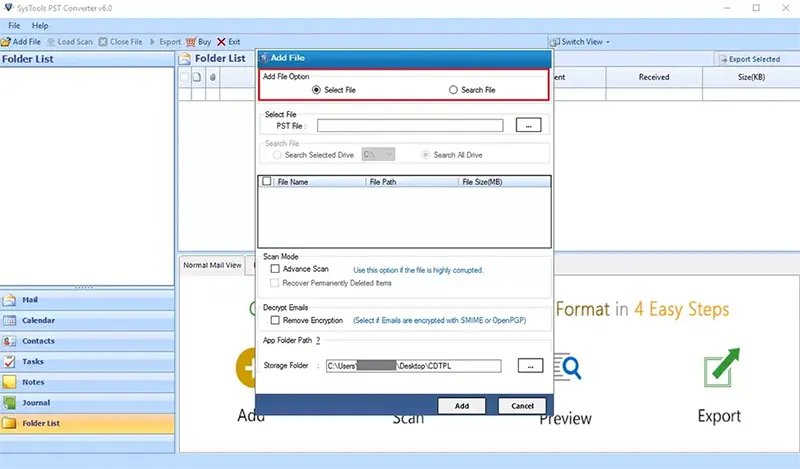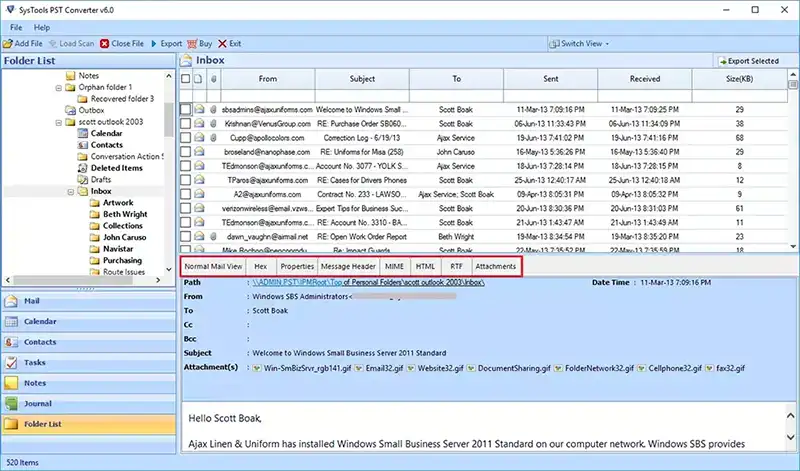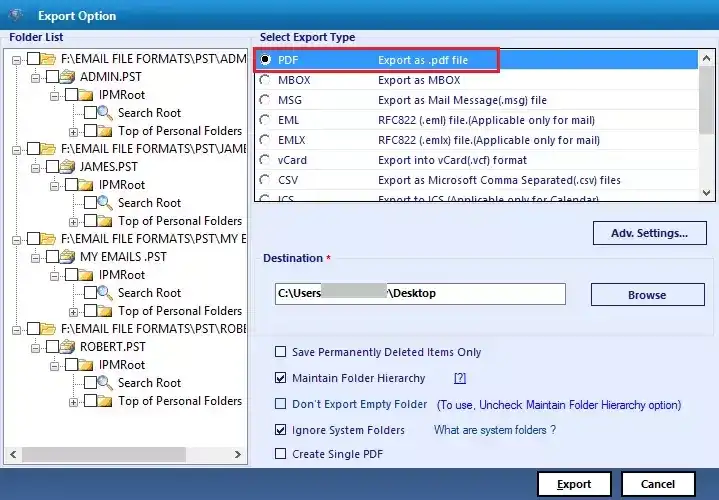Revove Outlook PST Converter
Best software to perform Microsoft Outlook data file conversion. Use this all-in-one PST converter and export Outlook emails and other attributes as backup in either email or document formats.
- PST Converter Allows to Export Data in MBOX, EML, MSG, & PST Mail Formats
- Export Outlook Data File in HTML, PDF, TXT, MHT, DOC, DOCX, CSV, VCF, RTF, ICS
- Provide Option to Add Multiple PST Files At Once For Bulk PST Conversion
- Allows to Export Data from Corrupted/Damaged and Password Protected PST File
- Convert Outlook Mailbox Items: Emails, Calendars, Contacts, Notes, and Attachments
- Search PST Files Inside One Drive or All Drives with PST File Converter
- Supports Running The Tool As A Standard/Guest User Without Requesting Admin Privilege
- Outlook PST File Converter is Available for Both Mac and Windows OS Users