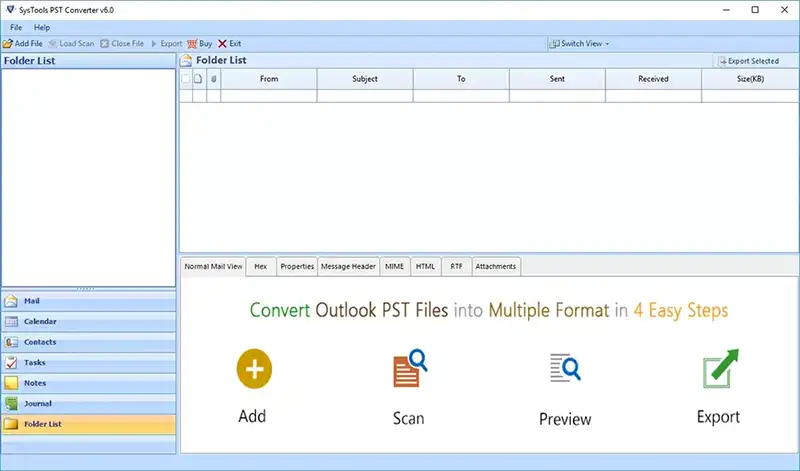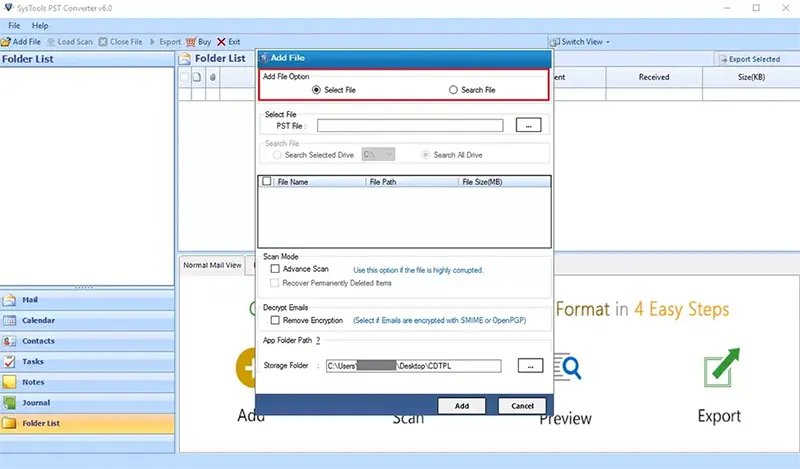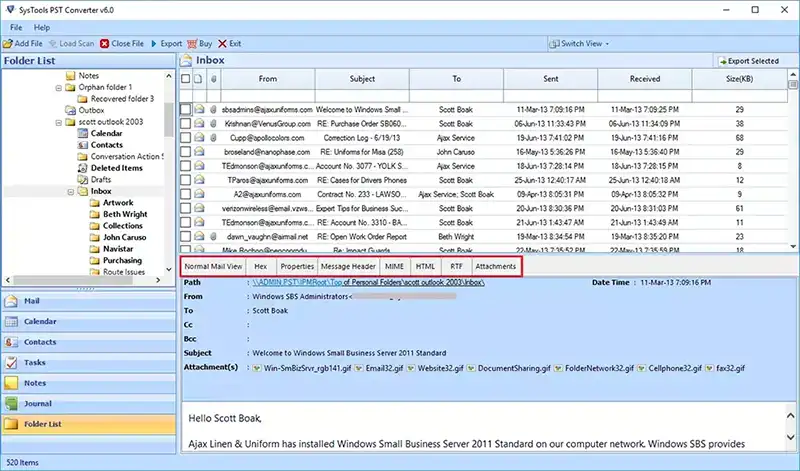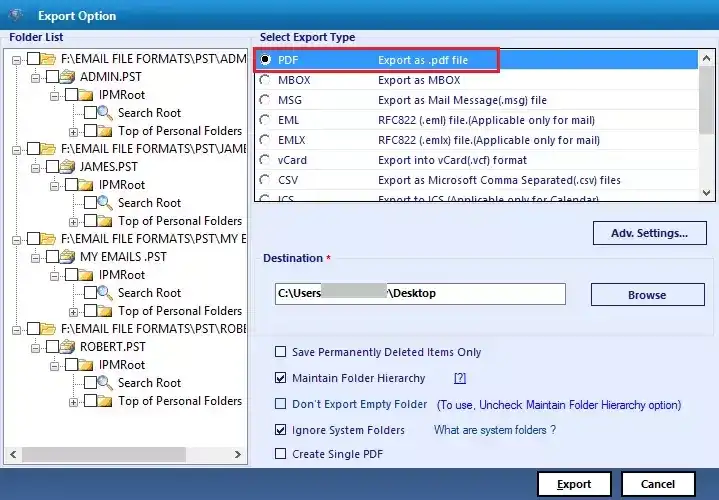Outlook to Opera Mail
Procured Solution to Import Outlook PST to Opera Mail
- Unlimited email conversion to Opera Mail with attachments
- Outlook installation is necessary to perform the migration
- Convert complete email folders from Outlook to Opera
- Optional to keep folder hierarchy in emails during transfer
- Compatible with all versions of Windows XP/ Vista, 7, 8, 8.1, 10