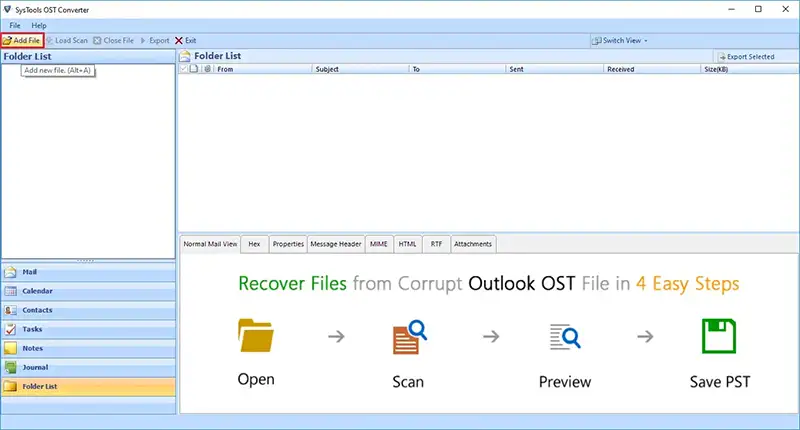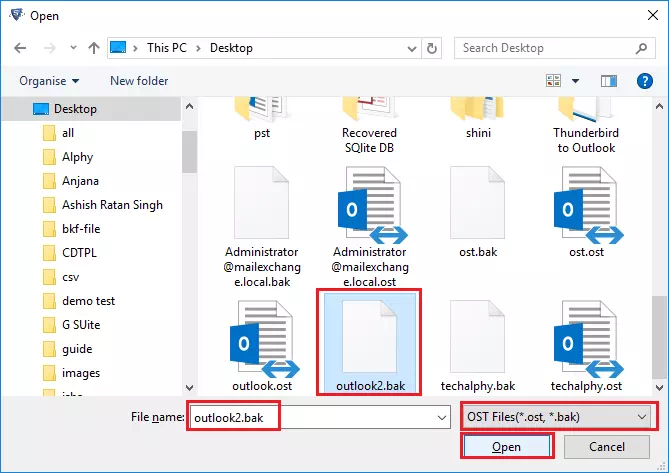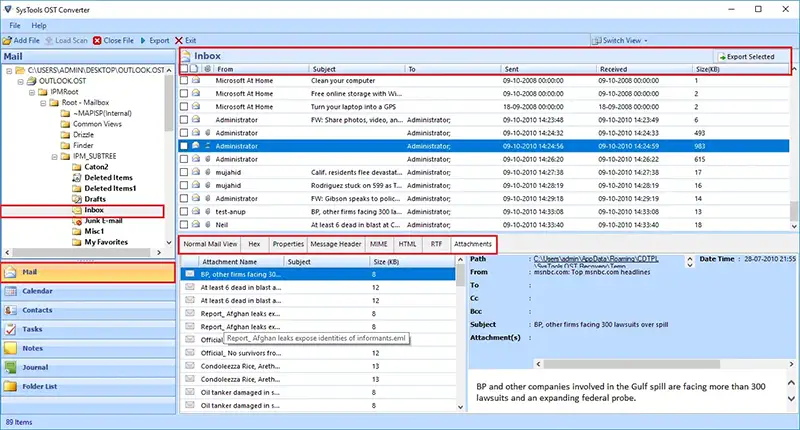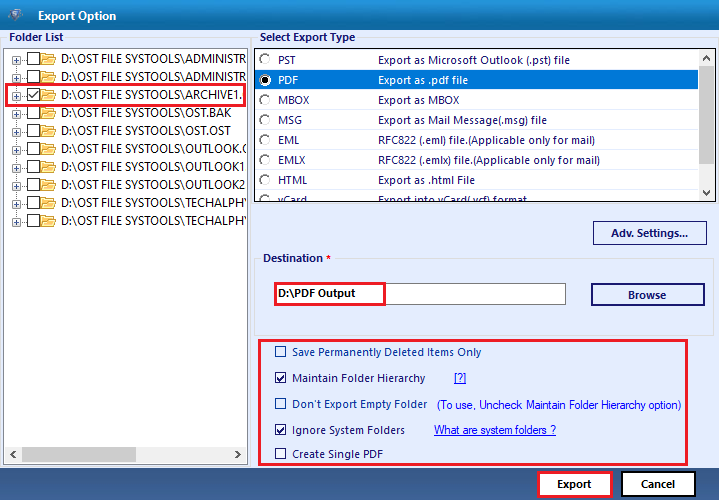Revove OST to PDF Converter
Best MS Outlook OST File to Adobe PDF Format
- Export OST to PDF, CSV, ICS, TXT, HTML, MHT, DOCX, DOC, and RTF
- Easy steps to create a PDF from multiple OST files
- Creates a single PDF file according to the date sequence
- Provide Multiple Email Formats Like: PST, MBOX, MSG, EML, EMLX, NSF
- Easily export emails, contacts, calendars, tasks, journals, and notes to PDF
- Scan and Preview the OST File Items Within Tool Interface
- Support page orientation while converting OST emails to PDF
- Acrobat installation is not required to create PDF files
- Set the Name to Export PDF file using Naming Convention Feature
- Ability to convert selected OST mails to PDF using a date filter
- Maintains the Folder Hierarchy While Converting OST File to PDF Format
- Support All the Windows 7, 8, 8.1, 10, 11 and MS Outlook 2021 and all versions