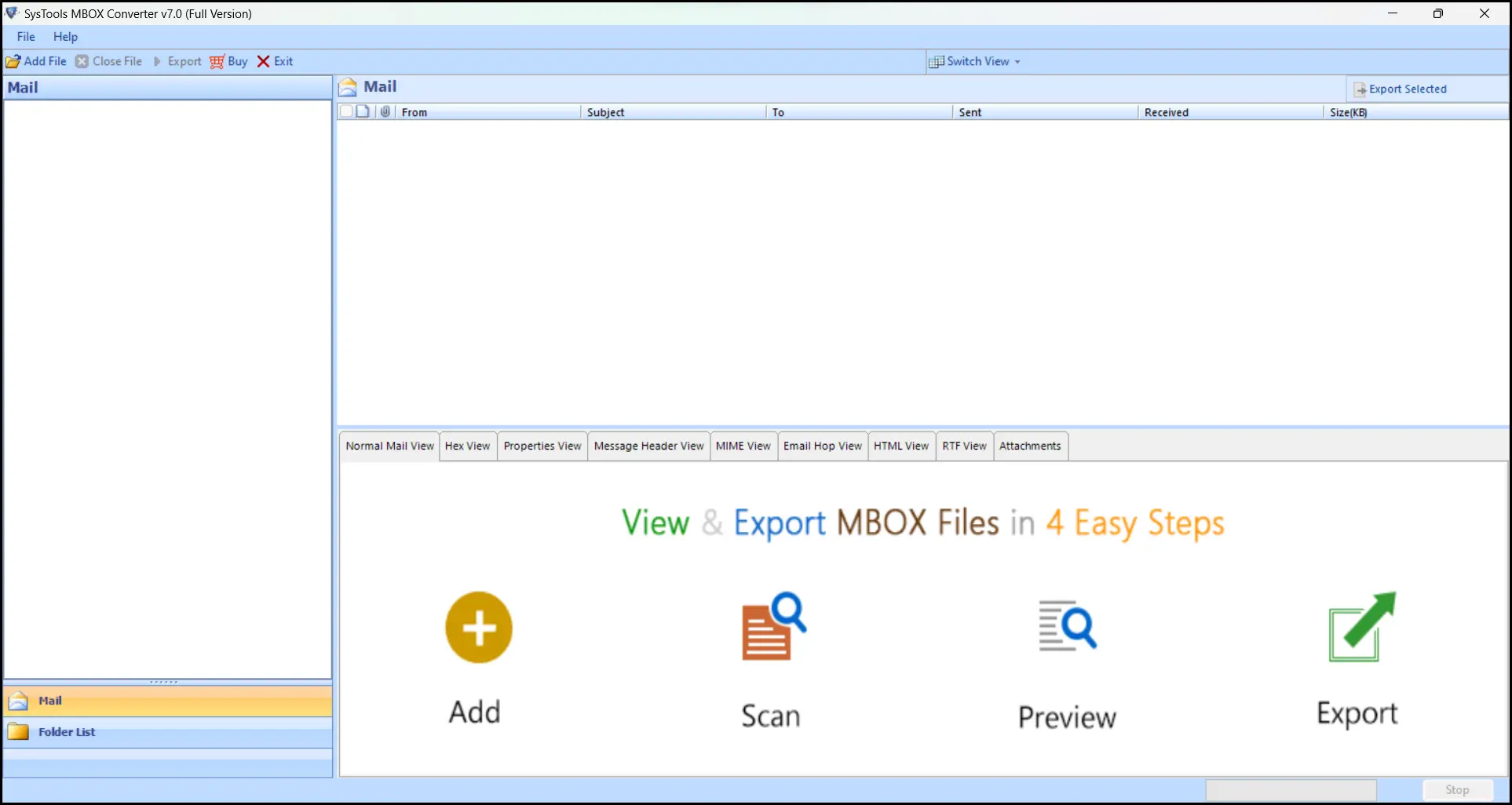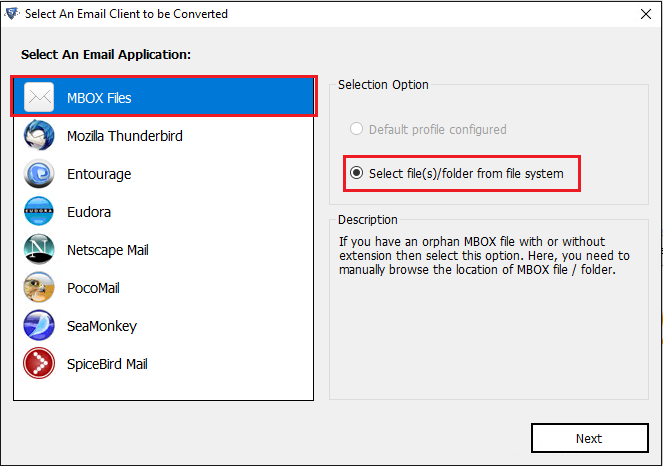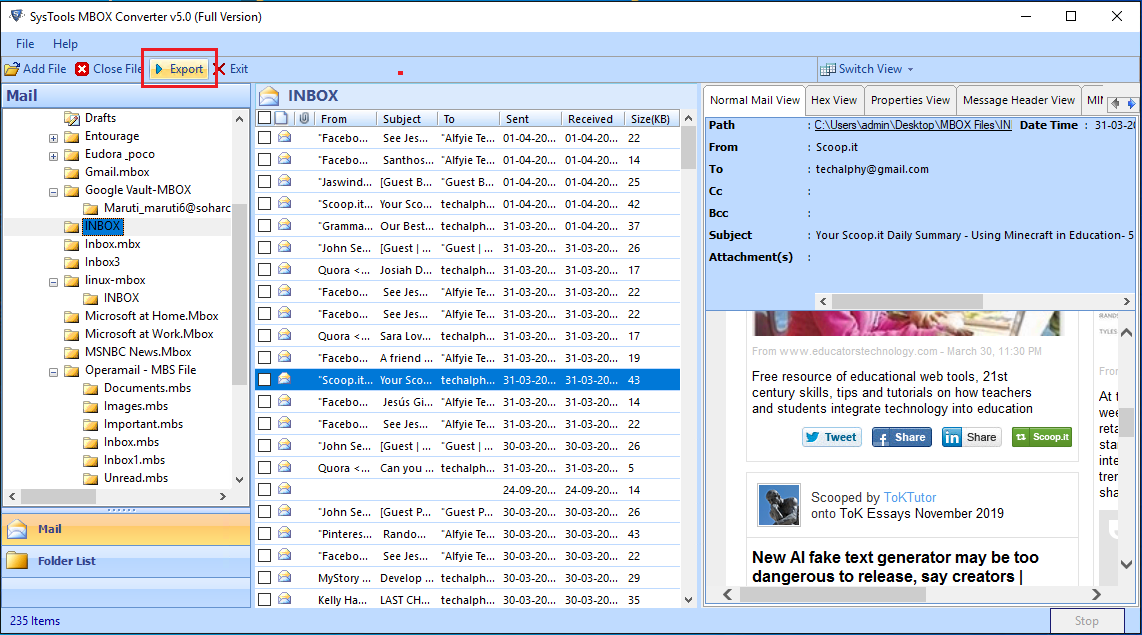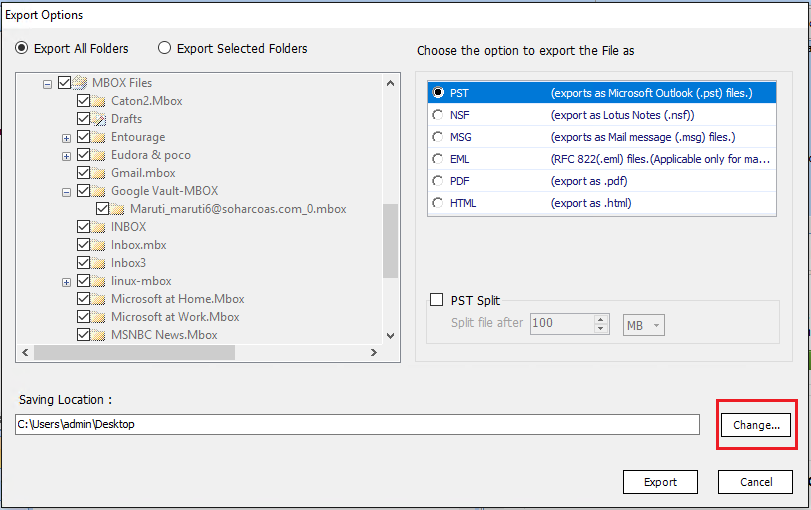Revove MBOX to Office 365 Migration Software
Best Software to Quicky Upload Batch MBOX File to Office 365
- Upload batch MBOX / MBS / MBX files to Office 365 account in bulk
- Two different options to move MBOX to O365: Add Files or Folders
- Migrate MBOX emails to Office 365 with all type of attachments
- Import both type of MBOX to O365 With or Without Extension
- With & Without Impersonation options to import MBOX to Admin / User account
- Date Filter options to export selected MBOX emails into Office 365
- Supports MBOX / MBS / MBX files generated by different email clients
- Maintains original folder hierarchy during MBOX Emails to Office 365 Migration
- Compatible with Windows and all below versions of Windows OS