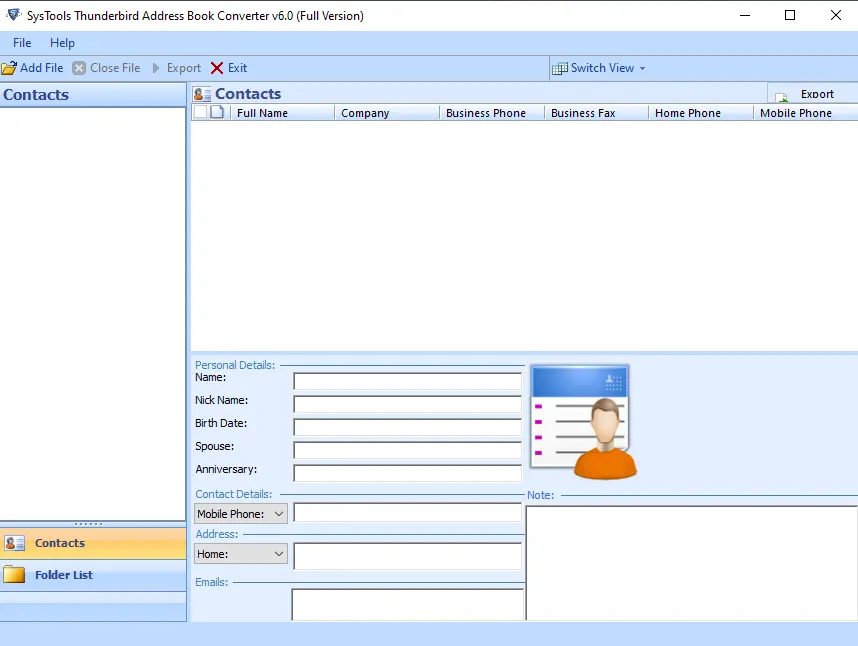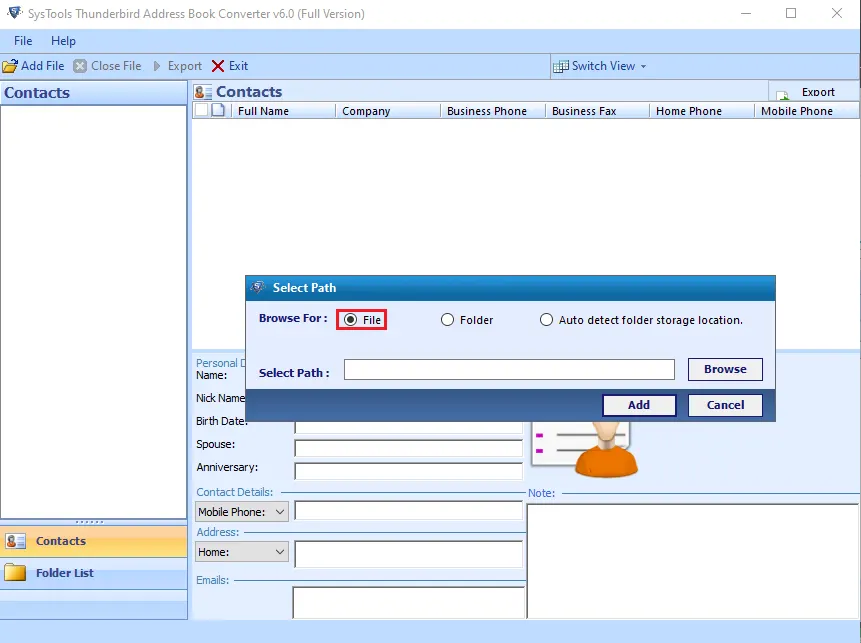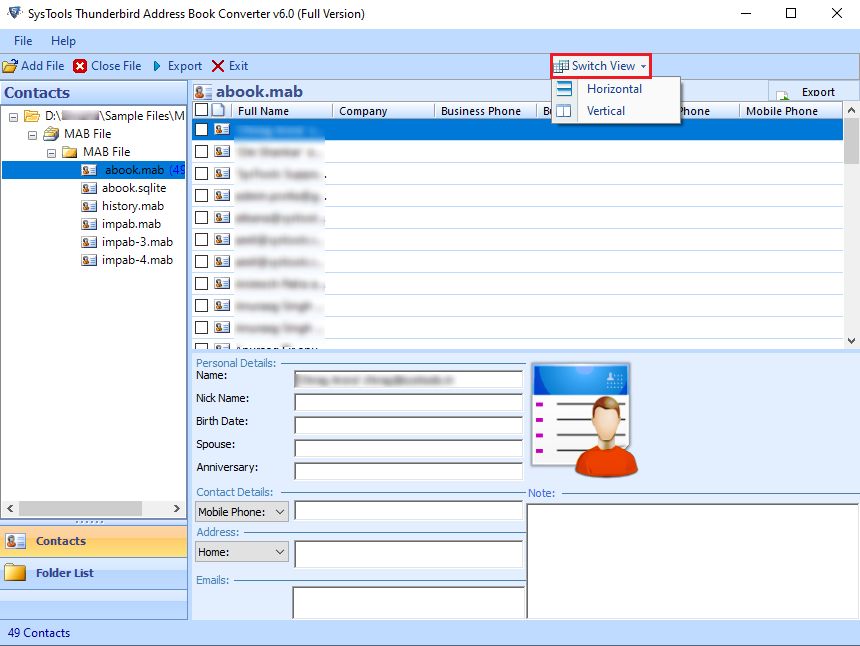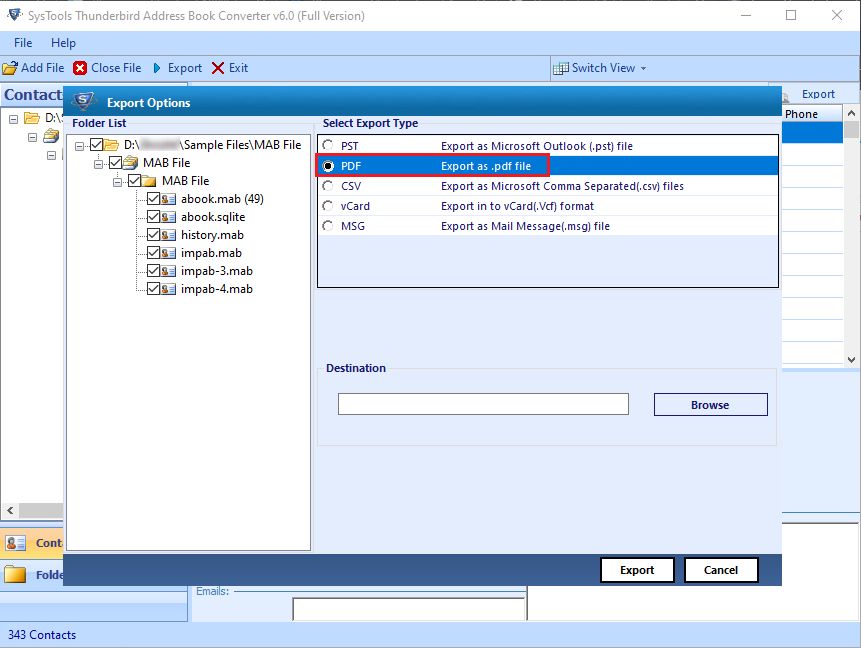Revove MAB Converter Software
MAB File Converter Tool to Convert MAB File into 5 File Formats
- Easily Convert Your Address Book to CSV, PST, MSG, PDF, and VCF
- Auto-Detection of .mab and SQLite Profiles
- Support abook.mab, history.mab, impab.mab, & SQLite Files
- Sync All MAB/SQLITE Contact Files into a Single File
- Conversion of Selected Contacts From All Mozilla Address Books
- Easily Convert MAB into Different vCard Versions
- View of MAB File Contacts in Horizontal and Vertical Modes
- No File Size Restrictions Can Be Added to Thunderbird Contacts Book
- Support All Latest Versions of Windows OS of MAB File Converter