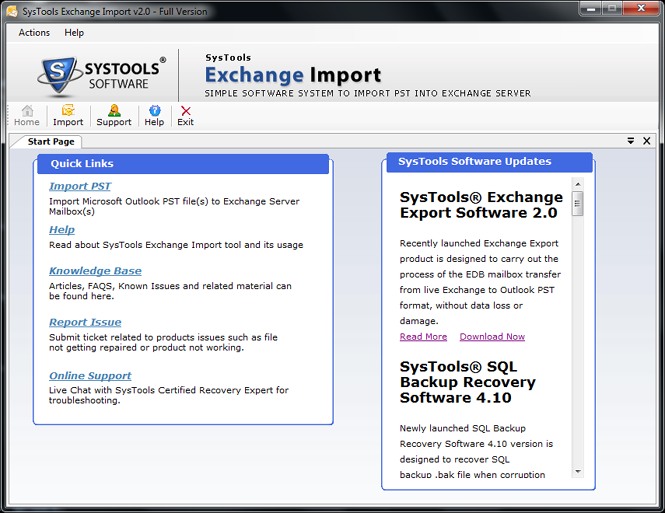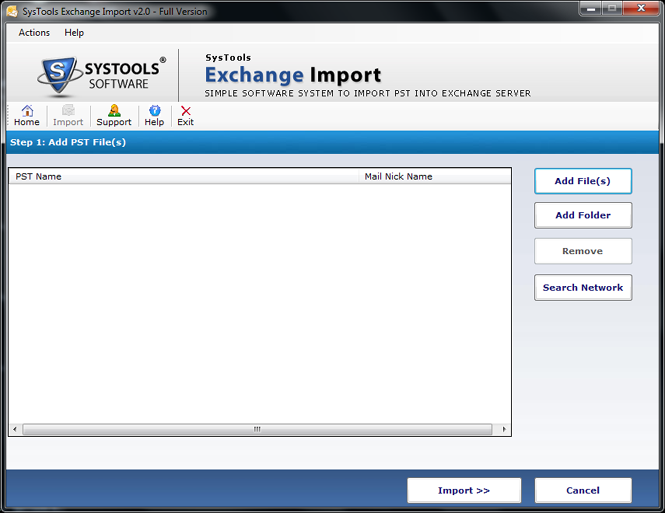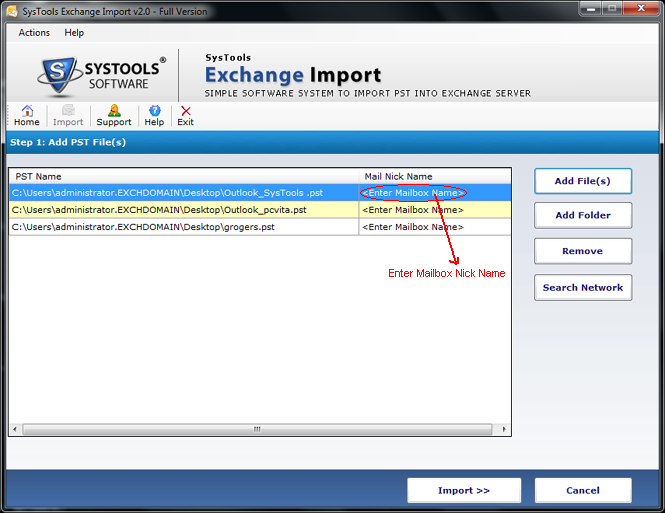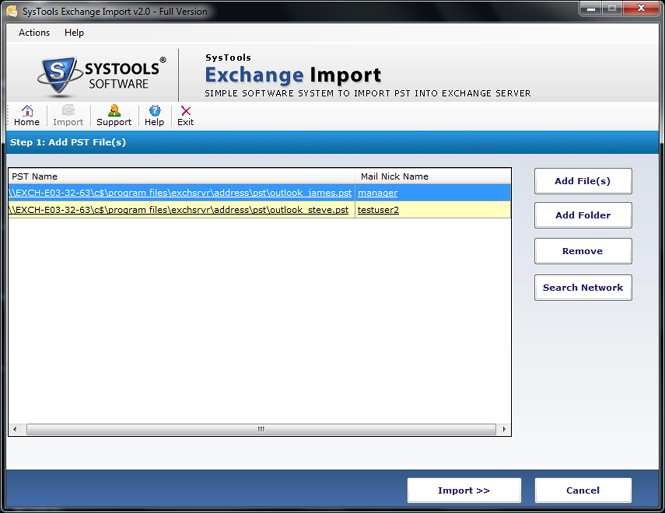PST to Exchange Importer
A Tool to Import PST Files into Exchange Server Mailbox in Bulk
- Import Outlook PST Files To Exchange Server Mailbox.
- Search & Import pst to Exchange within the System or from Local Network
- Alias Name of the Exchange Server mailbox Must be known
- Full Administrative Privilege is required to Import PST to Exchange Files
- Server Domain Credentials are required to search PST Files on local Network
- An Active Exchange Server with Configured Mailbox is required