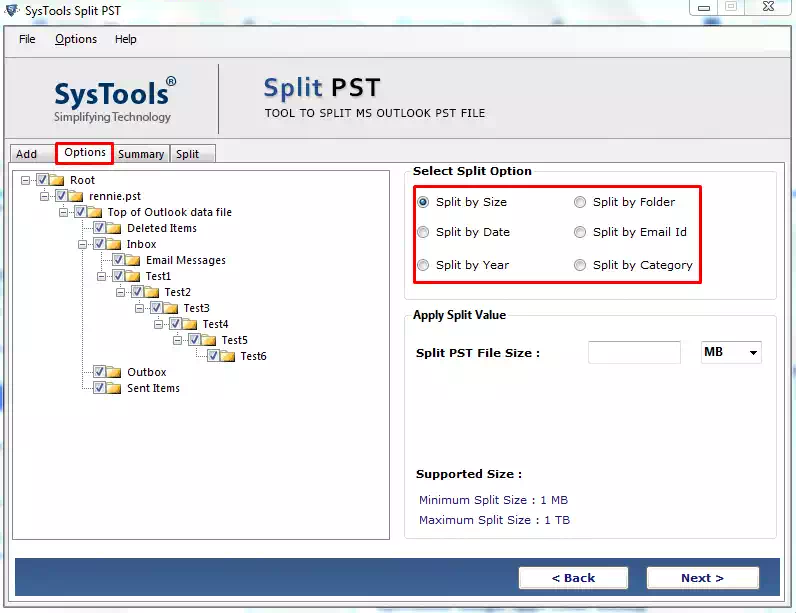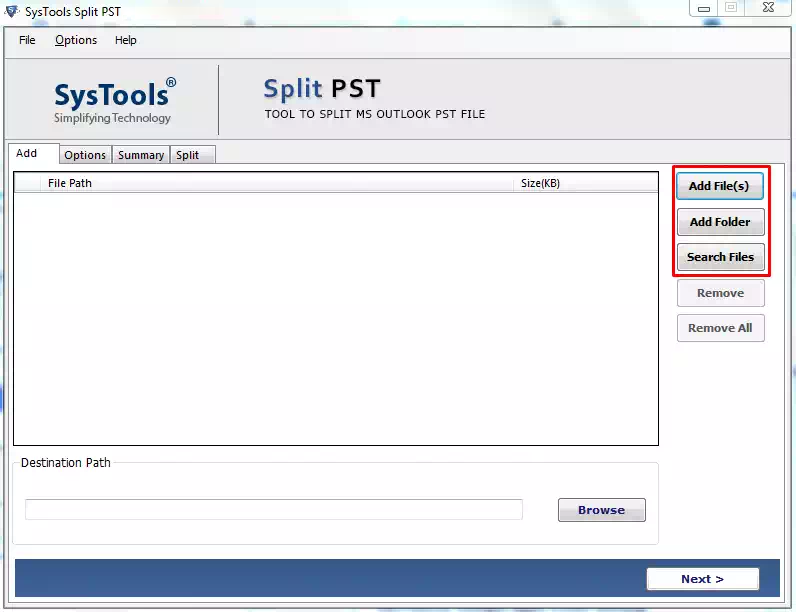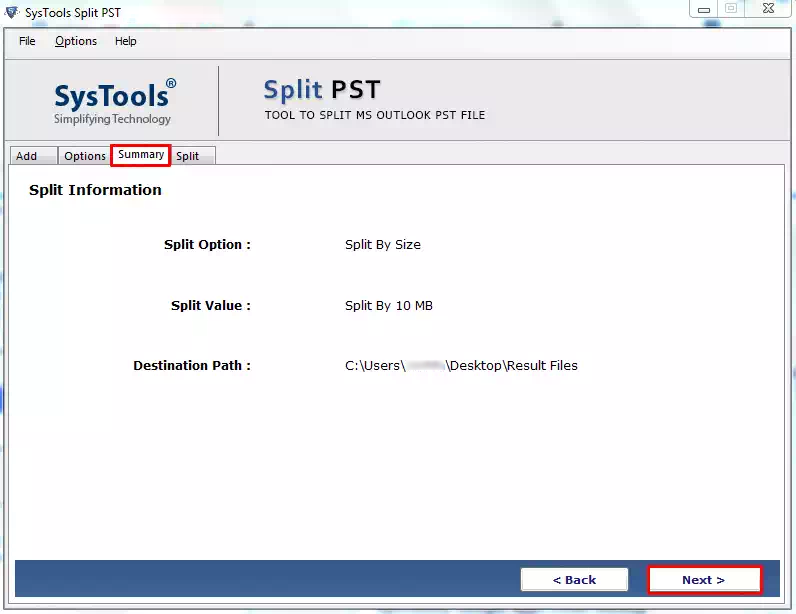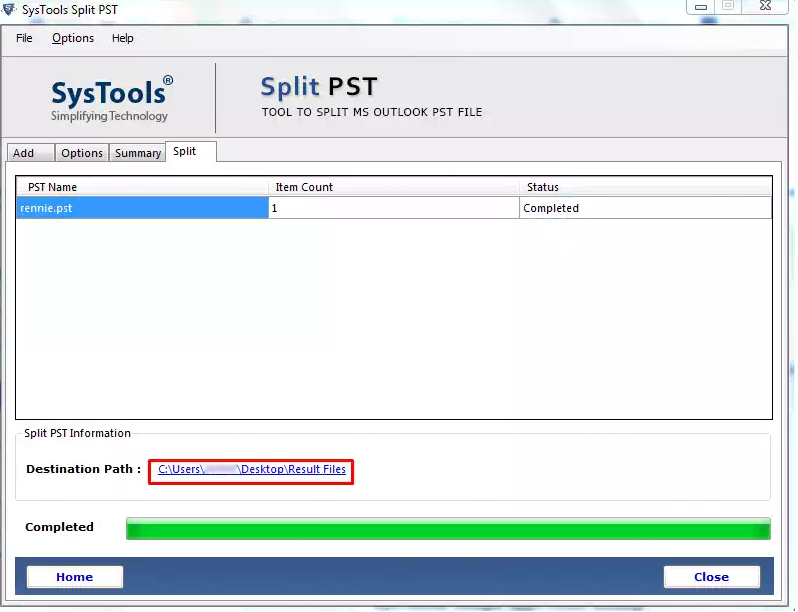Revove PST Splitter Tool
Outlook PST File Splitter Tool can Split Oversized PST File
- Split Big PST Data File According to Size, Date, Year, Folder, Email ID, & Category
- Gives Options to Add Single / Multiple PST File(s) or Folder(s)
- Allow the Splitting of the Active PST File or the Outlook Archive
- Effortlessly Divide PST by Multiple User's Email ID's Using CSV
- Option to Break PST File by Various Data Range(S) Without File Size Prohibition
- Freedom to Make a Particular File Per Folder or Single PST For All
- Assist With ANSI & Unicode PST File From All the Microsoft Outlook Versions
- Works Seamlessly with Windows 11, 10, and Earlier OS Versions