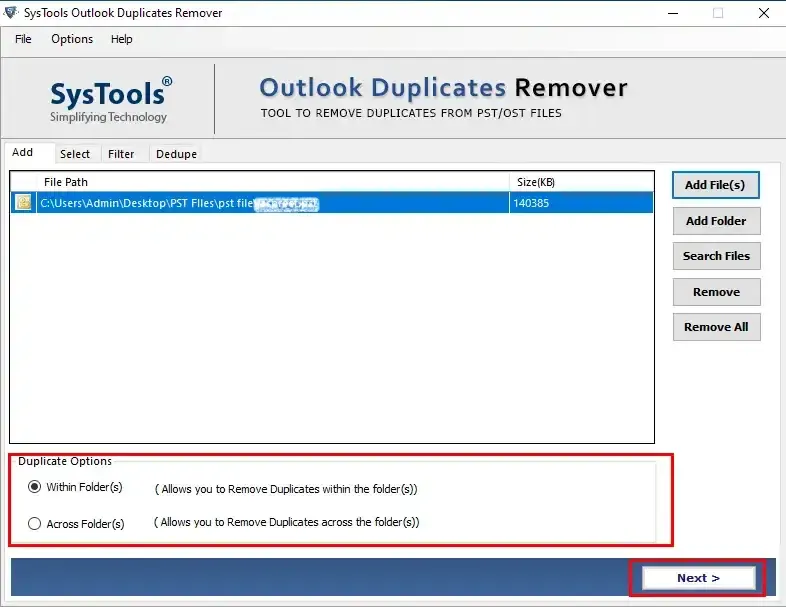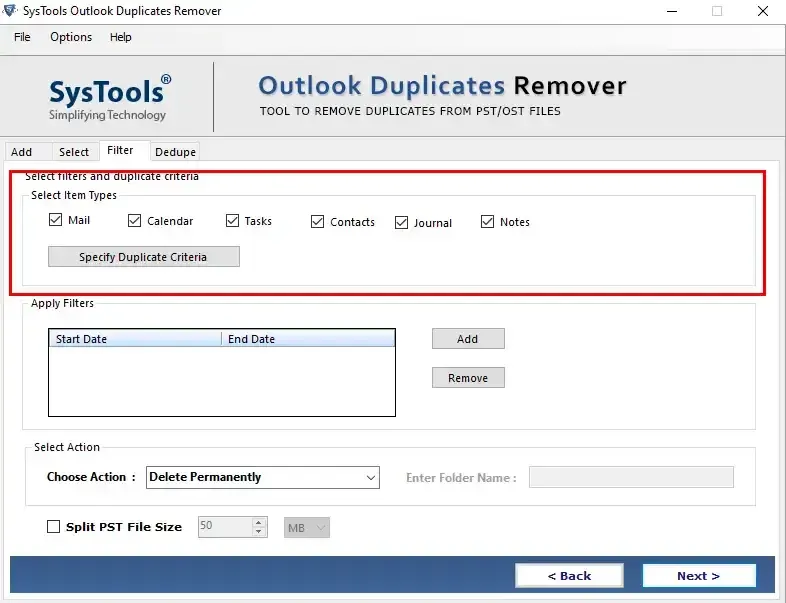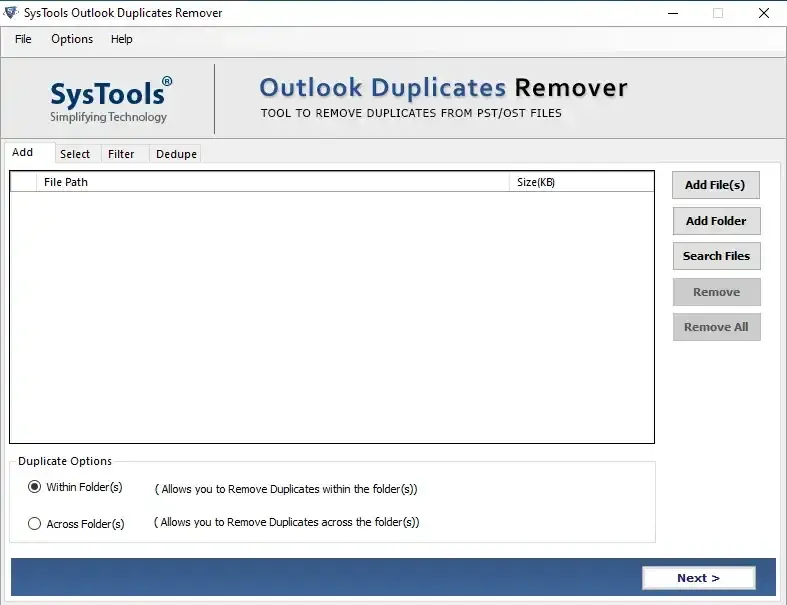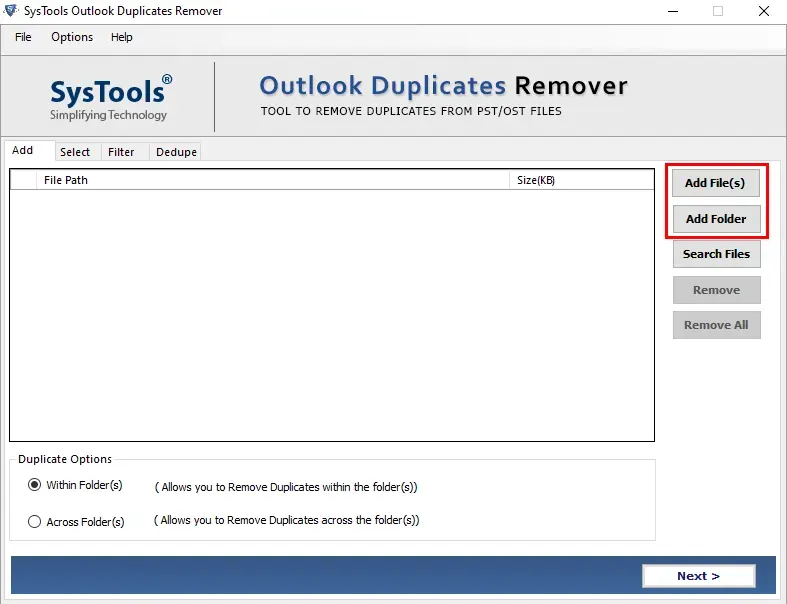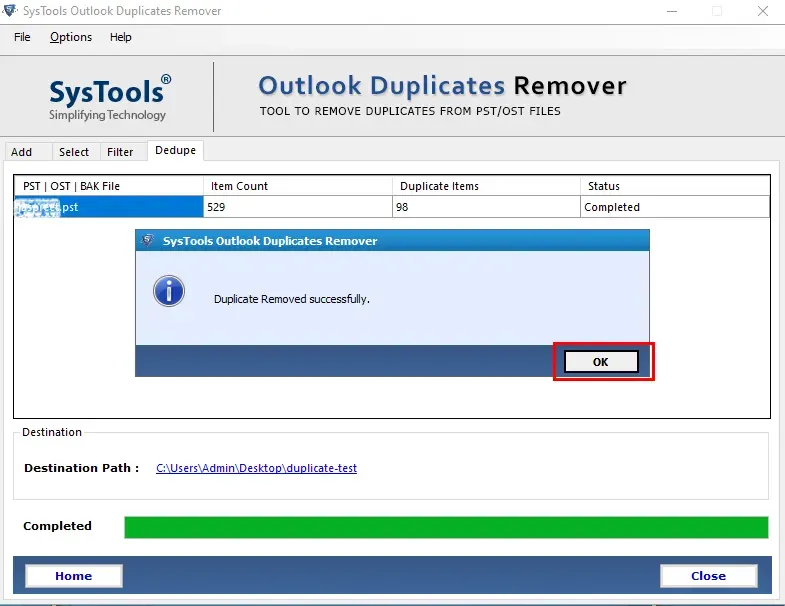Revove PST Duplicate Remover
An Brilliant Duplicate Remover Utility That Deals With All Duplicate Items From Outlook
- Remove Duplicate Emails, Contacts, Calendars, Journals, Tasks, and Notes
- Gives the Freedom to Remove Duplicates Within a Folder and Across Folders
- Option to Delete Duplicates From MS Outlook According to Savral Properties
- Multiple Options for Duplicate Items: Deleted Permanently, Move to Folder, etc
- You Can Remove Duplicates From Multiple Outlook PST/OST/BAK files
- Also, Delete Copied Emails From Different Outlook Data Files in Bulk Mode
- There is No Restriction On File Size, and It Supports Both Unicode and ANSI
- Compatible With All Outlook Versions, i.e., 2003, 2007, 2010, 2013, and 2016.
- Download and Install on Windows OS 11, 10, 8, 7, Etc.