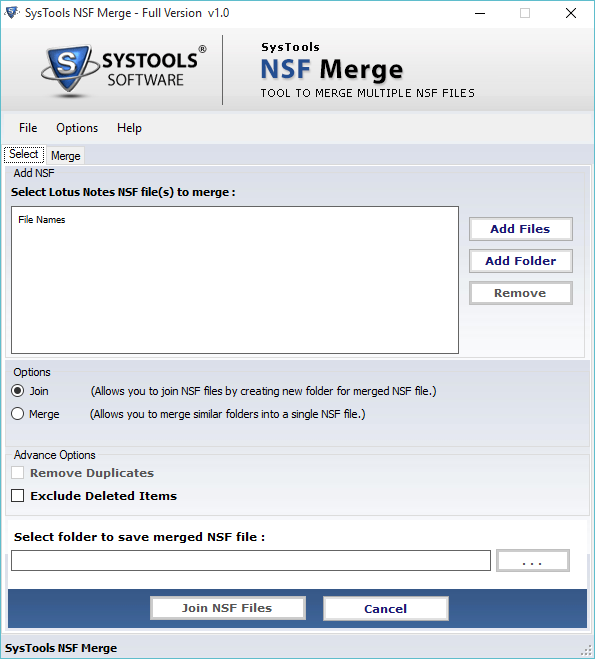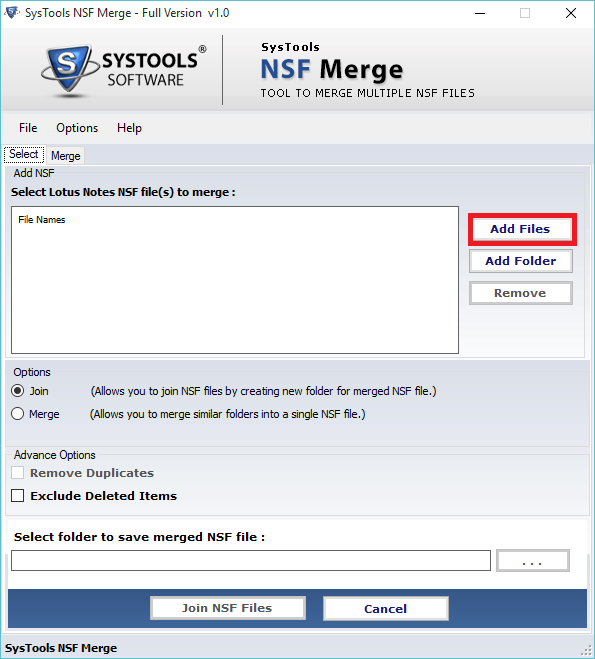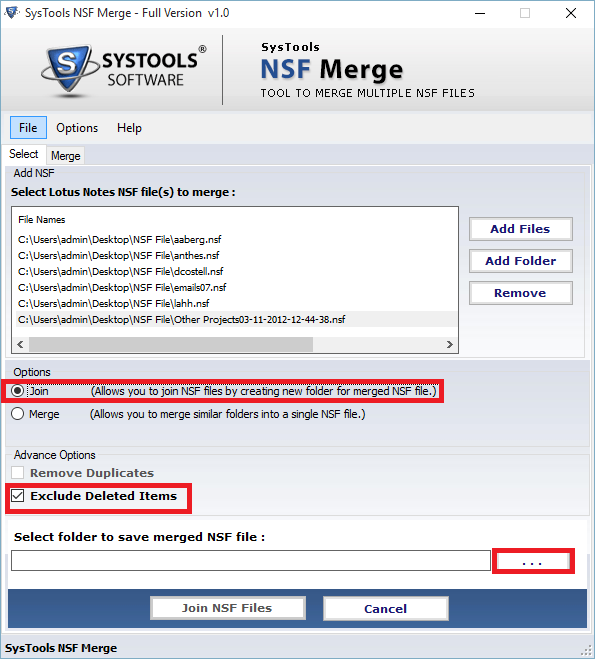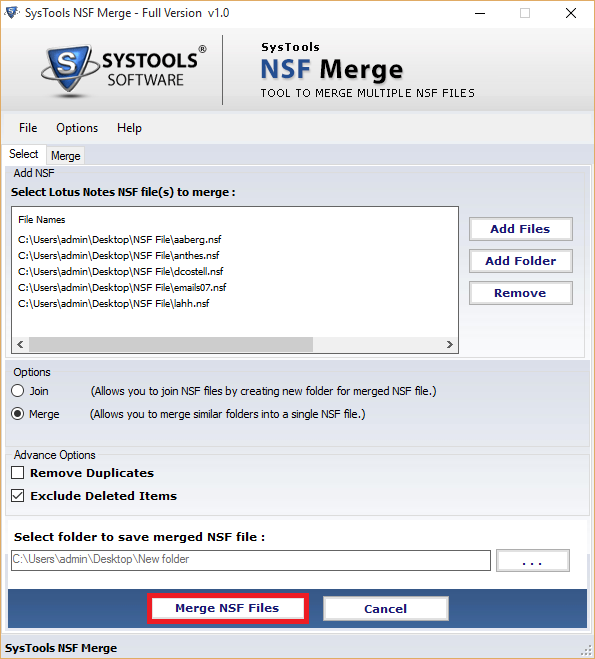Revove NSF Merge Tool
An Advance Tool for Merge Multiple Lotus Notes Archives NSF Files into Single NSF File
- Merges Multiple NSF Files Including All Emails, Contacts, Tasks, Etc.
- Simultaneously Combine Multiple Lotus Notes Archives With Existing NSF Files
- Eliminate Duplicate or Redundant Data Items During the Merging Process
- Additionally, Support an Option to Exclude Deleted Items Folder
- Allow the User to Set the Custom Display Name for the Merged NSF File
- Easily Preview the Live Status of Merging and Joining Two or More NSF Files
- Allows the Merging of NSF Files Within the Offline Lotus Domino Server
- No Compatibility Issues With Any Version of Lotus Notes