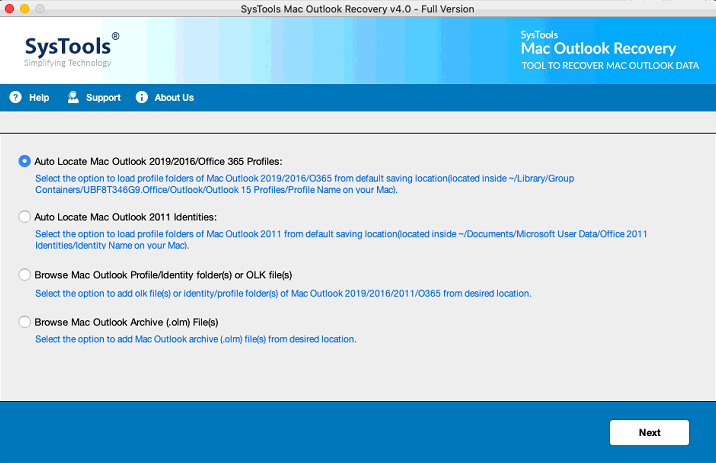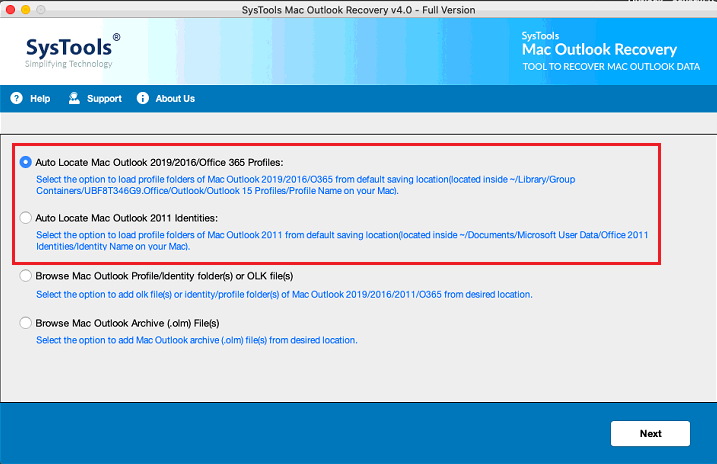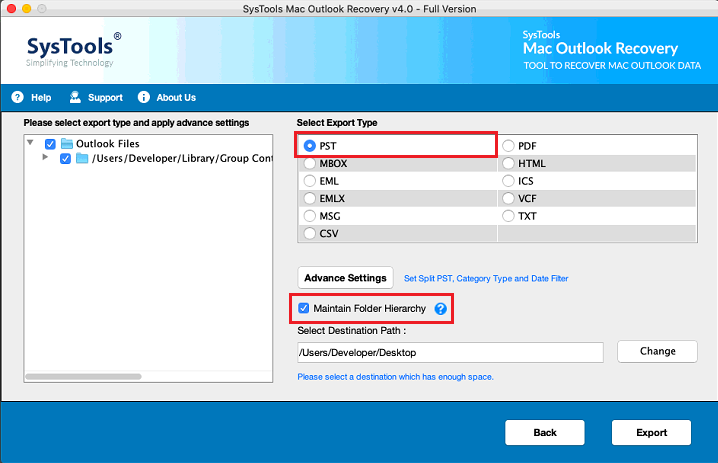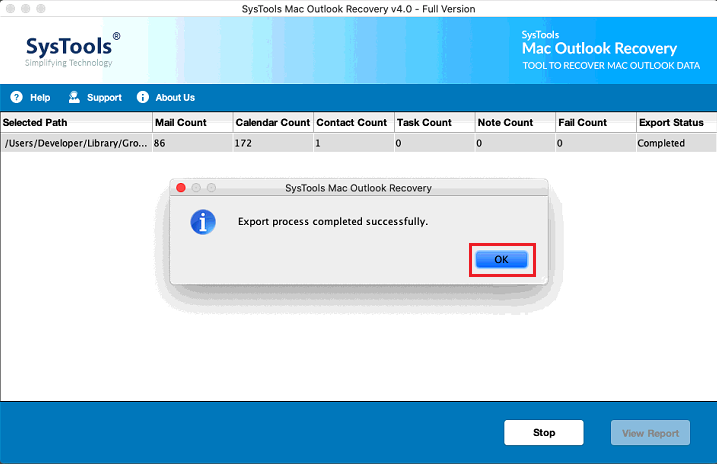Revove Outlook Mac Database Recovery Tool
Magnificent Utility to Repair Corrupt or Inaccessible OLM Files & Restore to EML Format
- Identifies and profiles Mac Outlook and Office 365 automatically
- Options to Restore Mails, Contacts, Calendars, Tasks, and Notes
- Batch Export Options: EML, HTML, MBOX, ICS, VCF, TXT, EMLX, MSG, and CSV
- Export Mac Outlook Contacts to VCF, & CSV, or Calendars into ICS
- Select the data items to range in any format using the Date Filter
- Recover only the selective mailbox items using a Category-Based Filter
- Software Offers you to Split PST to Get the Resultant File in Desired Size
- Save Emails Accordingly in the Single Message Files to get Naming Convention Option
- Multiple Customization Settings Available While Saving Data in PDF format
- Compatible with All the Latest Mac OS X Versions of Outlook Mac Database Recovery Tool