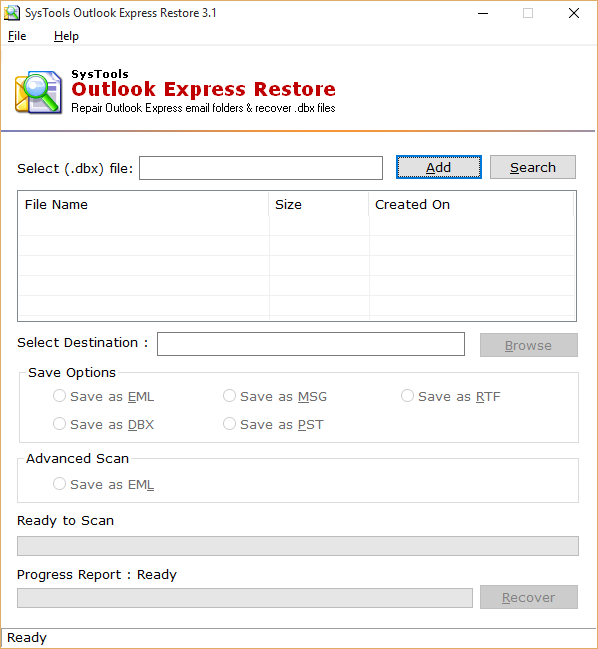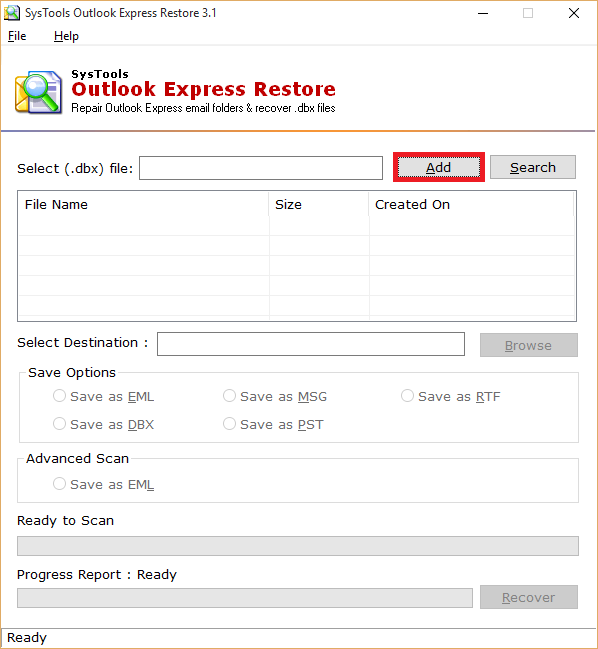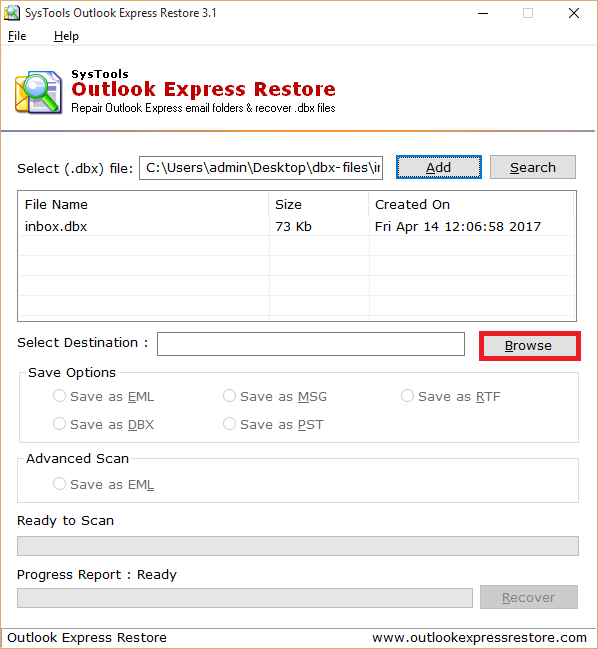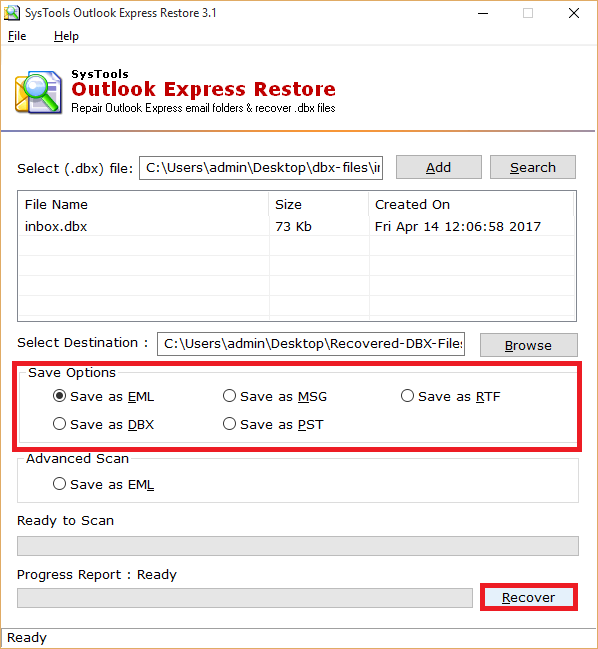Revove Outlook Express Recovery Tool
Advanced Software to Restore Corrupt Outlook Express DBX File Format
- Restore Outlook Express DBX Files into PST, EML, MSG, RTF & DBX formats
- Advance Scan Mode to Repair Corrupt DBX File
- Efficiently Recovers Permanently Deleted Data From DBX File
- Perform Batch Recovery of Outlook Express DBX File From Selected Directory
- Outlook Express Installation is not required for dbx file recovery
- Microsoft Outlook Installation is needed for the recovery of dbx files as PST
- Outlook Express 6.0 & all below versions are supported by the DBX File repair tool