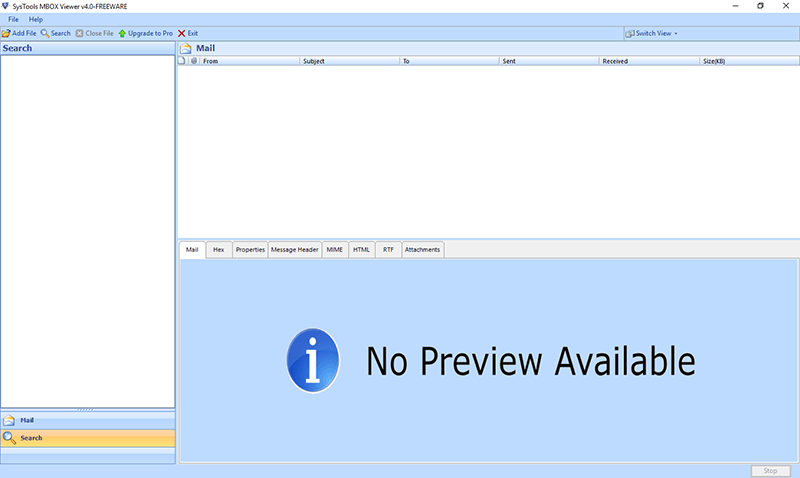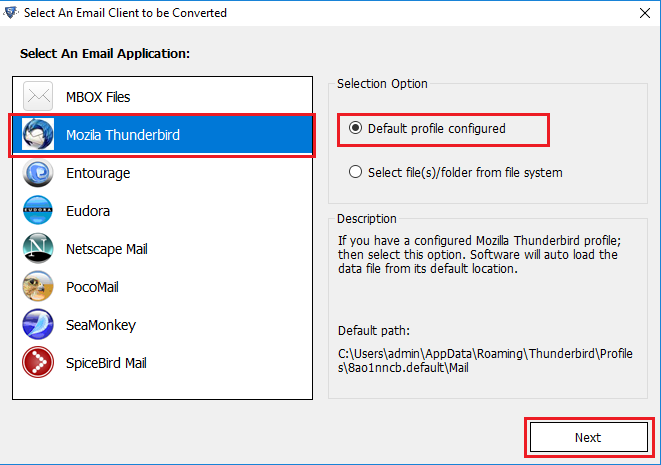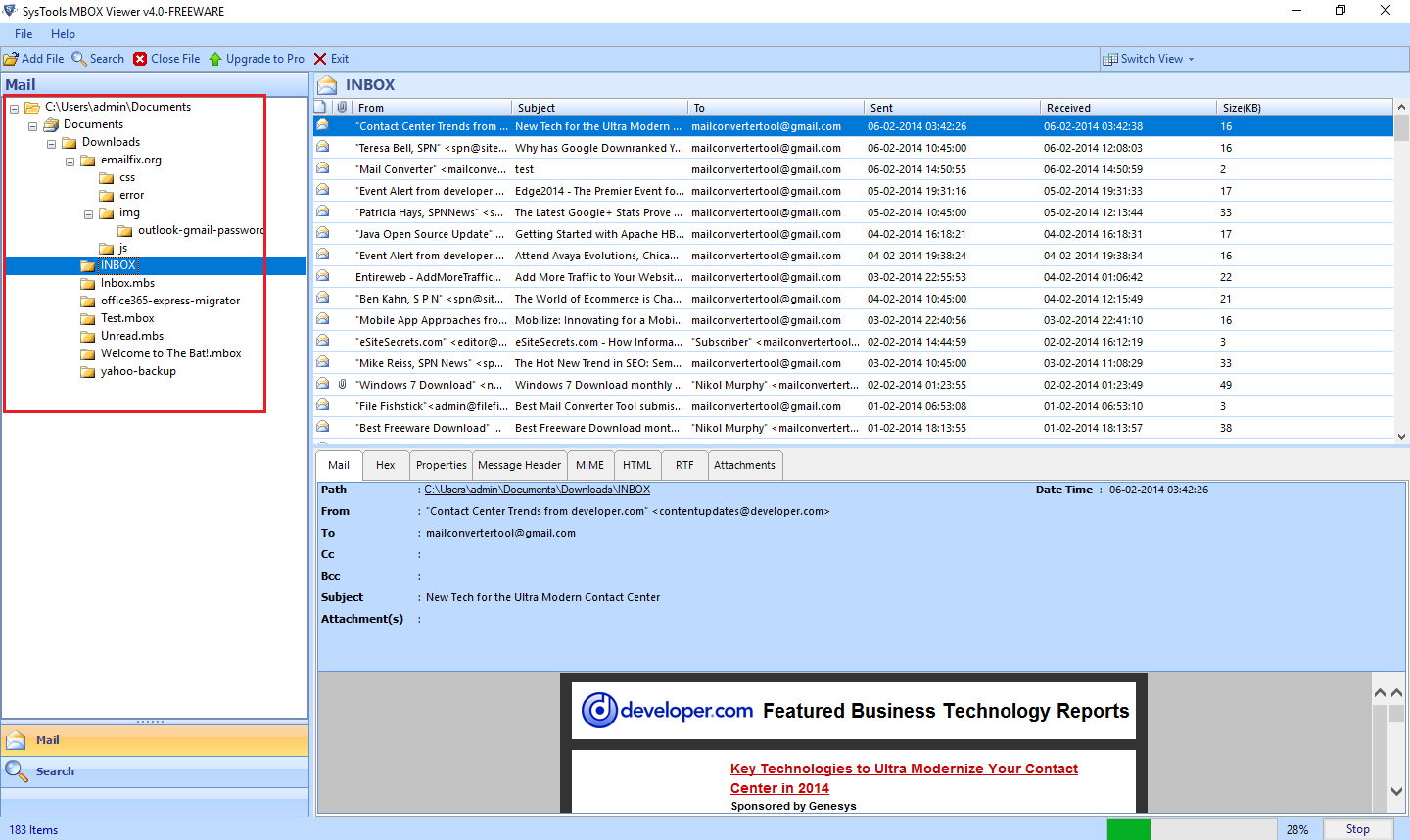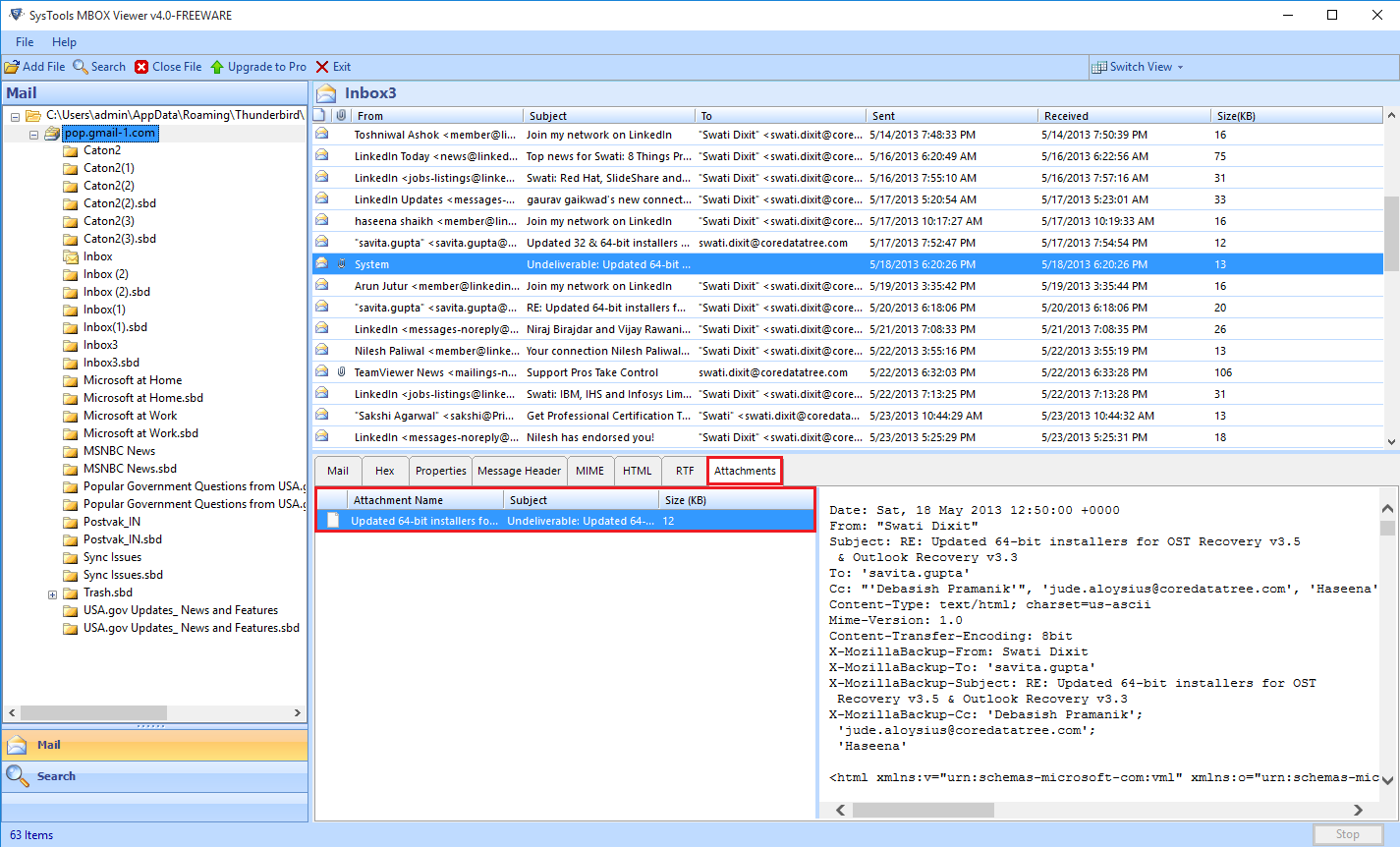Read MBOX files with Multiple Mode
The Forensic MBOX Viewer software scans all MBOX / MBS / MBX and Google Takeout Files and displays them in the software interface itself. You can view email's attributes like To, Cc, Bcc, Date, Time, Email Subject, Attachments, and others. The Tool also provides multiple preview modes such as Normal Mode, Hex details, Properties, Message header, MIME details, HTML, and RTF.