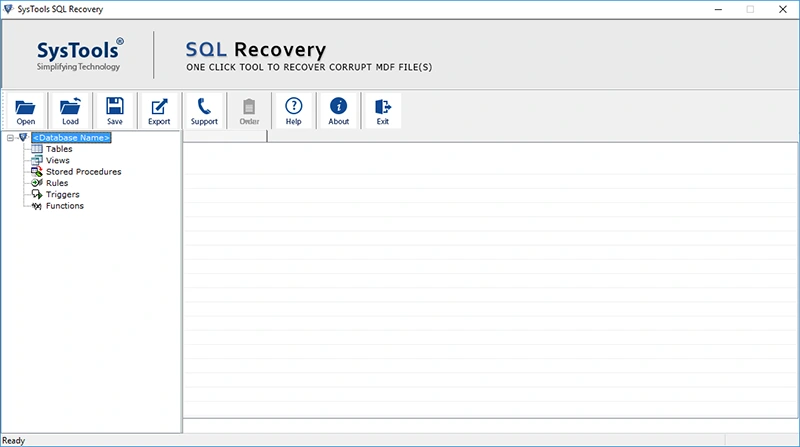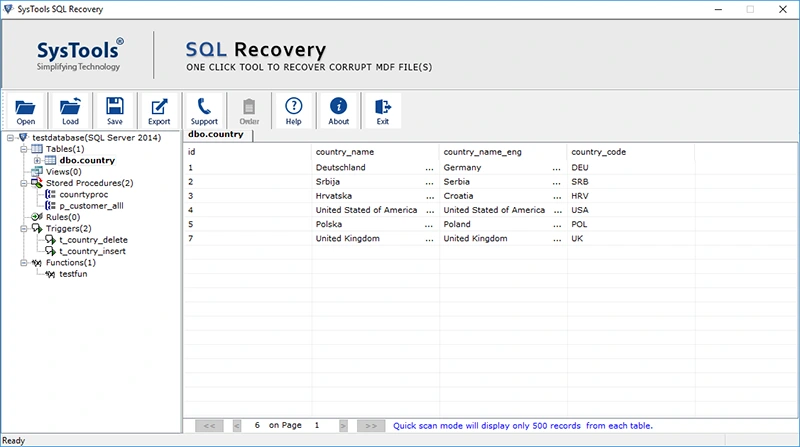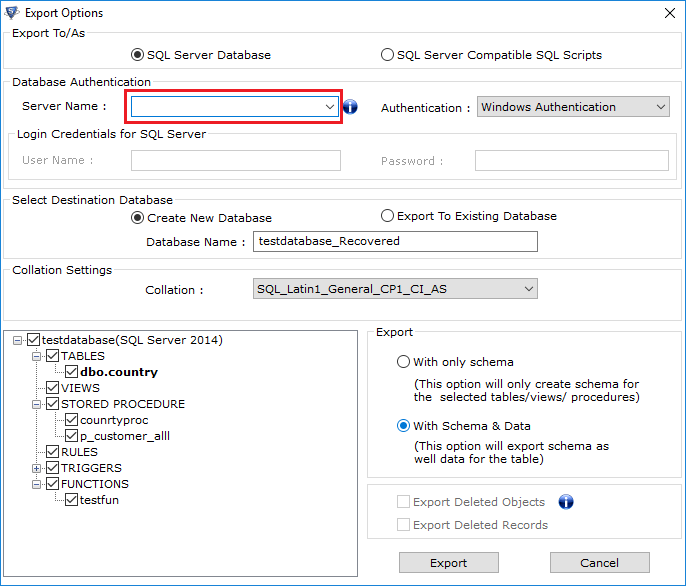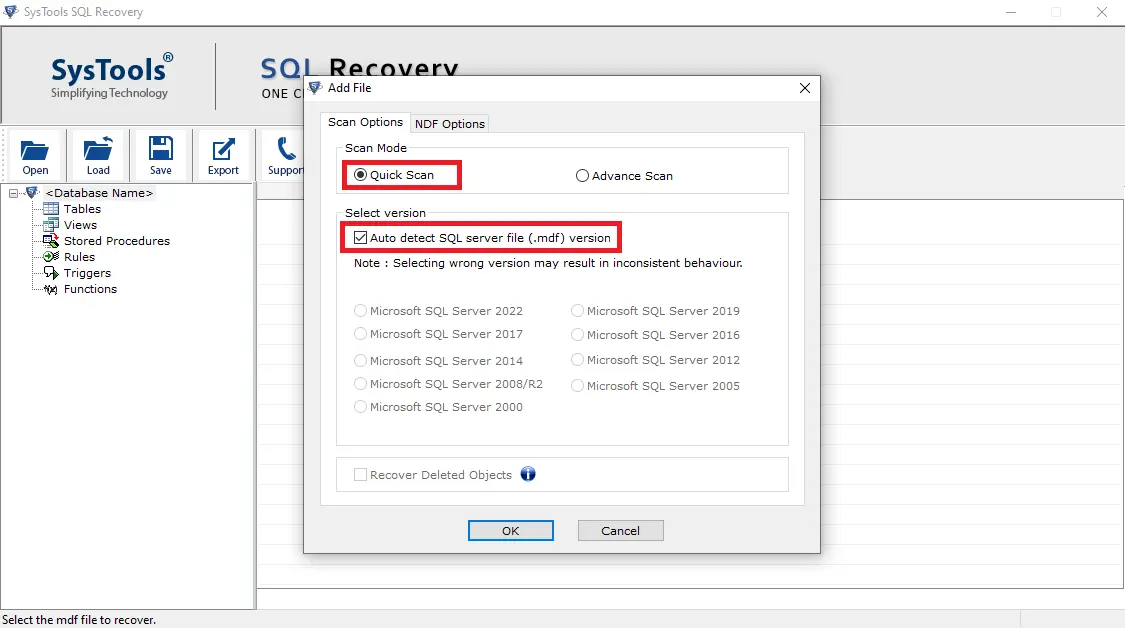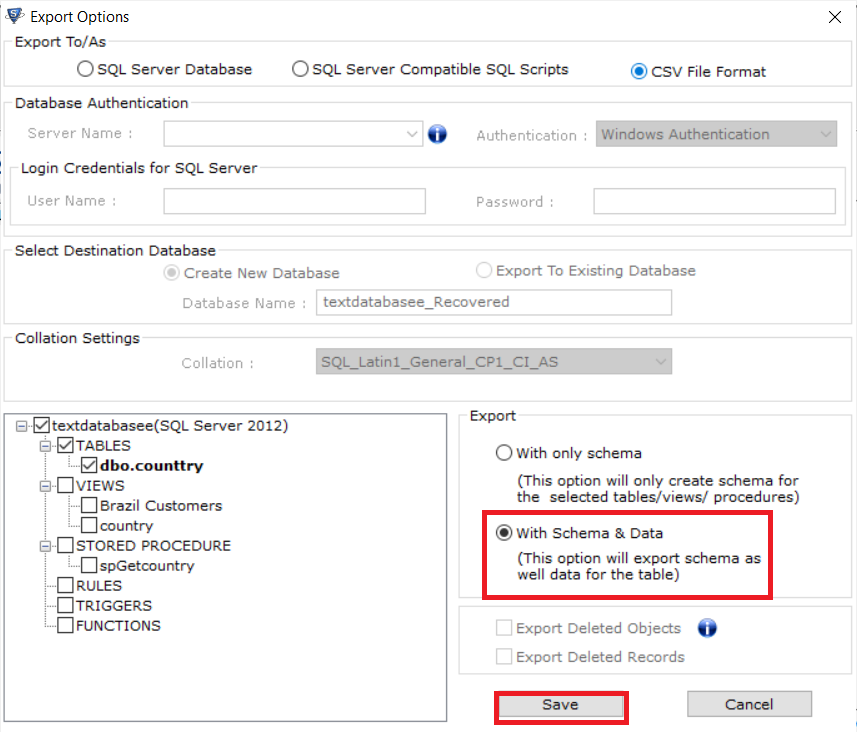Revove SQL Database Recovery Tool
Professional SQL Database Recovery Tool to Recover Data From Lost or Inaccessible SQL MDF or NDF Files.
- Recover data from damaged SQL database files including MDF and NDF files.
- Retrieve deleted SQL Server objects as well after scanning the database files.
- Users can recover SQL tables, triggers, stored procedures, rules, functions, etc.
- Allows to export the recovered table records into a CSV file format if required.
- Also capable of exporting data into an SQL Server present in the local network.
- The SQL recovery tool can export data into a new or an existing SQL Database.
- Software can export the data in SQL-compatible scripts in the absence of SQL.
- It is possible to export the data with only schema or schema with data as well.
- Recover data from ransomware-affected MDF files without any security issues.
- Support SQL 2022, 2019, 2017, 2016, 2014, 2012, 2008, 2005, and 2000 versions.