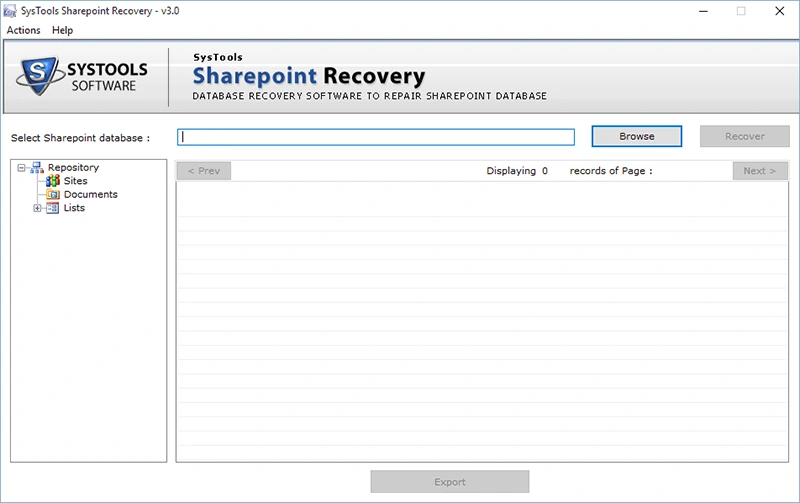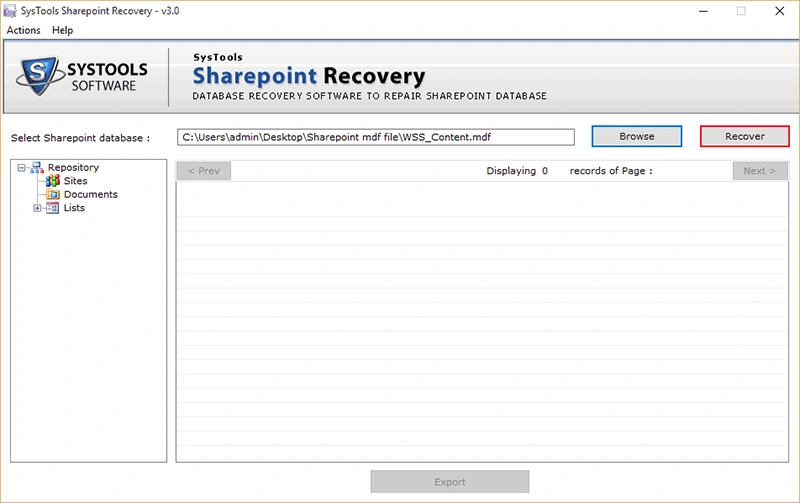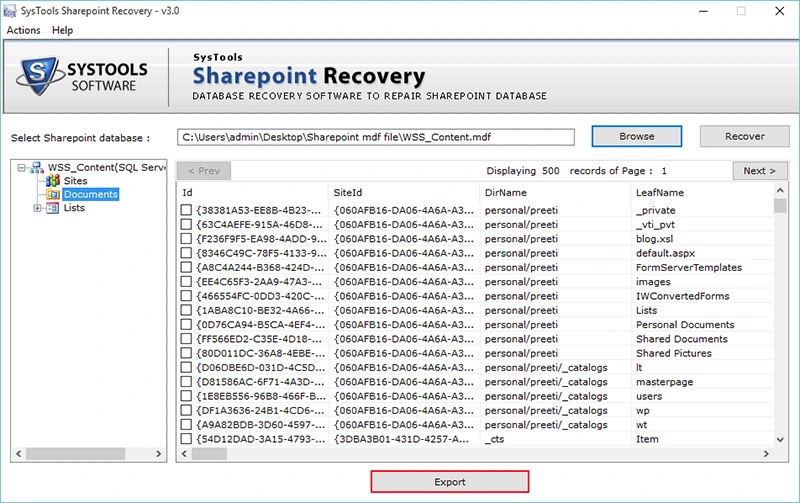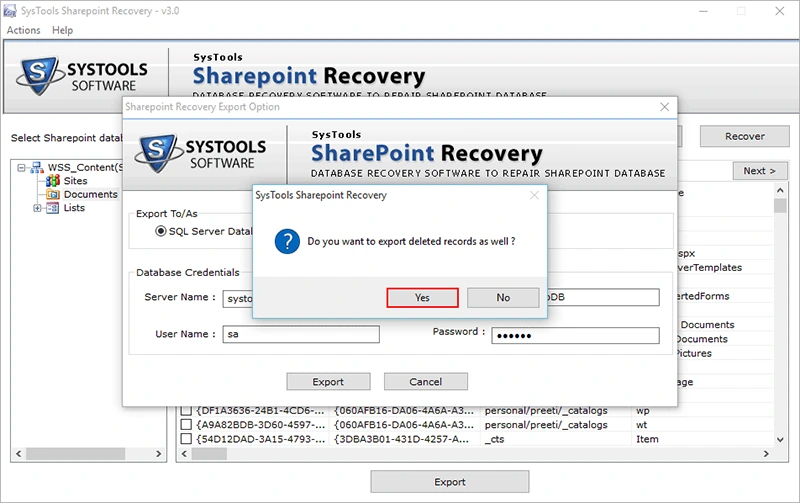Revove SharePoint Recovery Software
Best Solution to Recover Corrupt SharePoint MDF Files
- The software is used for corrupt SharePoint recovery to retrieve inaccessible data.
- Restore your full data from the SharePoint server, including triggers, functions, rules, etc.
- By using this, you can export recovered data into SharePoint server.
- During the process, it provide preview of your SharePoint server data before recovery.
- You can extract SharePoint documents seperate from MDF files.
- For quick recovery, the SharePoint recovery software has an option of Instant scan.
- Not required SharePoint server to repair corrupt or inaccessible MDF files.
- Required MS SQL server to restore your data in SQL server database.
- Download in latest as well as earlier version of Windows OS.
- Use SharePoint server recovery tool in Microsoft SharePoint server 2013, 2010 and 2007.