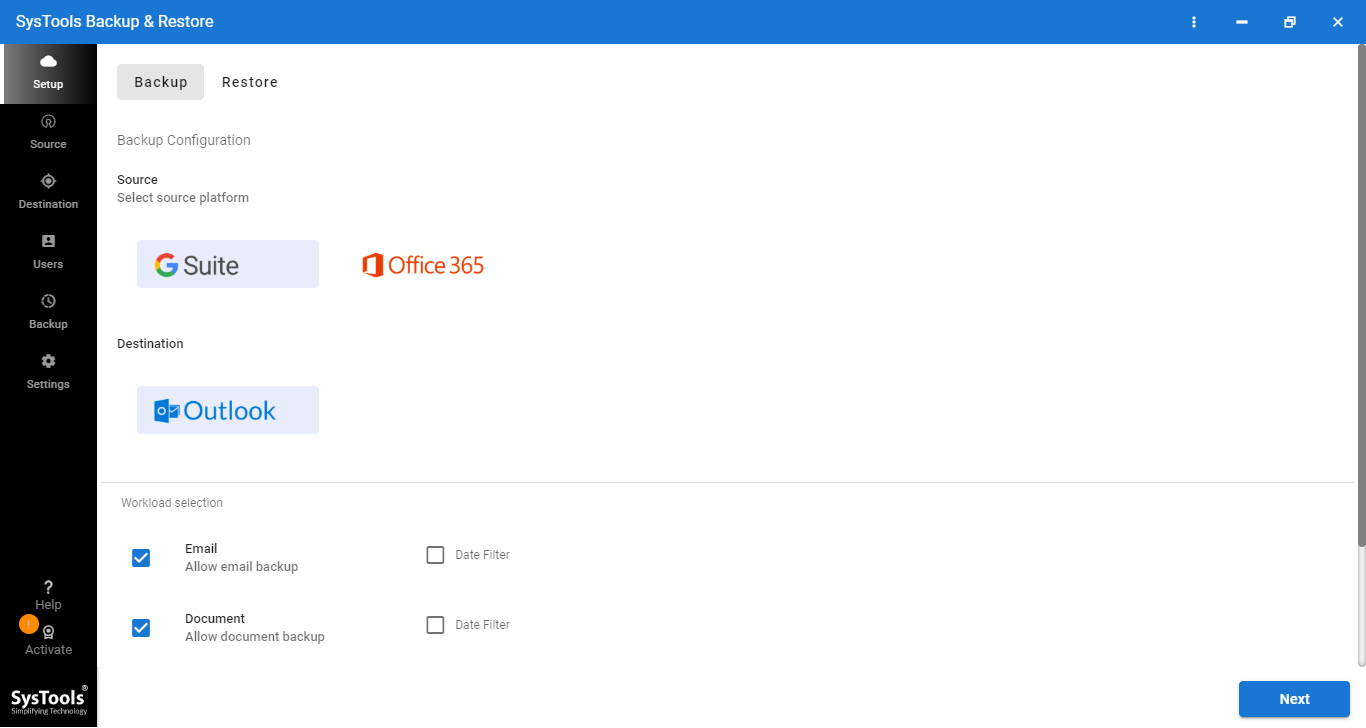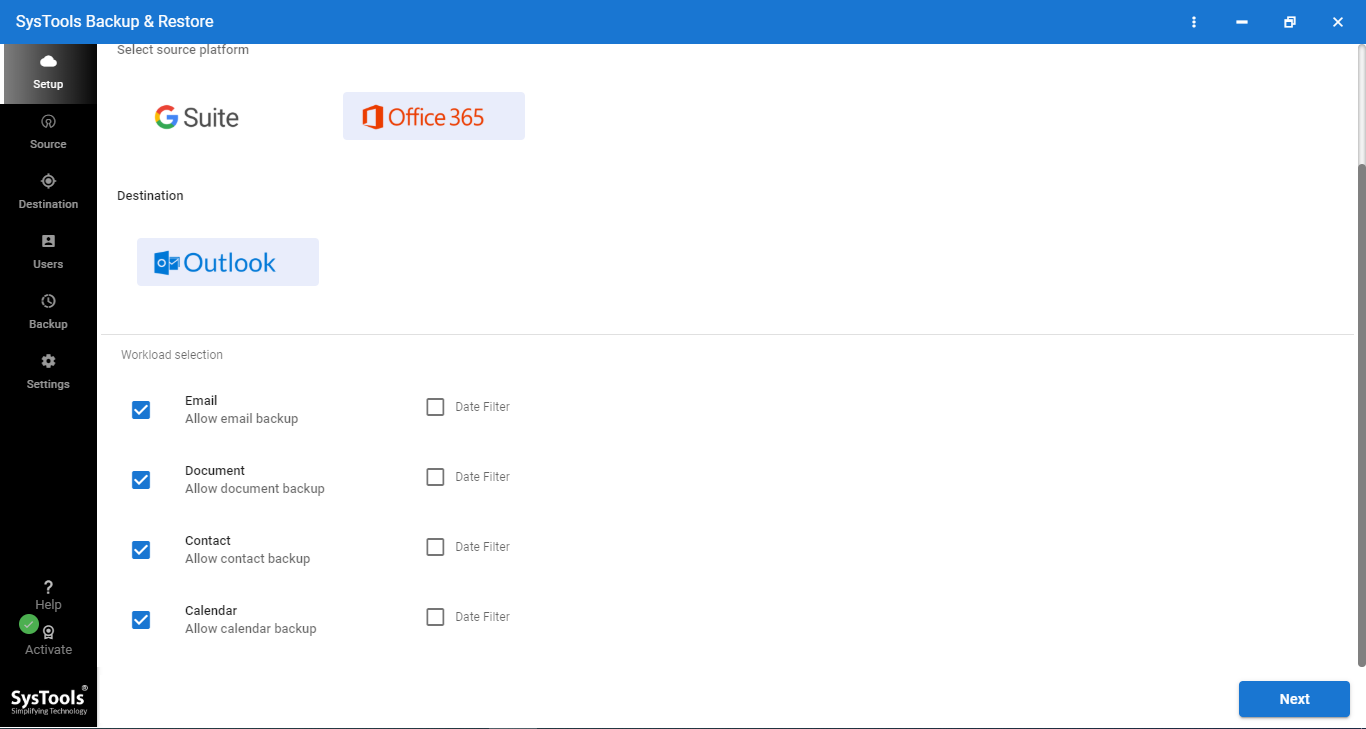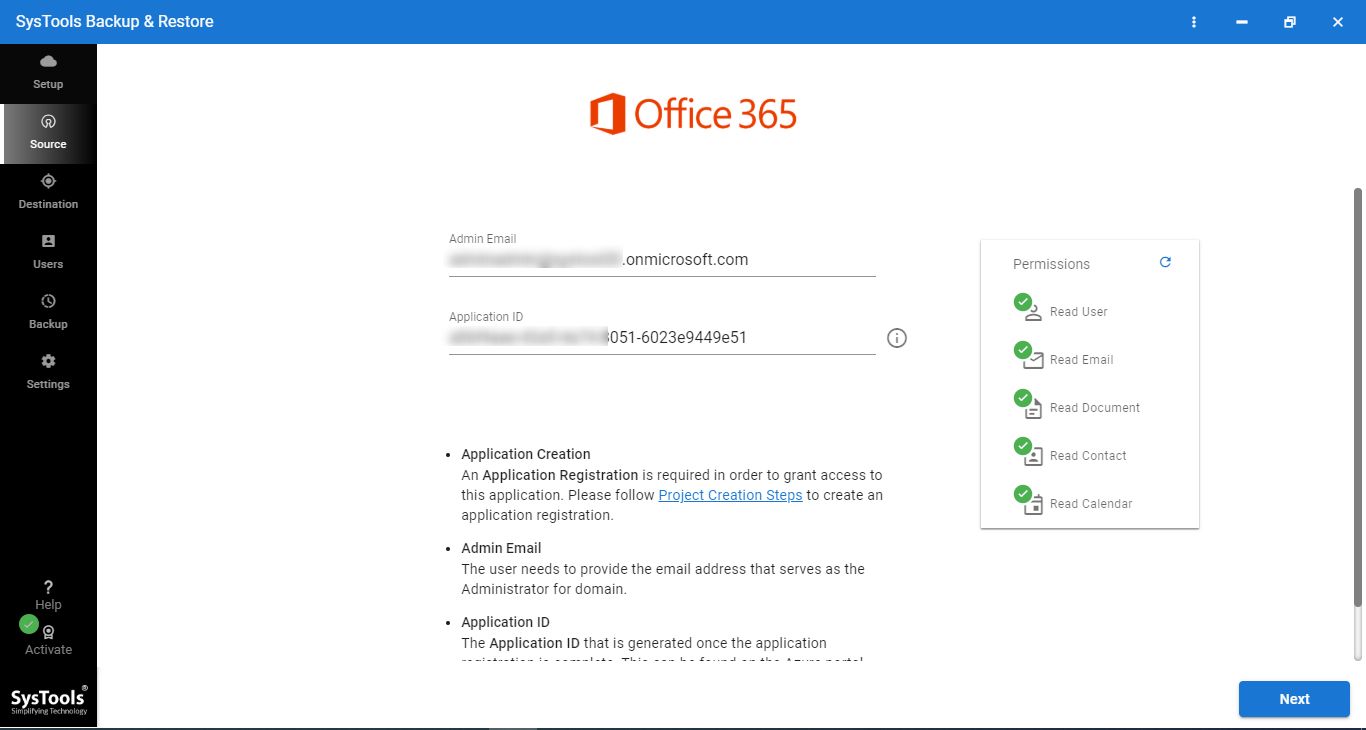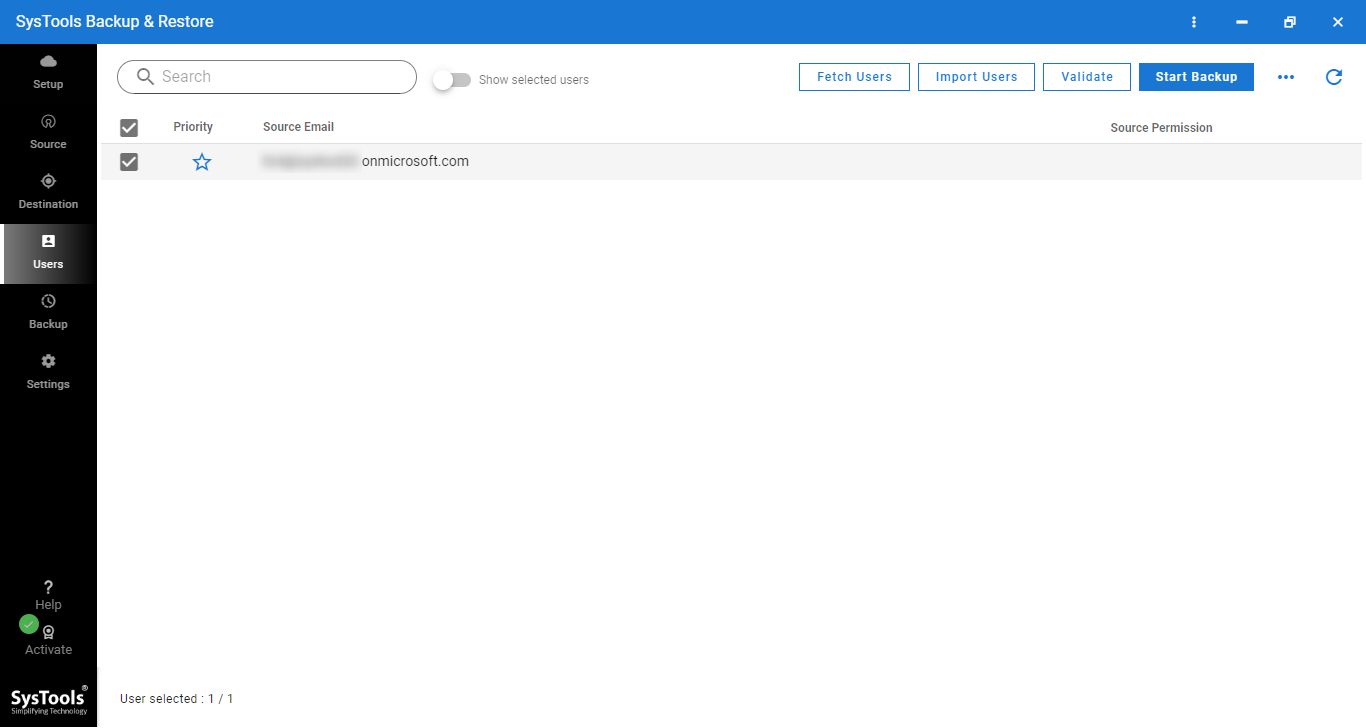Revove Office 365 Email Backup Tool
Efficacious Utility Designed To Backup Office 365 Mailbox to PST
- Backup Office 365 email to Outlook PST format easily
- Schedule an automatic backup of Office 365 mailboxes on a local machine
- Completely export Office 365 backup mailbox to PST file
- Export Office 365 calendars, contacts, tasks, etc. To Outlook
- Provide the option to split large Outlook PST files while backing up
- Apply naming conventions to save Office 365 emails to PST
- Impersonation feature for multiple Office 365 accounts backup
- Option to save OneDrive documents in various formats (.pdf, .docx, .txt, .png, .jpg, etc.)
- Mailbox filter for selective backup of Office 365 email to PST
- Date filters to archive Office 365 mailbox according to dates