Fix Common Lotus Notes Errors – Ultimate Guide
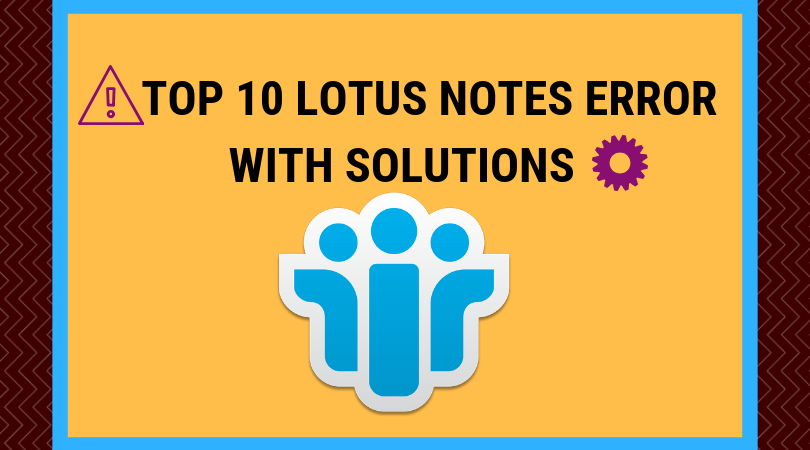
Overview: IBM Notes is one of the secure email client applications which provides professional email services such as sending & receiving emails, instant messaging, contact management, forum discussions, file-sharing platform, blogs, and much more. It can easily be integrated with other enterprise applications such as IBM DB2. Despite the fact Lotus Notes is the best and most secure email client, most of the time its user got panicked with unknown errors. So in this article, we will discuss the solutions to fix common Lotus Notes errors. So, read this blog till the end and get the solution to solve it manually.
- Why Does IBM Always Have Problems?
- Top Ten Lotus Notes Errors with Fixes
- Error 1: The Lotus Notes File NSF Is Missing
- Error 2: Excessive Network Operation
- Error 3: Cannot Access the Database
- Error 4: Your Current ID Does Not Have an Internet Certificate
- Error 5: Note’s Object Was Inapplicable or Could Not Be Found
- Error 6: IBM Product Object Creation Error
- Error 7: Utilize the Administration Programme
- Error 8: Database Not Yet Opened Oracle Notes
- Error 9: Index Entry Not Found
- Error 10: The Object Store Database Is Disabled
- Conclusion
Why Are IBM Always Damned With Issues?
IBM Notes formerly known as Lotus Notes is said to be one of the best and most secure email clients trusted by millions of users around the globe. It is not wrong to say comfortableness is always associated with complexity in the backend. This complexity creates severe problems for Lotus Notes users. The most common error that Lotus Notes user faces constantly is the corruption of mailbox data due to internal errors. So this article will explain the most common Lotus Notes errors with solutions.
Top 10 Lotus Notes Error With Solutions
While working with Lotus Notes, it is a very exasperating situation when an unexpected error stops the processing of mailbox data. Read to know the top 10 errors with solutions to fix common Lotus Notes errors.
Error 1: The Lotus Notes File NSF Does Not Exist
When the user upgraded the Lotus Notes from the old version to the latest one. Then there will be a possibility that a File does not exist an error will pop up on the screen. There are multiple reasons are due to this type of behavior exhibited by Lotus Notes.
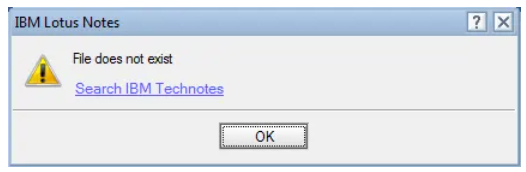
- Poor internet connectivity.
- The NSF file may be saved in the external storage device.
- The name of the file has been changed.
- While upgrading the version, the user tries to attach a different file rather than its original file format.
Solution:
- Ensure proper internet connection.
- Click on Database >> Properties >> Archiving Settings and check whether the file name was changed, misplace, or renamed. If the file got deleted then generate the new file and then save it at the exact location.
- Configure the antivirus program and exclude the DTF file from it.
Error 2: Network Operation Exceeds
This is one of the most common errors faced by Lotus Notes. You can fix common Lotus Notes errors in two ways.
- Lotus Notes user needs to open the Replicator page on the Lotus Notes email client. Manually Activate or Replicate Line Sending Outgoing Mail.
- Open your lotus note email client application and check the mail tab. If the Location of the Mail file is Local then switch it to On Server. Again check the Send Outgoing mail field. If it shows directly to the internet then change it to through the Domino Server.
Error 3: You Are Not Authorized to Access the Database
The major cause of this type of error generally occurs when users do not have the privilege to open the Lotus Notes database file. The NSF file may also be protected with a password which stops the unauthorized use of data. When the user tries to open the NSF data without any sufficient privilege then you are not authorized to access the database error occurs.

Solution: This error can only be resolved if you have the proper authority to access the database. This type of privilege can only be provided by the administrator. If an admin is not available at the moment then in such as you need to remove security from the NSF file using the security remover software.
Error 4: Your Current Id Does Not Contain An Internet Certificate
When Lotus Notes user sets the default settings to sign up the emails then this type of error occurs. With the help of PKI or Public Key infrastructure the existing ID of Lotus can be easily set. With the User public key, the message is signed by the client to the other recipients. When email messages are sent using the internet but the key does not work. Due to the lack of a proper certificate, the error message Your Current Id Does Not Contain An Internet Certificate.
Solution: This can easily be fixed when the user integrates X.509 certificate into Lotus Notes ID. Don’t forget to change the default settings of signing messages.
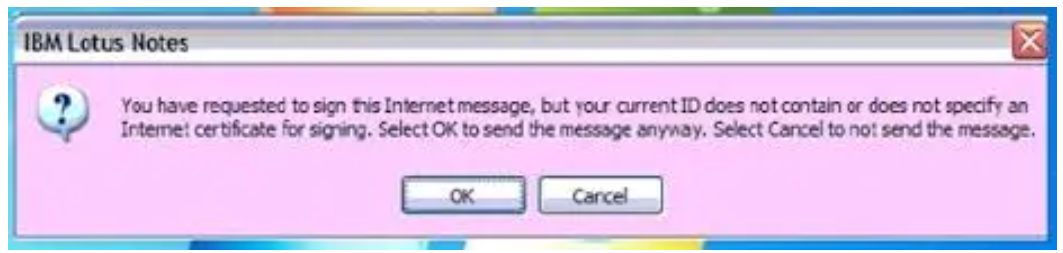
Error 5: The Object of This Note Was Not Applicable or Not Found
This error message pointed to the Lotus Notes shared mail that is no longer in use. When the Lotus Notes user tries to access the Lotus Notes document that is not available in the Domino object store. Then in such cases, this type of error occurs.
Solution: This error can simply be resolved by running a “Collect” task on the database to remove the references.
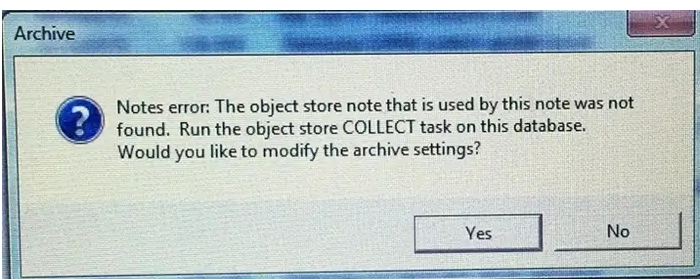
Error 6: Error Creating Product Object IBM
This error creating product object lotus notes occurs when the user tries to create an agent using the Lotus Notes Connectors LotusScript Extension (LCLSX ) to connect to the Domino database table.
Solution: This type of error cannot be resolved manually, you need to record or take a snap of the error and contact the support of IBM notes. There are several Help Documents where you can detailed troubleshooting ideas from the LSX session.
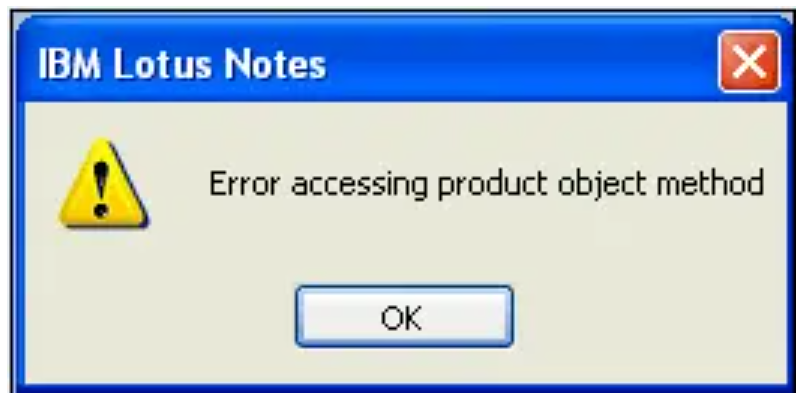
Error 7: Use Administration Program
Lotus Notes email client application installs and stores its program file on local storage while using a file server for data storage. For this only, Lotus Notes stops working or functioning. You faced this error you open up the IBM notes.
Solution: This fix common Lotus Notes errors can easily be fixed by following the steps
- Open the Lotus Notes configuration file Notes.ini using Notepad or Wordpad
- Then after add the parameter Directory=’ under “ Notes Program Files”, like directory= C:\Program \Files\IBM\Lotus\notes\Data
- Save the Lotus Notes.ini file and restart the Domino server.
Error 8: Database Not Opened Yet Lotus Notes
This is the Lotus Notes migration error caused by the LotusScript code. This message will appear on your screen only when the LotusScript code detects an invalid database object handle and tried to work upon that handler. The possible causes of this error are:
- The Server or File is entered incorrectly
- The current machine fails to establish a connection with the target server.
- The user doesn’t have the privilege to open the target database.
Solution: To resolve this error you have to check all the configuration settings and apply corrective measures.
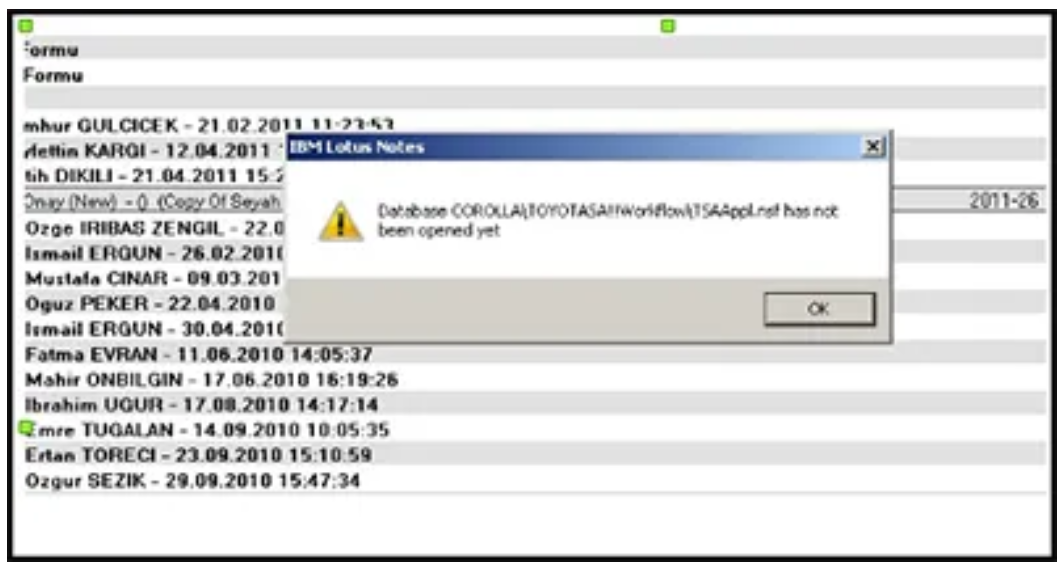
Error 9: Entry not Found in Index
This error is generally related to the locally edited policy. This type of error occurs most of the time when a new user is configuring with Lotus Notes.
Solution: To fix common Lotus Notes errors, you need to edit and save all the given policies directly on the server replica of names. nsf.
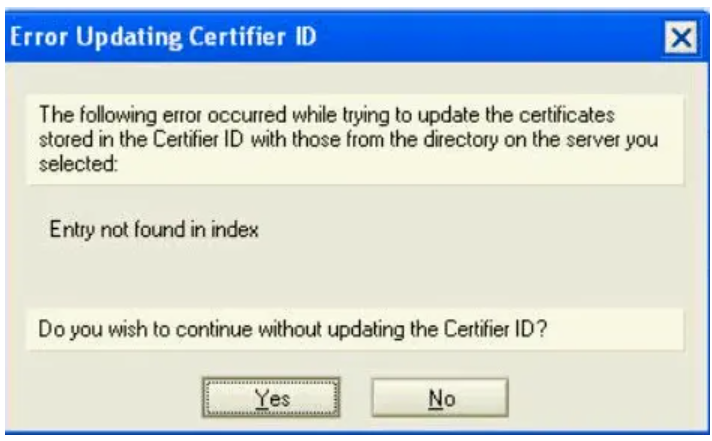
Error 10: The Object Store Database Is Disabled
This error is related to the connection with the Domino server. When a database is open locally and tries to open a DAOS attachment, the user has to face this error. A DAOS (Domino Attachment and Object Service) enabled database should not be opened locally.
Solution: This error can easily be fixed by opening the database-only Domino server instead of opening the server locally.
Final Words
In this whole technical blog, we have discussed the top 10 IBM Notes errors with a solution “How to Fix Common Lotus Notes Errors”. If you are using the IMB Notes email client nowadays and facing a lot of problems. Then, you can convert your NSF File into another file format such as PST.
