Effective Guides to Batch Print MBOX Files
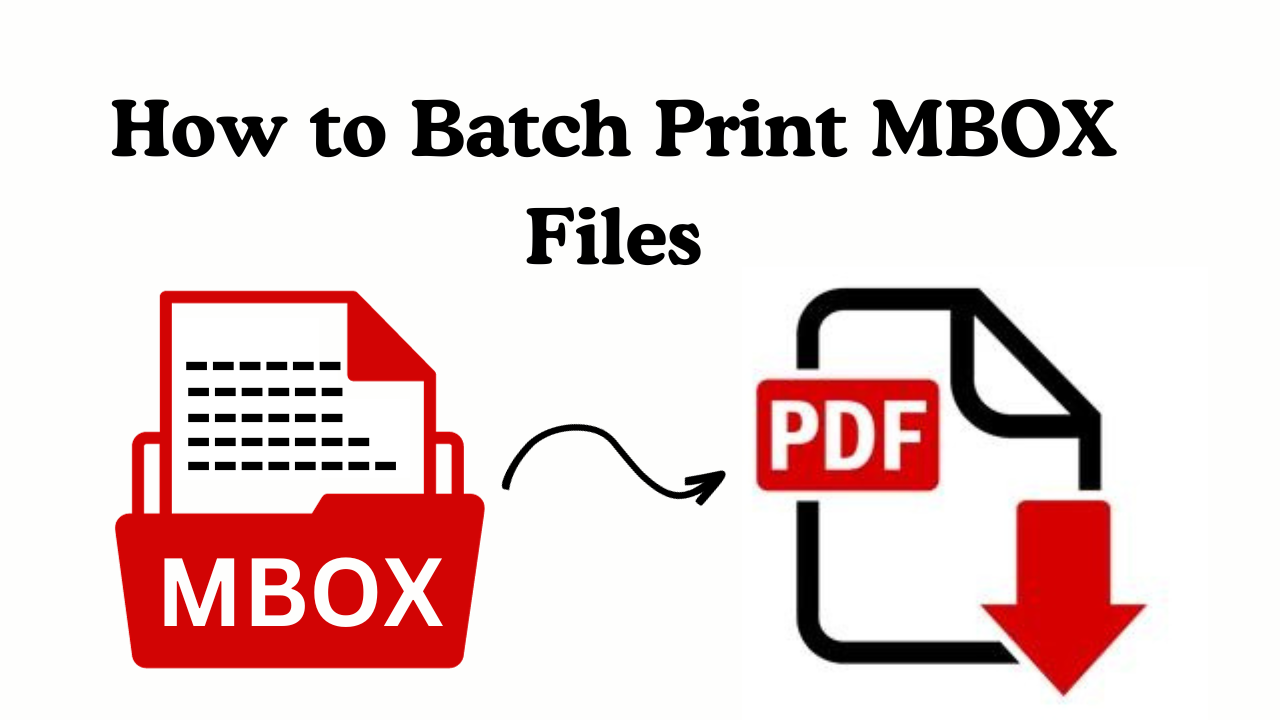
If you are struggling with the problem of how to Print MBOX files, then here in this article you will find the most appropriate solution to achieve the goal successfully. As we all know, most of the time users need to Batch Print MBOX Files with emails and attachments for multiple reasons. You can print MBOX emails & attachments with or without email clients. So, this is how we will discuss the below-listed to print MBOX data files in PDF format.
Now, without wasting user time & effort. Let us discuss the two different solutions which fulfill all your requirements for the same. This write-up guides you about manual methods and professional solutions. These are different in their own ways.
So, let’s move one by one for the same!
Also Read: Import MBOX to Outlook 2019
How to Print Out MBOX Files Manually?
If you want a manual method for MBOX files. Then, the below section will guide you in two methods to perform this task manually. But, this solution has some of its own restrictions which is not easy to perform for a new beginner. As a user, it is necessary to have technical skills. Also, it consumes a lot of user time. If you want then, following are the manual steps follow carefully:-
Method 1: Import MBOX File into Thunderbird Application
Thunderbird ImportExportTools NG plugin helps you to import or export MBOX files. This time we are going to use the software to import the MBOX file into the Thunderbird application. Follow the steps below to batch Print MBOX Files:
- Firstly, right-click on the Inbox Folder and Select ImportExportTools NG.
- Next, select ImportExportTools NG >> Import MBOX File
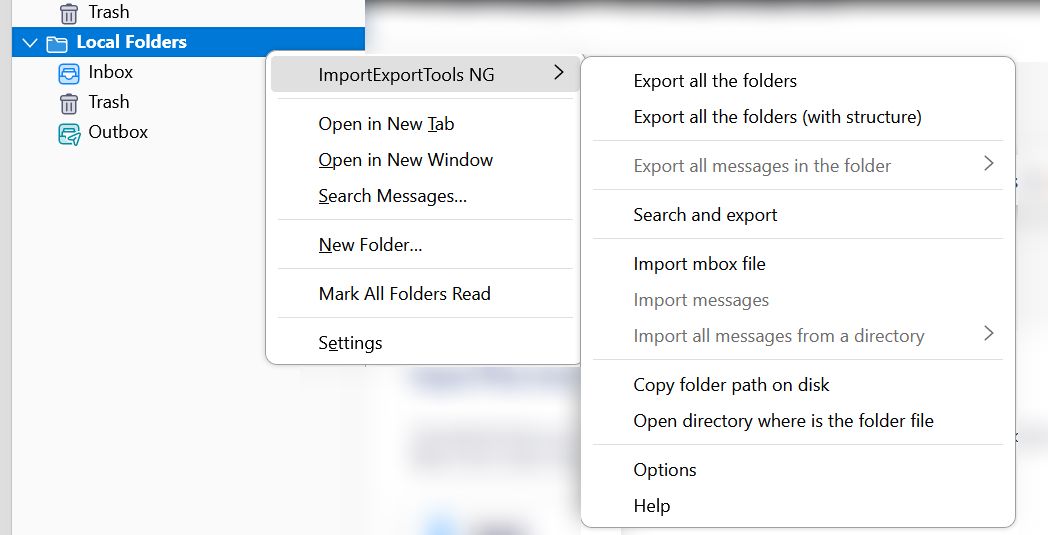
- Now, select Import directly one or more MBOX files and click on OK
- Next, select the MBOX file from the desired path and hit Open button
- After that, you can see the imported MBOX file under the inbox folder. Next, follow the print MBOX files steps.
Method 2: Take Printout of MBOX Emails by Print Command
- Open Thunderbird and select all the emails via the CTRL+A command
- Next, right-click on selected Emails and click on Print Option
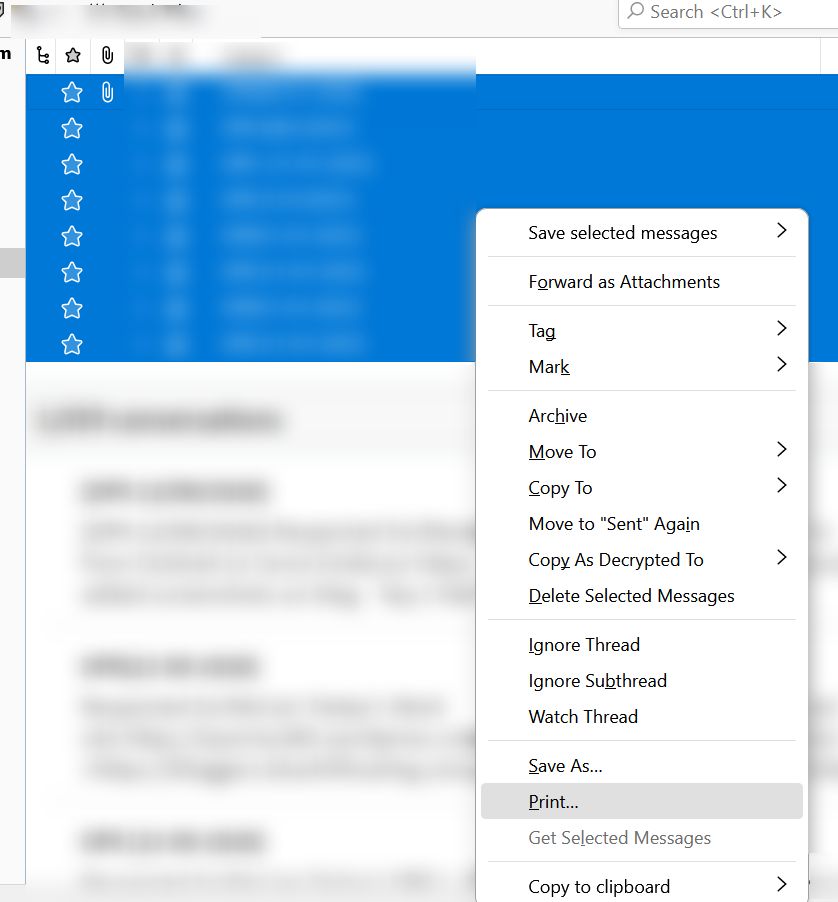
- Apple the required Settings and hit on the Print Button
- Then, you can successfully take printouts of all MBOX emails.
This is how we perform a manual method how to print MBOX files in bulk. But, manually it cannot be possible because there are many restrictions for using this method, for this user needs to repeat the same process for each MBOX file.
Now, in the below section, we suggest an automated solution that is easy & provides a user-friendly interface to its users how? Let us see!
Batch Print MBOX Files Using Automated Software
Garb this MBOX Viewer Pro Tool to print batch MBOX file emails with attachments. This utility allows you to print data MBOX files without email client dependency. Also, maintains the hierarchy of the Folders containing MBOX files without losing any data. Moreover, non-technical users can easily use this automated tool to complete their tasks on time without facing any challenges.
The best tool to print MBOX emails with attachments and Convert MBOX files on Windows OS. Also, this tool is the best and most reliable for solving how to print MBOX file queries. Moreover, it os the best utility for both tech and nontech users.
Working Steps of Tool
- Download and run the tool on your system.
- Click on the “Add Files” button to add the MBOX file.

- Select the desired MBOX files and view emails in “Normal Mail View“.

- Hit on the “Search” to apply filters.

- Choose “PDF” and then click on the “Export” button.

Note: If you want to examine & analyze your MBOX Files. Then, you can use this MBOX Forensics Tool from Revove. This tool is able to view MBOX files without an email client dependency and losing data.
Let’s Conclude
Hope you all have a fantastic experience after getting all the possible solutions in one blog to how to Print MBOX files. Using the above manual method you face some limitations and you have to repeat the steps again and again for each MBOX file.
On the other hand, the expert recommended automated software which is fast & simple for any kind of problem. There are no size restrictions; users can efficiently process multiple mbox files in just a single click. Both technical users & non-technical users efficiently use this tool. Read the above article for better information to Batch Print MBOX Files hassle-free.
Frequently Asked Questions
Q 1: What is the MBOX File?
Ans: The MBOX file format is widely used for storing and organizing email communications. It is a plain-text format that was originally designed for Unix-based email systems but has subsequently been adopted by a wide range of email clients and platforms. The “.mbox” file extension is commonly used for MBOX files.
Q 2: What is the best way to convert a huge MBOX file to PDF?
- Import the MBOX file into an MBOX-compatible email client, such as Thunderbird.
- Select the message you want to save as PDF. Open the Print dialog box. Select “Print to PDF” and save the message as a PDF file.
- A representative of each email you want to save as a PDF.
