How to Recover Corrupted Excel Files? – Best Solution

In Summary: Excel is a widely used spreadsheet program designed by Microsoft. Excel is not only used for business purposes but a large number of regular people also use it for their personal use. Excel assists to generate worksheets that consider calculations, tables, and spreadsheets. You can simply operate the basic as well as complex arithmetic calculation by using formula options in the sheet. But, sometimes, the files may be corrupted or accidentally deleted for more space. Now, if users want to recover corrupted Excel files. So, it is easy to know the right method. Here, in this article, you will get the best way to retrieve corrupted Excel file data. Well, let us start this informative blog without wasting time.
First of all, let us know the reasons why users want to fix corrupted Excel files. So, in the upcoming part, we are going to explain all the important points which help you to understand this task.
Recover Corrupted Excel Files – Reasons
There are many reasons available in which users want to recover their corrupted Excel data files. So, below we are going to mention some causes related to this task.
- Excel files can become damaged for several reasons, including improper handling (such as turning off your computer while the file is still being processed).
- Your Excel file may be corrupted or damaged on the partition or external storage device where it is saved.
- Your Excel documents can be affected by spyware or viruses, which will destroy key elements.
- Your XLS files could potentially be damaged if the MS Office suite or Excel software is corrupted.
- Also, there might be a problem with the metadata, header, or any other part of your Excel file, which can lead to several logistical problems.
- These problems can sometimes also be caused by unstable plugins, third-party apps, forced file conversion, or other factors.
After knowing all the important reasons behind recovering the Excel file which is corrupted. Now, it’s time to know all the solutions to solve this task. So, below, we are going to explain the possible way to fix corrupted Excel files. Let us start.
Recover Corrupted Excel Files – Manual Method
Now, if you want to open a corrupted Excel workbook. So, you can use this file recovery mode to repair Excel file corruptions. But, if Excel’s automatic file recovery option fails to recover the Excel file. Then, you can follow the steps given below:
- Open “Excel” and then, click on “Files“, then press the “Open” button.
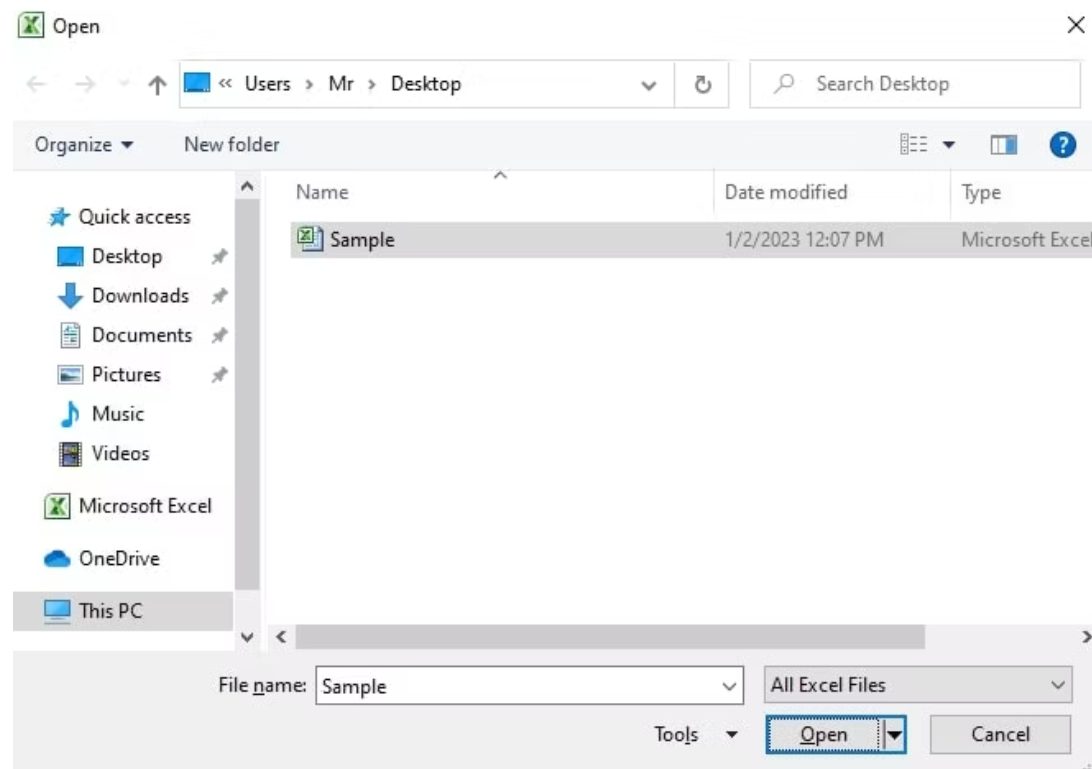
- Now, select the “Folder” that contains the corrupted Excel file.
- Then, choose the corrupted file. Then click the “Arrow” next to the “Open” option. Then, click on the “Open and Repair” button.
- Now, you receive the “Prompt” (shown below).
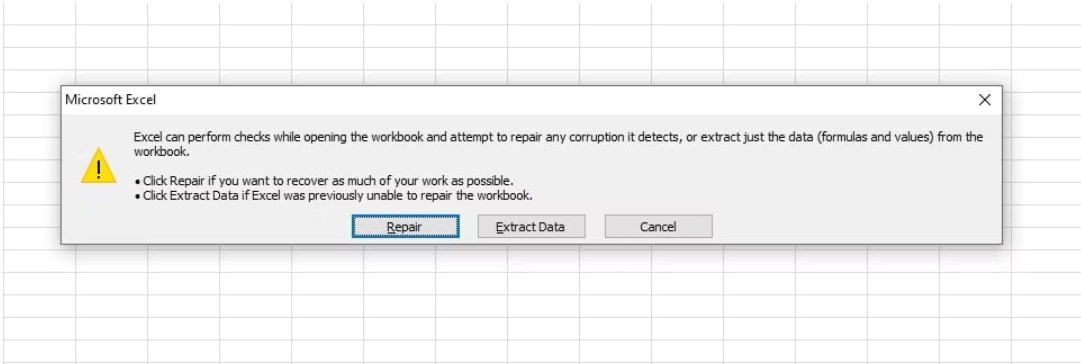
- After that, click on the “Repair” button to recover your workbook data.
Now, if you choose a manual step to fix this problem. So, you have to know all the limitations of this method. Then, below are going to mention all the limitations.
Some Drawbacks of the Manual Method
- Human Error: No matter how skilled or experienced a person is, humans are prone to make mistakes. Data entry, calculations, and other repetitive processes are prone to errors, which can result in inaccurate results and other potential problems.
- Time-Consuming: Compared to automated or digital operations, it takes much longer to complete. They may require a lot of human effort, which can reduce productivity and make it more difficult to manage a lot of work effectively.
- Lack of Scalability: They can be effective for small-scale jobs, but as the workload increases, they become more and more impractical and ineffective. Increasing manual operations can increase costs and reduce accuracy.
- Repetitive Tasks and Monotony: The repetitive nature of many physical tasks makes employees bored and less motivated. This can lead to a decrease in productivity and a higher chance of error
What If That Doesn’t Work?
Now a problem has arisen in front of you that sometimes it happens that a manual solution does not work or it has many limitations which we face while following the steps. So, what should you do in such a situation? We have answered below. So, below we have understood a very efficient and beneficial solution to complete this task. Let’s use it and it completes the task.
Fix Corrupted Excel Files – Alternative Solution
To recover corrupted Excel files, choose the Best Excel Recovery Tool. It is the fastest and most effective Excel repair tool available to restore data from corrupted or damaged Excel workbooks, worksheets, and spreadsheets created with Microsoft Excel 2021, 2019, 2016, 2013, 2010, and 2007. Moreover, the comprehensive features of this utility allow one to recover Excel worksheets and contents from multiple corrupted workbooks simultaneously. Also, this software is specially designed to repair MS Excel file errors and restore Excel sheet data after a crash. not to worry! Try this great Excel Workbook Recovery Tool.
How to Use This Software – Working Steps
- Download, Install, and Run this brilliant utility on your local systems to start the recovery process.

- Then, select the “Add File(s)” button to browse & repair single .xlsx file / multiple files.

- After that, pick the desired Excel file from your system and click on the “Open” button.

- Finally, you have selected the desired file and now click on the “Repair” button.

Benefit of Using Software
- Restore Strict Open XML Spreadsheets (XLSX) and Excel Workbooks with its tools.
- Also, it provides 3 Excel workbook recovery options Add Files, Add Folder, and Search Drive
- Auto-detect corrupt Excel files as well as recover multiple Excel workbooks at the same time
- Additionally view all types of graphical charts, diagrams, and pivot tables in Excel and recover Excel sheet data, after a crash.
- Moreover, effectively manage the recovery of protected Excel worksheets.
Here, all solutions (manual and automated) are exhausted. Let us now go through some important tips to avoid problems with Excel.
Tips to Avoid Problems with Excel Workbook
As you can see, using the proper tools makes it easy to recover corrupted Excel files. However, if you want to prevent such situations completely, you should think about implementing the following advice:
- Proper file management procedures should always be followed when working with Excel files. For example, you should avoid restarting or shutting down your computer while the Excel document is being processed.
- Also, consider installing an effective anti-malware program on your computer and regularly scan your Excel files or their storage locations.
- Avoid public connections as they can easily damage your files, so you should also avoid connecting your PC to public networks or your USB drives to public computers.
- If you are installing any plugins or add-ins for the Microsoft Excel program, make sure they come from a reputable publisher.
- Lastly, avoid any forced conversion of your Excel documents and refrain from performing any unintended activities that may result in logical problems with your XLS files.
- Most essential, you should always think about making a copy of your important Excel documents so that you can restore them quickly (in the event of data corruption).
Time to Wind-up
Now, in this complete technical and informative guide, we have listed all the best and surefire solutions to recover corrupted Excel files. Also, we have mentioned some of the reasons related to fix corrupted Excel files. So, two types of solutions have been mentioned in this blog. Which has its benefits and drawbacks. Now, you have to choose which solution is best according to your needs.
