How to Convert Outlook Emails to MSG Files – Explanation
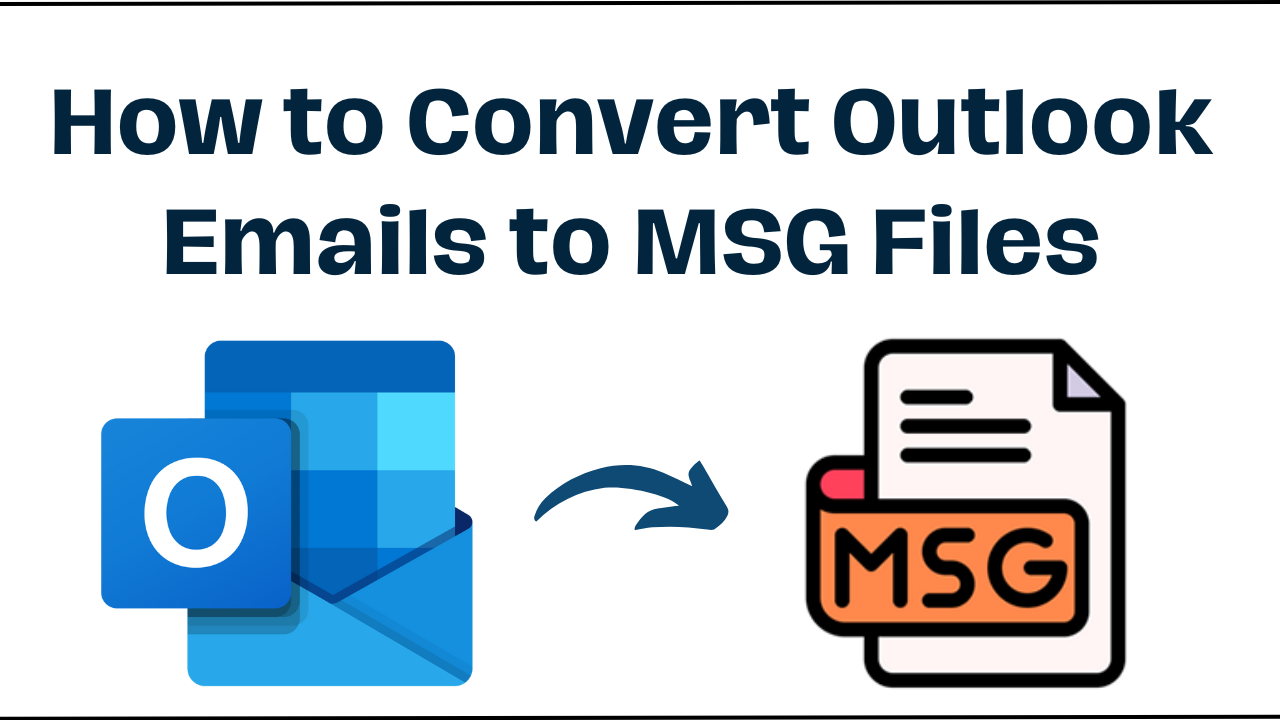
Synopsis: Are you looking for the answer to this question How to Convert Outlook Emails to MSG Files? But, due to many different answers, you cannot choose the right answer as per your need. So, you don’t need to take any kind of tension now. Today, this small guide will explain the solutions to export Outlook emails to MSG files. Now, stay till the end of the blog to get the type of information and solution to save Outlook email to MSG.
Table of Contents – Easy to Learn
Reasons to Convert Outlook Emails to MSG Files
- MSG files are a useful solution to archive and back up essential emails. Converting emails to MSG format allows you to create a backup of important communications, ensuring that your messages are secure and immediately accessible.
- In some industries, keeping a record of conversations is required for legal compliance. Converting emails to MSG files provides you with a tamper-proof record of your correspondence, which might be useful in legal processes or audits.
- MSG files are simple to send and may be opened by a variety of email programs. If you need to share specific emails with colleagues, clients, or stakeholders, converting them to MSG format makes the process easier and ensures that the receiver can view the content without any compatibility difficulties.
- Outlook users frequently find themselves coping with a packed mailbox. Converting emails to MSG files allows you to organize and keep critical communications outside of your primary inbox, reducing clutter and streamlining your email management process.
- Certain third-party programs or systems may demand emails in MSG format. By converting Outlook emails to MSG files, you ensure that they are compatible and integrate seamlessly with other programs or systems.
After knowing all kinds of reasons. Let us move further below and try to know all types of solutions available to export Outlook emails to MSG files.
Also Read: Convert Outlook Email into Word Document
How to Convert Outlook Emails to MSG Files – Manual Method
Microsoft Outlook offers two options for saving Outlook emails to the.msg extension, allowing you to export single or many files simultaneously. The next parts will go over how to convert Outlook to an MSG file that includes all email items and properties.
Method 1: Using Save As Option
- Start Outlook and select an email to export.
- Then select File >> Save As.
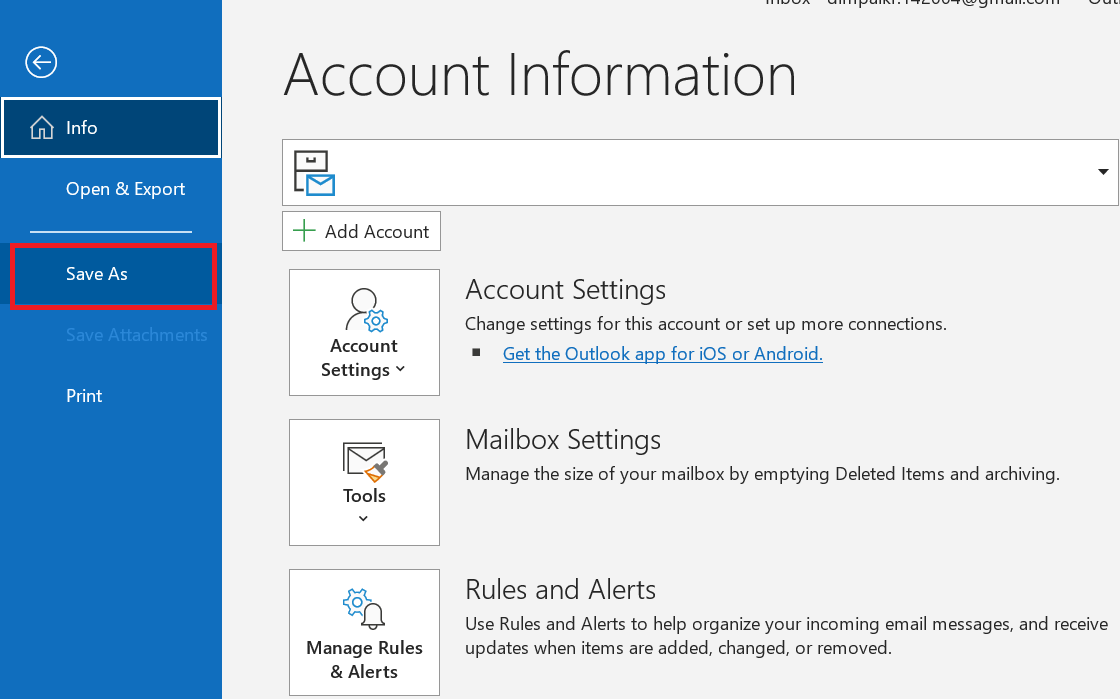
- Choose any saving location and enter a file name.
- Click Save as Type and select Outlook Message Format – Unicode.
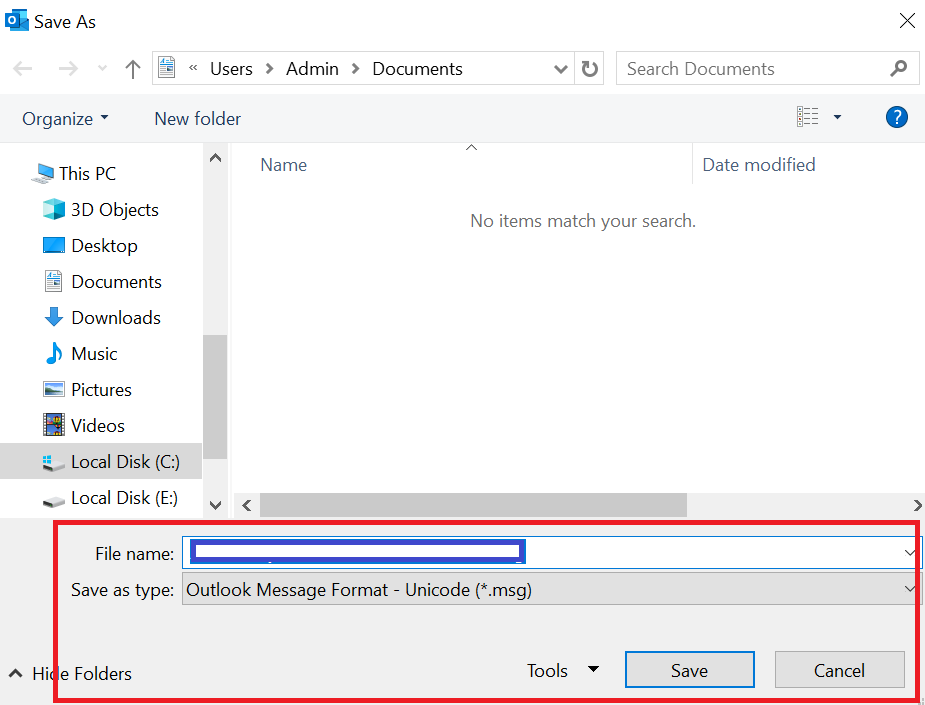
- Tap the Save button to solve how to convert Outlook emails to MSG files.
- Go to the destination path to obtain a specific MSG file.
Read More: Convert Outlook email to HTML
Method 2: Using Drag and Drop Option
- Open Microsoft Outlook and select an email folder for export.
- Next, press CTRL+A to select all emails in the folder.
- Now, drag and drop Outlook emails into a chosen folder.
- View Outlook’s exported MSG files in the selected location.
Here all the steps of the manual method end. However, the steps mentioned above have some limitations that you will face during the process. So, below we have mentioned all the shortcomings.
Drawbacks of Manual Methods
- Because approach 1 requires you to select emails one by one, it can be time-consuming and exhausting.
- Maintaining the hierarchy in Method 2 does not ensure transparency or accuracy.
- When you save Outlook emails as MSG, you don’t have file naming options.
- Because there are no file name options, if you have multiple emails with the same subject, the stored MSG files will be inconsistent.
- These manual approaches require MS Outlook to be configured and installed.
After knowing the free method. You don’t want to lose your important data and are looking for a reliable solution. Then, you use the smart solution mentioned below.
More Info.: Export Outlook Email to EML
How to Convert Outlook Emails to MSG Files – Automated Method
All of the disadvantages can be avoided by using the expert-recommended Outlook PST File Converter. This tool allows users to save Outlook email messages to MSG files and other file types on both the Windows and Mac operating systems. According to technical experts, this converter is the most effective way to conduct the conversion.
How this Software Works – Steps
- First, download and install this software on your PC.

- Then, click “Add Files” to load Outlook data into the app.

- Now, the software loads the whole PST file and creates a “Preview“.

- Next, pick the “File Format” in which you want the data exported to solve how to convert Outlook emails to MSG files.

- Finally, after applying all of the necessary data filters. Click the “Export” button.

Note: If your Microsoft Outlook account is configured following the POP protocol. So you follow the steps mentioned above. If your account is configured following IMAP/Exchange protocol then you read this blog – Export Outlook Email to CSV File.
The automatic approach’s steps come to an end here. Let’s move on to the more complex elements of these procedures.
Best Advantages of Using this Tool
- This converter allows you to save emails as EML, MSG, MBOX, or PST.
- Save in the following document formats: HTML, MHT, TEXT, PDF, DOCX, DOC, RTF, VCF, ICS, and CSV.
- In addition, functionality has been introduced for batch conversion of multiple PST files.
- Additionally, it supports corrupted Outlook PST files and password-protected PST files.
- View the PST file’s data items, including emails, calendars, contacts, notes, and attachments.
Bringing It All Together
There are two main approaches on how to convert Outlook emails to MSG files. Both the manual process and the automated tool have been well discussed. To save crucial time, you must decide on a desired course of action. We hope that this post has answered your question.
