Fix SQL Server Backup Error 3013 – Database Terminating Abnormally Issue
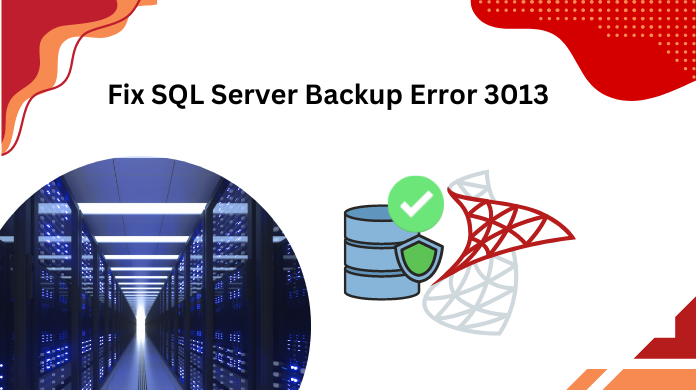
Let us assume that you are restoring a database backup from any disk or tape. While doing this, you have changed the logical name of the database. And then you may receive the following error message: SQL Server backup error 3013 or Msg 3013, Level 16, State 1, Line 1 Backup database is terminating abnormally. This error is interconnected with restoring the database. Using the statement RESTORE FILELISTONLY, a user can check the backup file. You will notice that the modified logical name of the database is corrupted or damaged and the last character of the name is truncated.
Table of Content – Easy to Find
User Query
Clark Williams: “Hi. The problem is when we tried to back up and restore our database using SQL Server 2008, we got an error. The schedule was to create seven backups of twenty-three databases. The schedule worked fine for some time. But, for the past two days, all the backups failed. The server is showing the following error: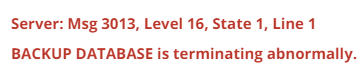
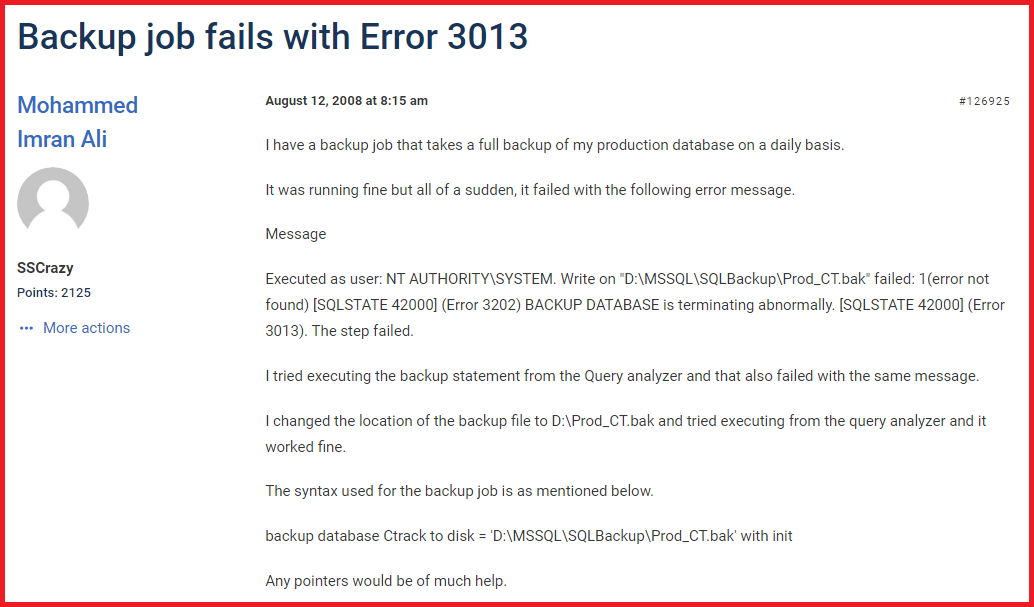
What would cause the above problem to occur? How should I correct it and prevent it from happening again?” Let’s understand below.
SQL Server Backup Error 3013 – Causes
Oftentimes, when an administrator is backing up the database, SQL 3013 flashes up on the screen. The possible reasons why this Microsoft SQL Server error 3013 is displayed are:
- Write failure occurred while creating the backup: When there is insufficient storage space on the backup drive, the file gets compressed.
- When unauthorized users attempt to view network drives SQL Server may result in the error.
- Media failure occurred: When the storage device where the backup file is saved undergoes any media failure, this may also result in SQL Server Error
- When the database is in Suspect mode, and the user tries to perform a backup of the transactional log, the error may occur.
Depending on the version of the SQL Server program that you are using, the frequency of this problem may change. So below we have told the error based on some versions.
Dependency Upon Versions of SQL Server
Errors in the SQL Server are dependent on the operating system and the versions of the QL application. The stated point will become more clear in the following section:
- SQL Server 7.0: In this version, an error occurs when a clustered index is created corresponding to each filegroup.
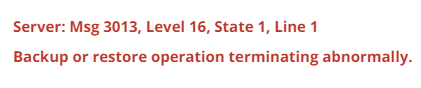
- SQL Server 2000: This error occurs in another database. There are two possible situations under which the error in this version occurs:
First, the database is lesser than 2 GB in size
Second, the other database is having size more than the size of the pre-existing database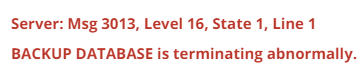
- SQL Server 2005: In this version, the backup database is terminating abnormally 3013 error occurs when an administrator tries to back up both data files as well as log files simultaneously.
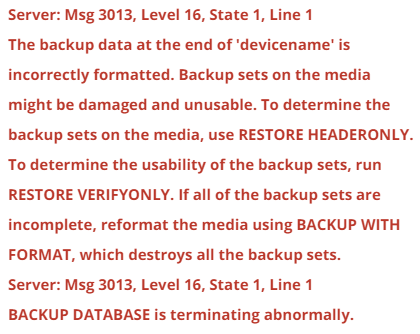
Fix SQL Server Backup Error 3013 – Workaround
To manually restore SQL error 3013, there are several manual methods. Which have been described in detail. Also, both of them have their shortcomings. Well let’s follow the steps of the solution:
First, we will understand the manual solution & then proceed to the automated tool method which is an ice breaker indeed.
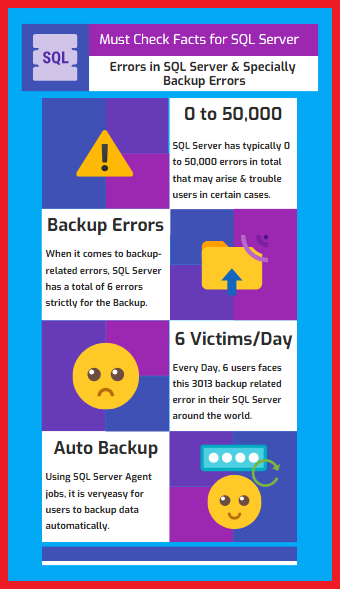
Also Read: How to Fix SQL Server Error 823 without difficulties?
# 1: Check the Security Permission for User
- The “.bak” file of the database can be found by navigating to the location of the backup folder.
- Click Properties from the context menu of the backup file.
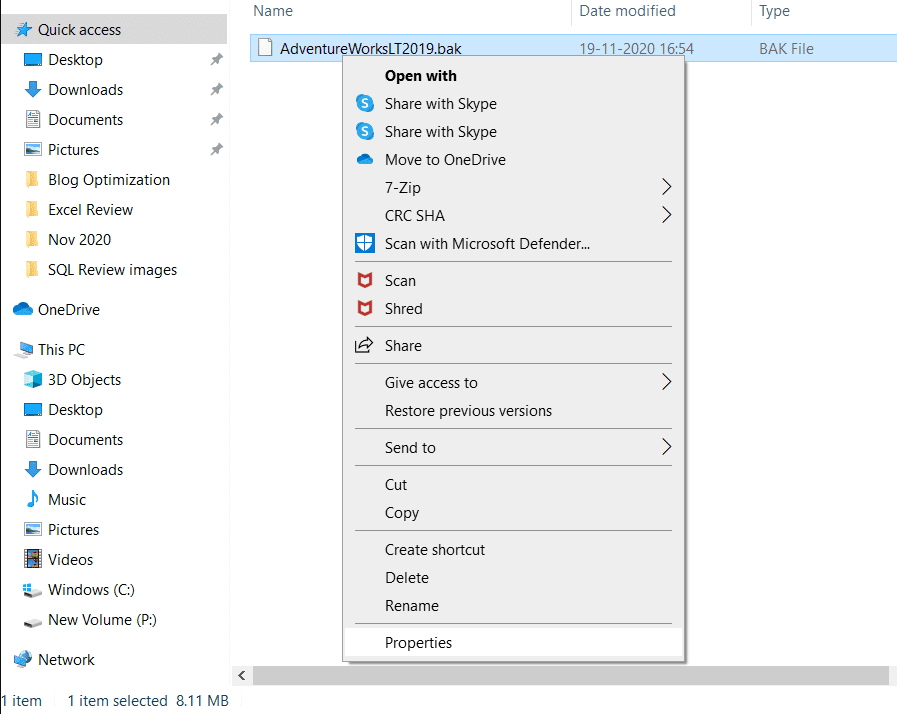
- Click on it to open the Security tab in the Properties window.
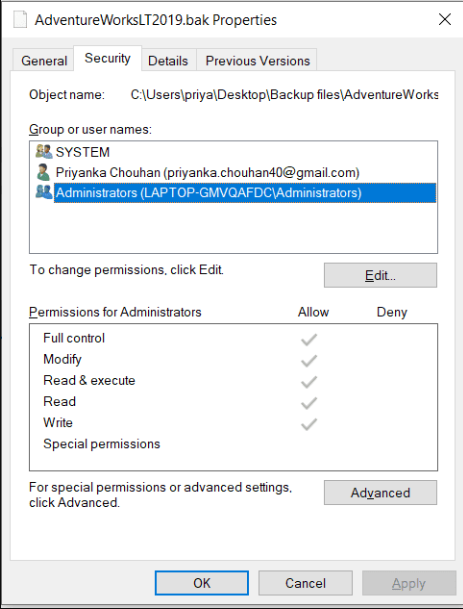
- Now see the permissions denied for authenticated users.
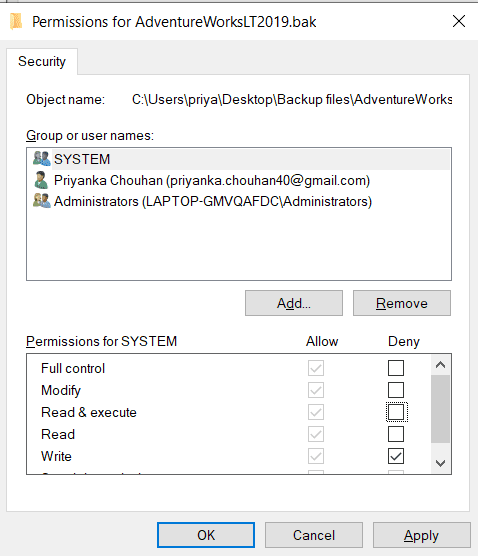
- Remove the denied permission by clicking Edit.
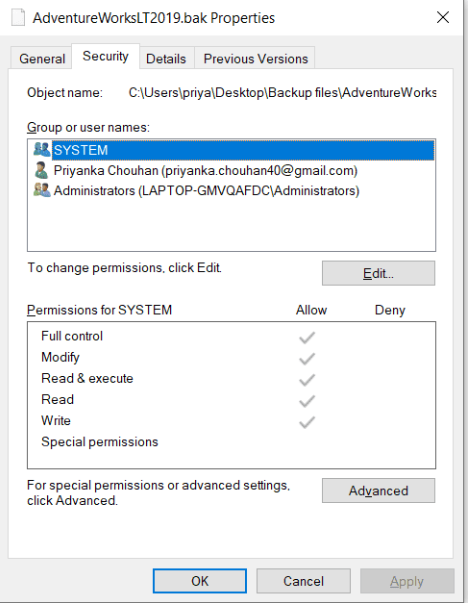
- Select OK.
# 2: Get Rid of Old Backups
To fix the problem, manually delete the previous backup and allow SQL Server to run the new backup on the backup device. To manually delete the last backup, use the command:
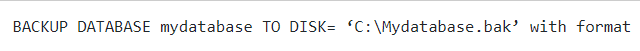
Users can also take help from the in-depth command:
USE msdb; DECLARE @BackupPath NVARCHAR(255); -- Assuming you have a full backup and it's stored on disk -- Replace 'D' with 'L' if it's stored on tape SELECT TOP 1 @BackupPath = physical_device_name FROM msdb.dbo.backupset b JOIN msdb.dbo.backupmediafamily m ON b.media_set_id = m.media_set_id WHERE b.type = 'D' -- 'D' for full database backup ORDER BY b.backup_finish_date DESC; -- If a backup path is found, you can delete the file or update the records accordingly IF @BackupPath IS NOT NULL BEGIN -- Delete the backup file (optional) -- EXEC xp_cmdshell 'DEL ' + @BackupPath; -- Delete the backup history records DELETE FROM msdb.dbo.backupset WHERE physical_device_name = @BackupPath; -- Delete the backup media family records (optional) -- DELETE FROM msdb.dbo.backupmediafamily -- WHERE media_set_id IN (SELECT media_set_id FROM msdb.dbo.backupset WHERE physical_device_name = @BackupPath); END
Also Read: Solve SQL Server Database Error 7929 Smartly?
# 3: Try Recovering a Different Backup Set
If the error is occurring due to a backup restore, try to recover different backup sets from the backup device by giving file numbers.
A backup set series that needs to be restored is indicated by a file number.
- To recover the backup set from Query Analyzer, issue the following command:
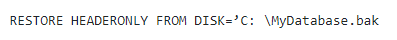
- To recover a specific backup set, use the following command:
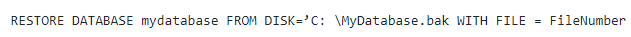
Limitations of the Manual Solution
Although the manual solution is free of cost, there are some other drawbacks associated with the manual approach. The limitations of the manual method to fix SQL Server Backup Error 3013 are listed below:
- The workarounds depend on the version of the SQL Server
- A user must have good technical knowledge of SQL Server
- Restoration using a manual method may result in a loss of information.
Professional Solution
The best solution to resolve the error is to use a third-party tool like Revove SQL Backup Recovery Tool. It is a trouble-free solution to recover corruption and damage issues in SQL Database. According to the experts, it is the master solution to fix corruption in SQL. The user can easily recover the SQL Server database backup files and also the user can export the data to SQL Server easily. However, if users want to deal with the MDF& NDF files they can trust the SQL Database Recovery Tool as well. Some of the features which make it distinct from other available products are:
- A file can be saved with two options: With only schema or With Schema & Data
- Supports SQL Server 2019, 2017 2016, 2014, 2012, 2008, 2008 R2, 2005, 2 and 000 versions
- Preview and Recover Deleted SQL Table Records
- Supports SQL Server version 2019 and below versions.
Also Read: How to Repair SQL Server Database without Data Loss of Files?
Conclusion
When an admin changes the logical name of the database while creating the backup of the SQL file, SQL error message 3013 occurs. There are workarounds to eliminate the error. But, the problem is that the manual method is not that effective to remove the error. It may also result in loss of data. To overcome these problems, users can opt for an automated solution. This is the professional solution to fix SQL Server Backup Error 3013, level 16, state 1, line 1 backup database is terminating abnormally.
FAQs
Q-1. What is the most common issue apart from SQL Server backup error 3013?
Ans: In SQL Server, there isn’t any single common error. It depends on the situation of the users. However, database corruption issues are observed around the world mostly.
Q-2. How to check SQL Server errors?
Ans: Users can check the SQL Server errors using the automated tool as well as by running the DBCC CHECKDB command.
Q-3. What are the two main types of errors in SQL?
Ans: Random & systematic are the two main types of SQL errors. SQL error number 3013 severity 16 is a systematic error.
Q-4. What is a common problem when working with SQL?
Ans: Missing indexes, wrong indexes, too many indexes, outdated statistics, a corrupted database or BAK file, false configuration, etc. are the common issues in SQL.
