How to Batch Convert Outlook MSG to HTML – An Easy Solution

Overview: Nowadays, a large number of users are paying attention to their key data. They want to store data in a safe and organized way. This technical guide will familiarize you with the best way to batch convert Outlook MSG to HTML format. Saving emails as MSG files by dragging them from Outlook to the target folder is a very simple and one-click process. But, what users are looking for is how to convert multiple emails to HTML file format.
Table of Convert
After getting some queries about the same content, that is, how to batch convert Outlook MSG file to HTML file format, here is the solution. Keep reading and learn about the complete MSG to HTML conversion and the answers to all other related queries.
Let’s move on to the next part. In the upcoming section, we’ll learn about the benefits of converting a message to HTML. Then after that, we will move our steps toward solutions. So let’s save time and move on.
Also Read: Convert MSG File to EML
Benefits to Batch Convert Outlook MSG to HTML
Microsoft uses the MSG format and is also compatible with other programs that use the Microsoft Messaging Application Programming Interface (MAPI). An MSG file can contain one or more email fields, including date, sender, recipient, subject, etc.
- Users usually need other programs to open MSG message files on mobile phones or other computers. Add Outlook MSG HTML files to view messages using any web browser. Some other reasons are mentioned below.
- The most important benefit that can be obtained by converting Outlook MSG file to HTML file format is that you can check emails anytime and anywhere without connecting to the Internet when traveling.
- With MSG files, users cannot send specific emails to other users via attachments, while HTML files can be easily sent via emails as attachments.
- It is difficult for users to edit MS Outlook messages, and HTML files can be easily edited using various text editing programs.
From the section till now, we have come to know the benefits of saving an MSG File as HTML. Along with this, we have also highlighted a user query. Now the time comes to complete this converting process. So we have told you two types of methods below. So let us start the task with the first method.
Manual Method to Convert Message to HTML
There have been two approaches to this since the beginning. Then we migrated the data. Convert, Transfer, Backup, Recovery, or Repair. So here we have explained the first approach step by step manual method. MS Outlook Personal Information Manager (PIM) has been used to save your msg file in HTML. So follow the steps mentioned below to export MSG to HTML:
- Navigate to the folder where MSG files are kept on your PC.
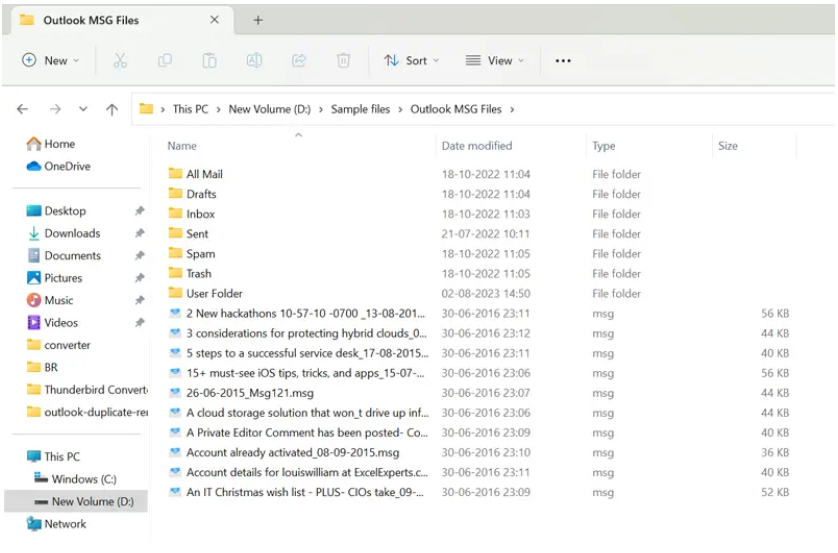
- Open the MS Outlook client and choose an MSG file to Convert Outlook MSG to HTML.
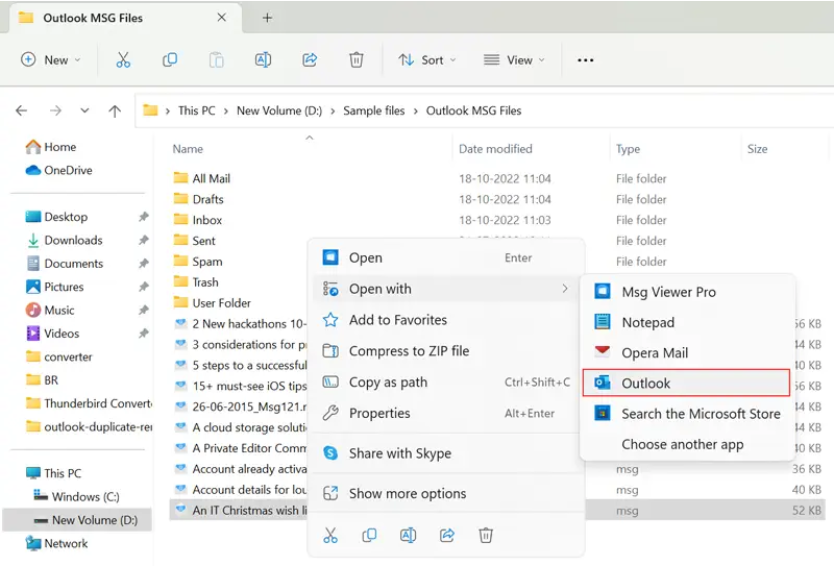
- The Outlook interface will then be used to open your MSG file.
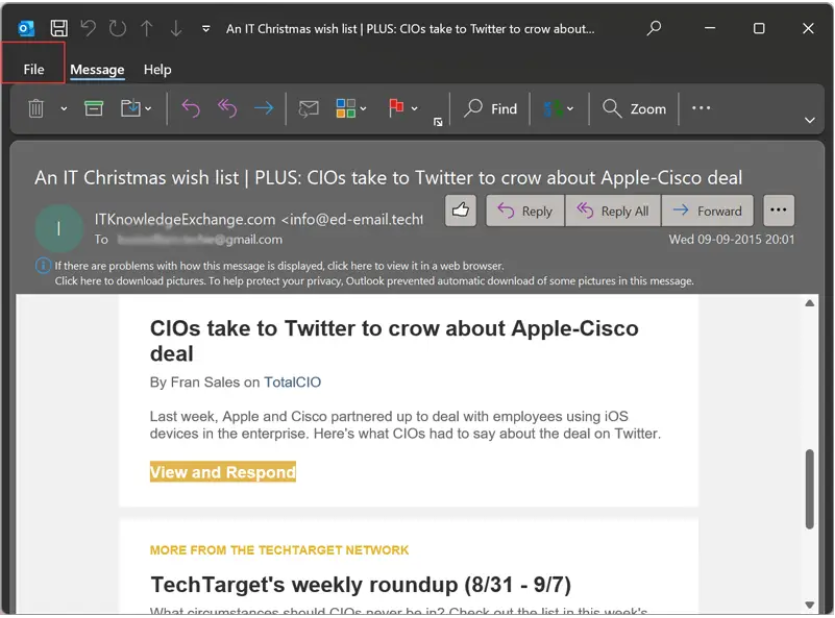
- Select the option File >> Save As >> HTML File.
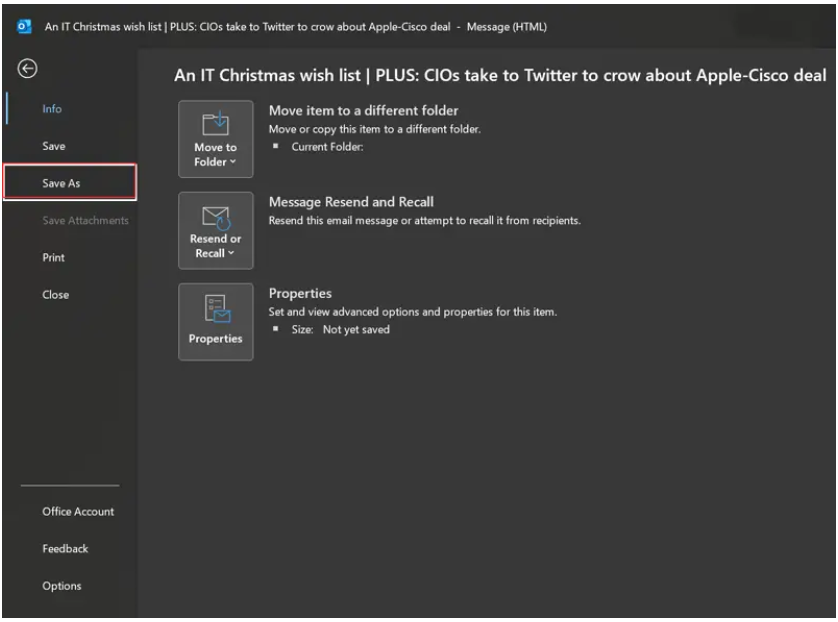
- Click the Save button after choosing a location to store the HTML file.
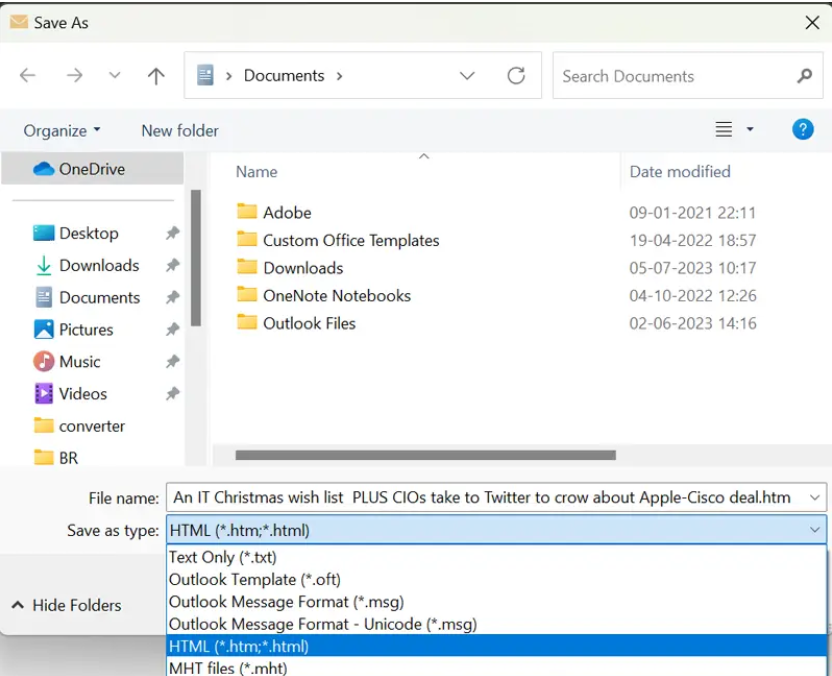
- To convert a second MSG file to HTML, repeat the previous procedures to Convert Outlook MSG to HTML.
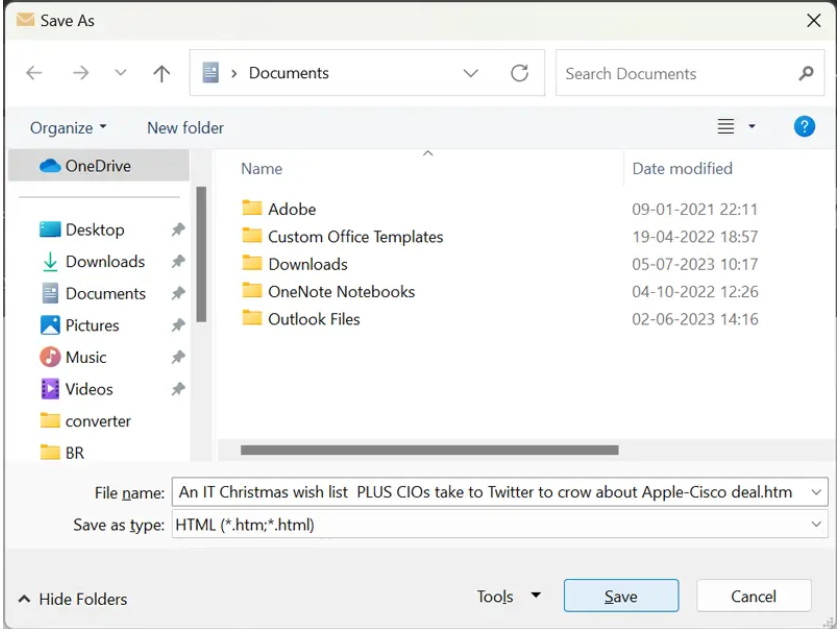
Now we have come to know about the manual solution. But along with this, it is also very important for us to know what is the drawback of this method. So we have told you about some of its disadvantages in the lower part.
Restriction of Physical Procedure
- Let me tell you that, if you want to convert the MSG file in bulk to HTML format by this method, then this method does not allow you to do it.
- Through this, you can convert .msg to .html extensions one by one.
- Due to this, more of your time is wasted. Even after the completion of this process, users lose their important data and files.
If even through this method you have not been able to convert the MSG file into the HTML format. Also, you have to face many problems. So don’t panic. For this, we have told you a very reliable and profitable solution below. let’s use it to export MSG to HTML
Professionally Batch Convert Outlook MSG to HTML
MSG to HTML Converter Tool is a reliable solution that can convert unlimited MSG files to HTML format without installing any external applications. It is 100% efficient, and you can convert MSG files in any version of Outlook (such as 2019, 2016, 2010, etc.) to HTML format. With this software, the data in the MSG file remains unchanged throughout the process.
The Outlook message and all its attributes will be provided in the desired target format. This tool is easy to use because it has easy-to-interpret functions and a simple graphical user interface, even for users who are not very skilled. The software can also be used as a free demonstration tool to test the efficiency of the tool. Allow users to save 25 .msg files in HTML format.
Convert MSG to HTML – Full Guidance
To convert MS Outlook messages into HTML files, you need to follow a simple process. This is the easiest and the most reliable way to solve problems:
- Download, run, and install software on a Windows-based system for starting the converting process.
- Now, click and select the folder containing the .msg files.

- The tool provides a complete preview of emails and attachments. Select the email to be converted to HTML file format.

- Click on the Export button and choose the Resultant format. Select HTML format

- Click on the Browse button and choose the destination location of MSG to HTML Files

- Click on the Export button to start the process to Convert Outlook MSG to HTML.

Read Here: Convert Outlook MSG to PDF
Why You Should Use a Tool
- Export multiple MSG files at once to HTML and other preferred file formats.
- Enables saving multiple MSG files in 11+ distinct file formats including PST, MBOX, PDF, HTML, EML, NSF, Office 365, vCard, CSV, EMLX, and TXT.
- Transferring email, contacts, calendars, tasks, journals, and other MSG data pieces
- Outlook emails with attachments, to-do lists, etc. can be converted.
- Quickly add directories or files to convert MSG files and their associated attachments.
- Before converting mails, it offers to preview messages in seven or more viewing modes including Normal Mail, Hex, Properties, Message Headers, MIME, HTML, RTF, and Attachment view.
The Conclusion
In this blog, we have provided the right solution to batch convert Outlook MSG to HTML file format in a trouble-free manner. The third-party solution is a trustworthy application that will eventually make your conversion task less tedious and faster. You can contact the technical support team in case of any issue and the correct assistance will then be provided.
Frequently Asked Question
Q 1: What exactly is an MSG file?
Ans: MSG files are used by Microsoft Outlook to save individual email messages. It contains all the information about the email, such as text, attachments, sender, recipient, and other details.
Q 2: Can I convert multiple MSG files to HTML at the same time?
Ans: Yes, you can use batch conversion methods provided by many software applications to convert multiple MSG files to HTML at the same time. This is useful for processing large amounts of email.
Q 3: Is the formatting of the email preserved after conversion?
Ans: The formatting of the email, including text formatting, graphics, and links, should be kept during the MSG to HTML conversion under most circumstances. However, depending on the converting method or tool used, the exact output may vary.
