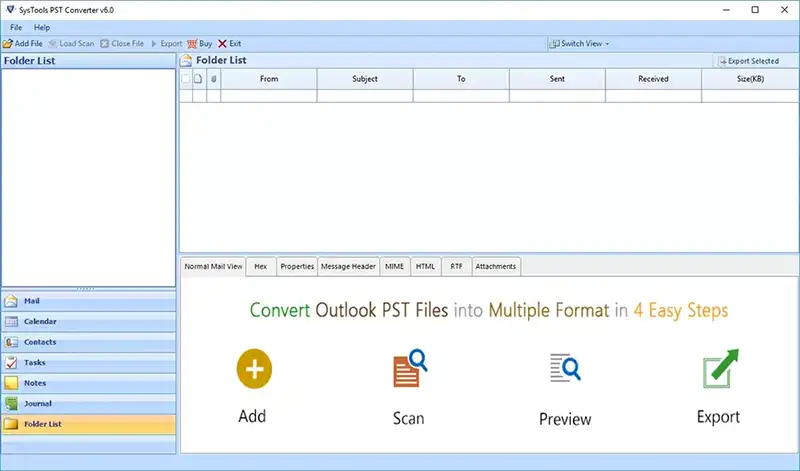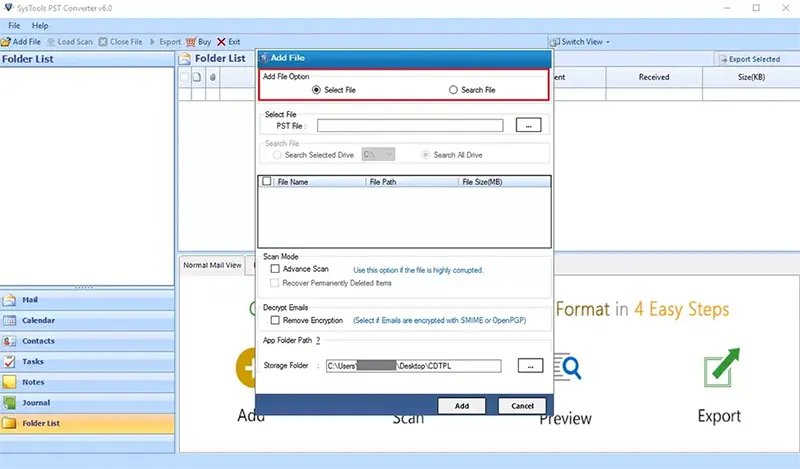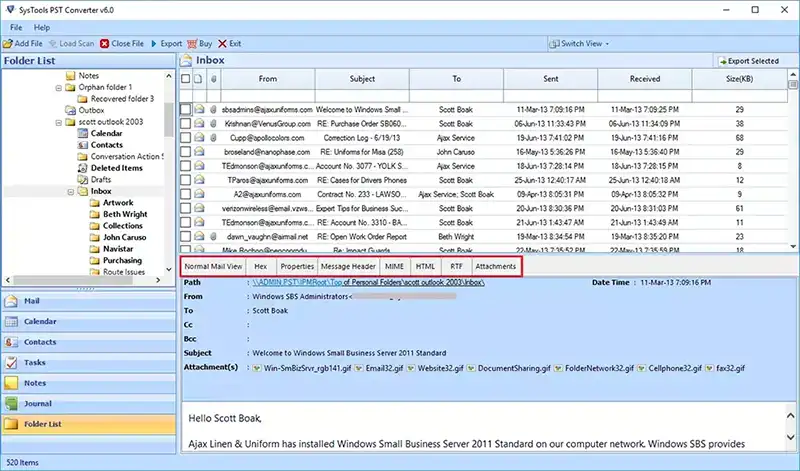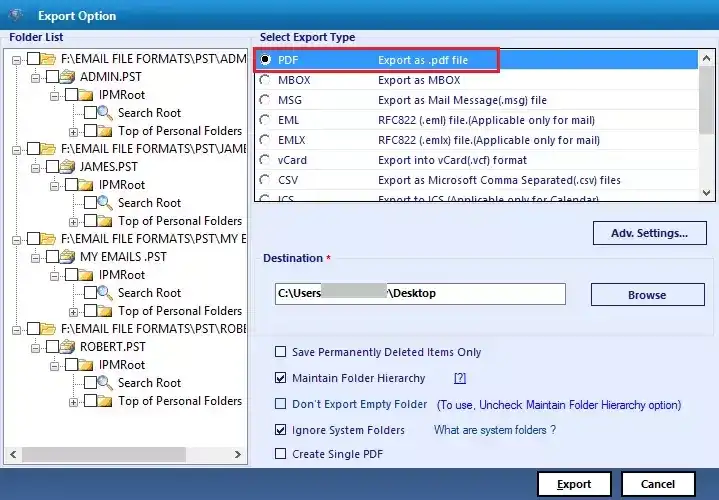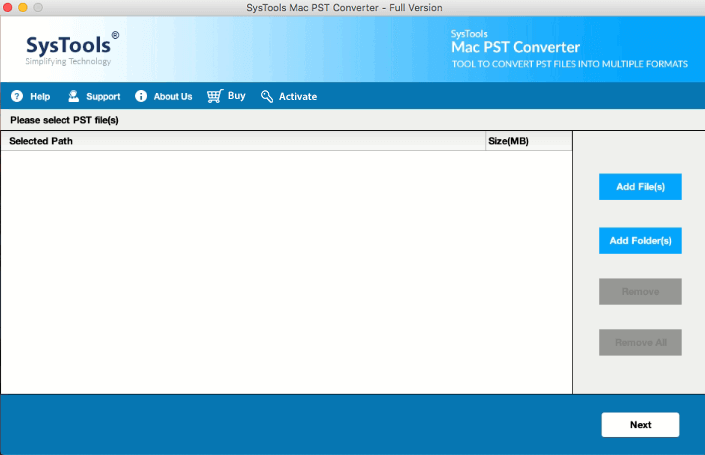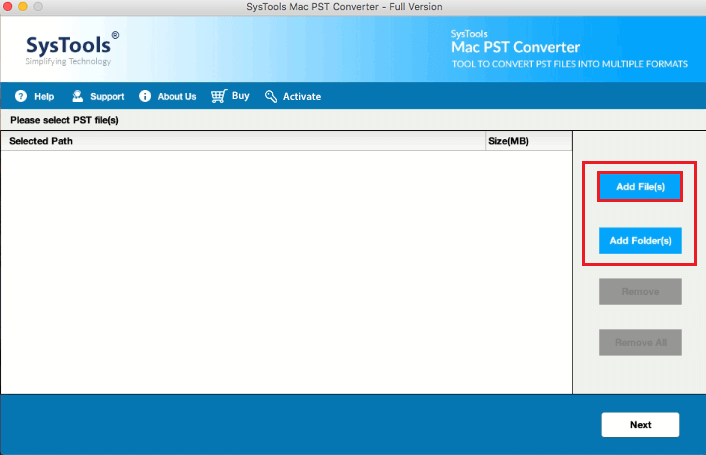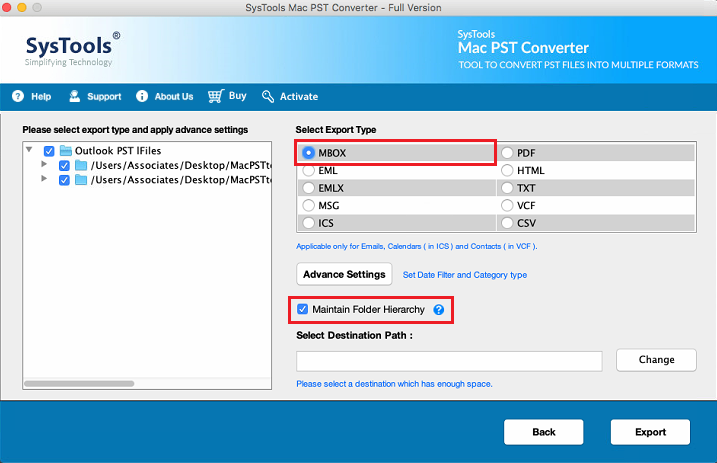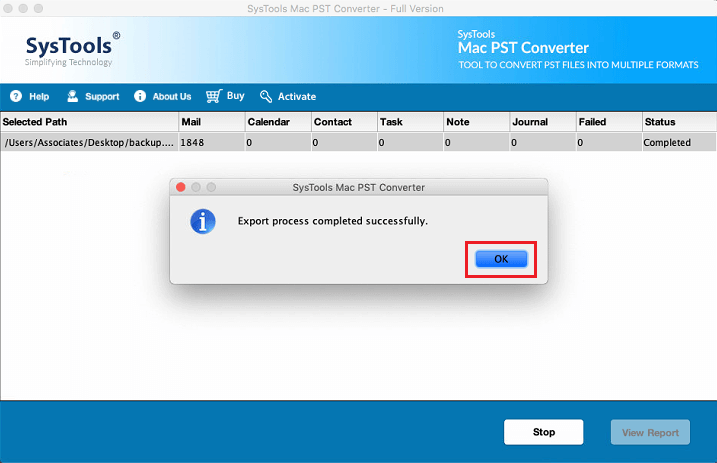Revove Outlook to Thunderbird Converter Tool
Best Outlook PST to MBOX Converter on Mac & Windows OS
- Easily Convert Emails from Outlook to MBOX in bulk
- Select PST from System and Search inside the Selected Drive or All drive
- Recover and Export Corrupted PST file to MBOX using Advance Scan Option
- Saves the resultant MBOX files per their folder for separate PST
- No requirement of Outlook installation for file conversion
- Both MS Outlook PST File types easily converts: ANSI & UNICODE
- No file size restriction to migrate PST to MBOX file format
- Also capable to support All MBOX supporting Email Applications
- Maintains the email properties like: Signature, Hyperlinks, etc
- Ensure the Preserve Folder Structure Intact after the conversion
- Outlook to MBOX Converter is Compatible with all latest Windows & Mac OS Versions